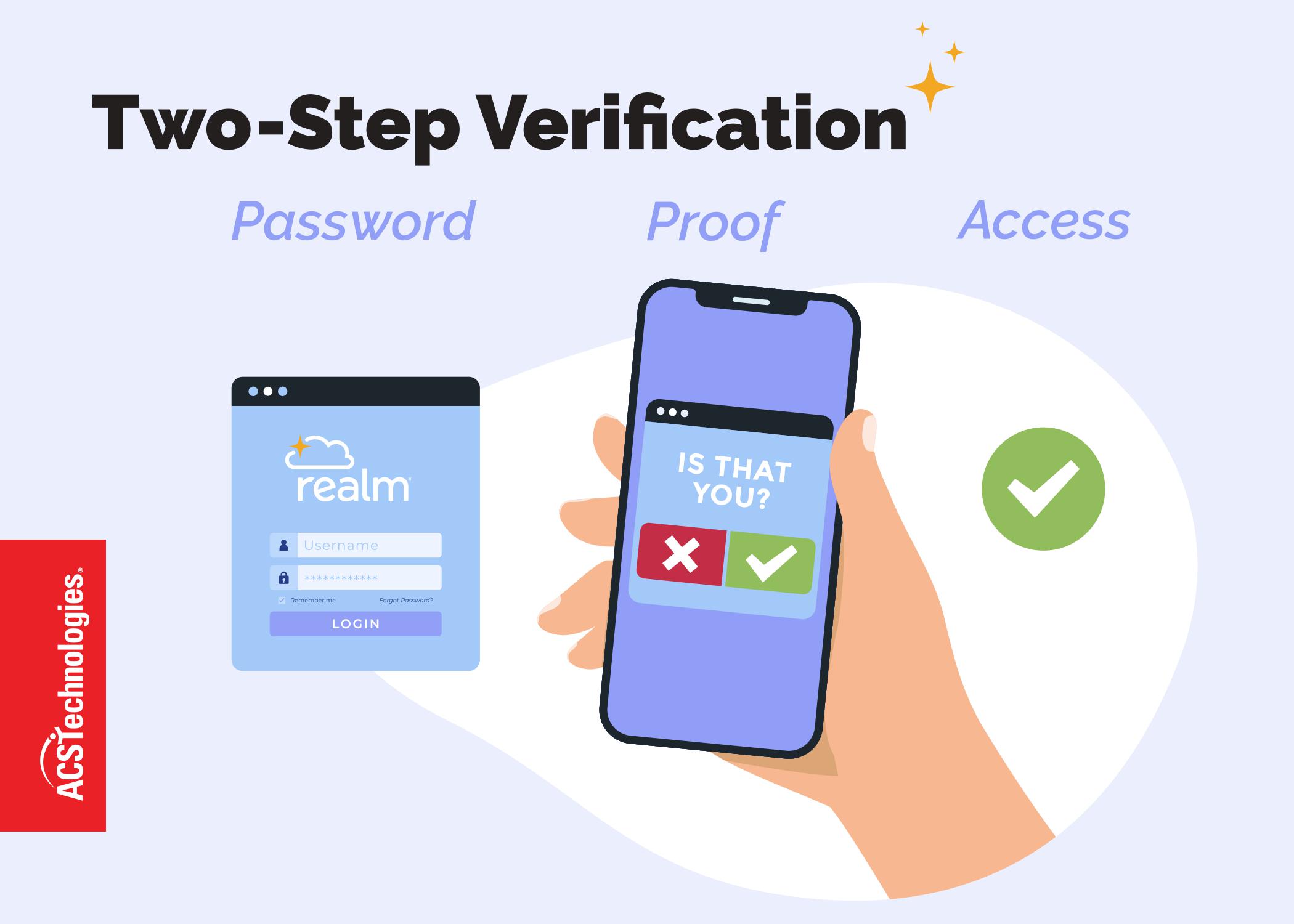The transition from working in your church to working from home has shifted quickly for many of us. In the dash to get our systems set up and connected back to our church networks some of us may have overlooked the necessary steps to protect our devices, personal information, and confidential files.
Below are a few of the essentials for ensuring your data and devices are safe.
1. Use basic security principals
Your software should always have the latest updates. In addition, You should set up your devices to download these updates automatically. Since the majority of software updates include critical security patches for the latest threats and viruses, you’ll be protected.
2. Have a reputable antivirus product
This extra level of protection against viruses and malware should catch the latest threats and give you a reliable level of security for all threats. Dual authentication, locking the system after so many failed log-in attempts, and encryption are other ways to ensure more stringent security.
3. Use strong passwords
The latest updates and antivirus software are of no consequence if your passwords are weak and penetrable. Be sure you use strong passwords (long, a unique mix of symbols, numbers, capital, and lowercase letters). And never place a list of your passwords out on your desk.
4. Never leave your computer unlocked
Be sure to secure your computers no matter your location (kitchen table to public charging station). If you have sensitive files on your devices, you need to be extra diligent (think of your list of donors, or names and addresses of your children’s ministry attendees getting stolen). Additionally, this should also apply to all sensitive paperwork, don’t leave it accessible, and shred rather than tossing it in your garbage.
5. Treat your Home office as your church office
Think of your home office as an extension of your church office. First, follow the protocols that your church has implemented. Then, be extra diligent and watch for scam emails, infected websites, or ads that could download code to your computer. If in doubt don’t click, download or open anything that looks suspicious. Your antivirus software can be a great asset for identifying these threats. And if you still aren’t sure, ask your IT person for guidance.
It is unfortunate that during the current crisis there are people praying on the vulnerabilities of remote workers but if you follow these basic guidelines you should feel fairly confident in thwarting their attempts.
Read More: