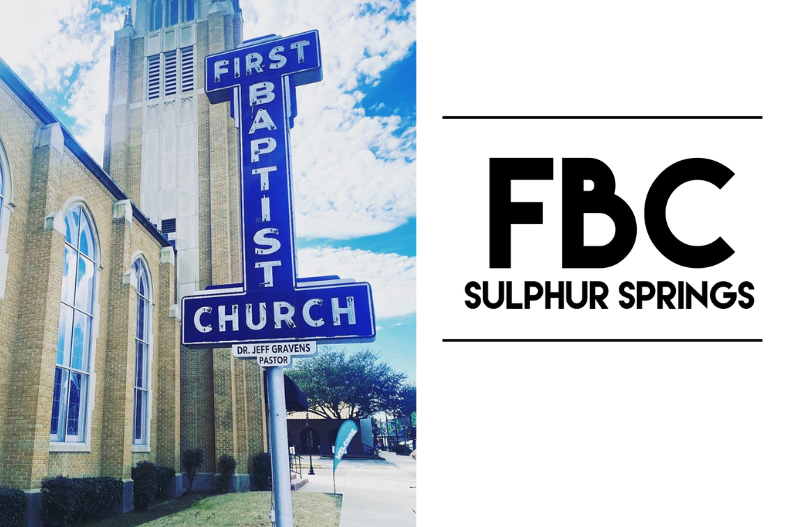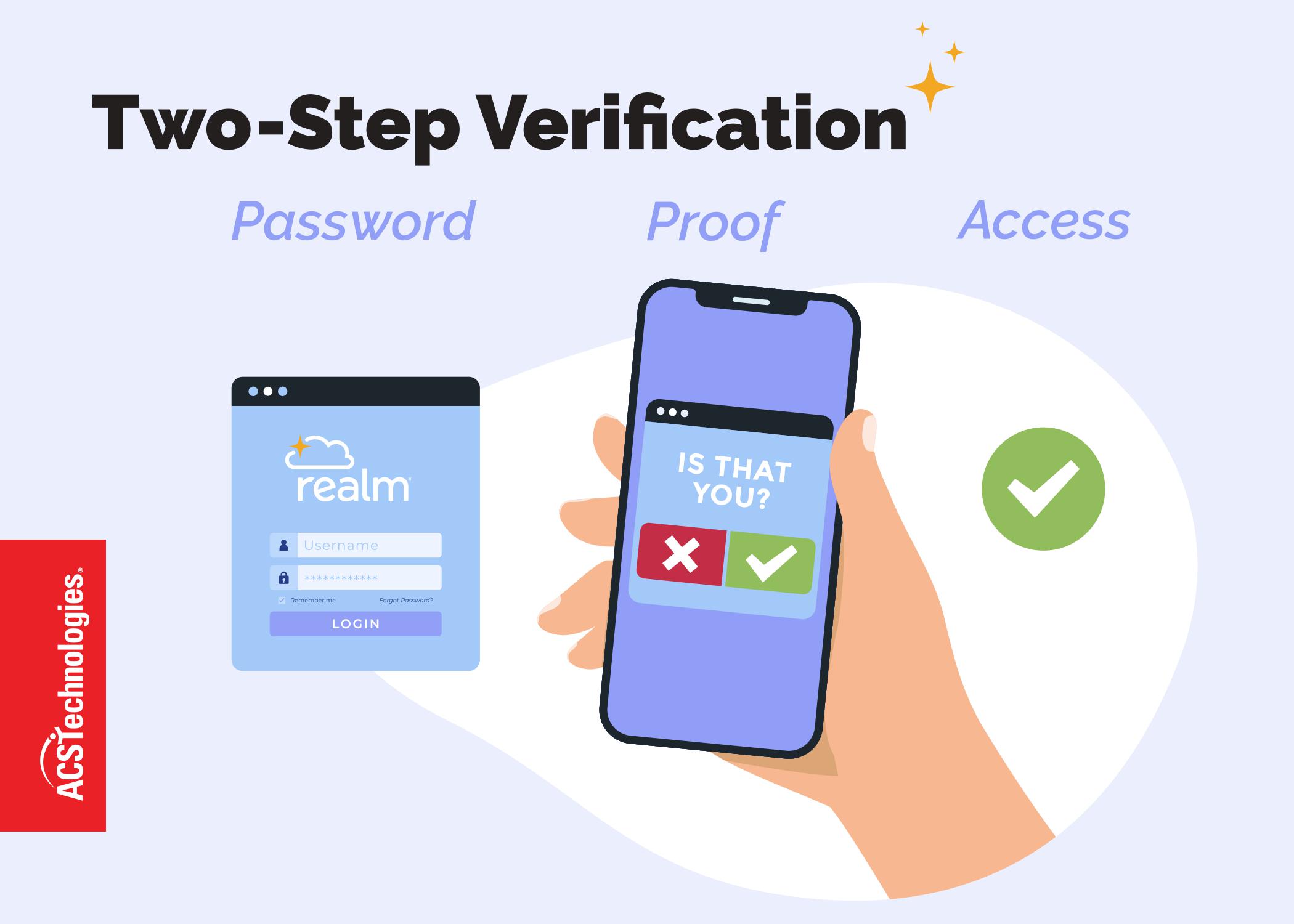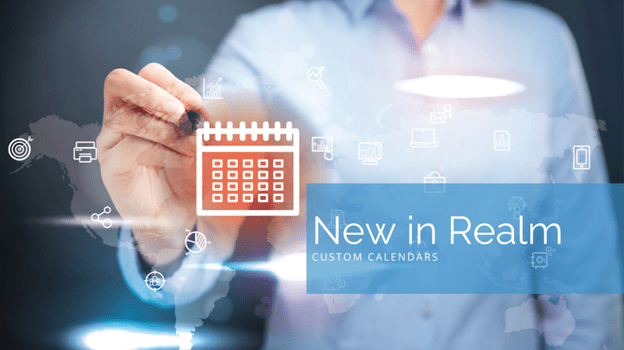This month, I wanted to share some websites, apps, and tools that can help you work efficiently to further your ministry’s goals. Many of these tools are available for PCs, Macs, and mobile devices.
If you have a cool tool you’d like to share with us, drop us a line and we may feature it in the future.
Websites and Applications
Unroll.me – Unroll.me rescues those of us drowning in email subscription lists by “rolling” them into a daily digest and an unroll.me folder in your inbox.
You can choose which subscription lists are rolled up, so you still receive individual emails from important subscription services. Use Unroll.me to unsubscribe from any email lists you may not remember signing up for or are no longer interested in.
Unroll.me is free and supports most email clients, including Outlook®, Gmail™, iCloud®, and Yahoo!® Mail.
Account Killer – If you no longer use a social media website, email address, or online forum, you may want to remove your account to protect your privacy. Sometimes, this is easier said than done.
Account Killer is a free tool that provides direct links and instructions to remove your profile or account from many websites and online forums. Account Killer also ranks websites by color (white, grey, and black) based on the ease of account deletion.
ZenMate – With recent security breaches in the news, you may be worried about information security and privacy when working outside of the office.
ZenMate is a free product that protects your privacy on public Wi-Fi networks. It encrypts and secures your connection and hides your real location. Currently, ZenMate supports Google Chrome™ and Opera™ browsers, but a Firefox® version is in the works. ZenMate is free.
Instapaper – Instapaper lets you save articles, videos, and websites to access later and syncs with computers, tablets, or mobile devices. Instead of printing it, you can save that recipe your coworker sends you and access it that evening when making dinner. Or, if you receive a long email at work, you can send it to Instapaper to read that afternoon while waiting at an appointment or at lunch. You can even read articles offline, and you can highlight articles.
Instapaper is available for iPhone® and iPad®, Android™, and Kindle™. Instapaper is free, but you can purchase a subscription that features full-text search and highlighting, and removes advertisements.
Todoist – Todoist is a to-do list application that lets you manage your tasks on 13 different platforms and devices, including Android, iPhone, iPad, Mac®, Gmail, and Windows®. You can access your tasks from anywhere, regardless of platform or mobile device.
Todoist lets you share tasks with family, friends, or coworkers, allowing collaboration between everyone in your church office. You can also break tasks into sub tasks, use colors to denote priorities, and visualize your productivity with charts and graphs.
Todoist is a free application, but a premium version is available.
Rescue Time – If you want to improve your productivity, RescueTime tracks time spent on applications and websites. It runs securely in the background on computers or mobile devices.
With RescueTime, you can block distracting websites, track how much time you spent on email, and set alerts. You receive a weekly email report letting you know how much time you spent on your activities. RescueTime Lite is free, but you can upgrade to a premium version.
Print What You Like – Recently when printing airline boarding passes, I noticed large ads printed on the bottom of the page and on the page after my boarding passes, wasting both printer ink and paper.
Fortunately, if you don’t like ads or want to print only text on a page, you can do that with Print What You Like. You can add the plugin to your browser, create a printer-friendly version of your church’s website, or select snippets of websites to print.
Print What You Like is free and supports Firefox, Internet Explorer®, Chrome, Safari®, and Opera browsers.
Cold Turkey – Do you have a hard time disconnecting from Facebook or Twitter™ while at work, but don’t want to block these websites completely since you use them as a part of ministry?
Cold Turkey is a program that temporarily blocks social media distractions and addicting websites. You can set the program to block sites during specific hours of the day, which is helpful if you want to check your church’s Facebook and twitter each morning and at lunch, but want to avoid temptation to stay on those sites all day. The program uses technology similar to antivirus software.
While Cold Turkey is open-source, you can choose to make a donation to charity when you download the program. It is available for Windows 7, Windows 8, and Vista, and also requires .NET version 4.0.
Hardware
Logitech Performance Mouse MX™ – This wireless mouse uses Darkfield Laser Sensors to let you work anywhere, including on glass desks. Scrolling is fast, and the mouse also includes four programmable side buttons that you can use to jump between open windows or zoom in and out of pictures.
The mouse charges with an included Wall-to-USB adapter that lets you add additional compatible wireless devices and even use the mouse while it charges from the wall or computer.
Mophie Juice Pack Powerstation – Charging stations are popping up everywhere from shopping malls to airports, but what if you’re in a hurry, there’s no station around, and your device is dying? This portable powerstation lets you quickly charge smartphones, tablets, and USB devices, including iPhones, iPads, and Kindles.
The powerstation knows how much power your device needs to efficiently charge without overheating or damaging your device. The powerstation is also small enough to fit in your purse or pocket, making it perfect for business trips or weekend getaways.
Satechi iFit-1 Portable Rechargeable Speaker Stand for Smartphones – The iFit-1 is a compact speaker that lets you play music or podcasts from your Smartphone while browsing the internet or checking emails on your phone. This device fills several needs, since you can also use it as an external speaker for your laptop or tablet. The iFit-1 has a six-hour battery life and is compatible with most iPhone, Samsung Galaxy®, Nokia, and Motorola© devices.
References to any specific products, processes, or services by trade name, trademark, manufacturer, or otherwise do not necessarily constitute or imply its endorsement or recommendation by ACS Technologies.