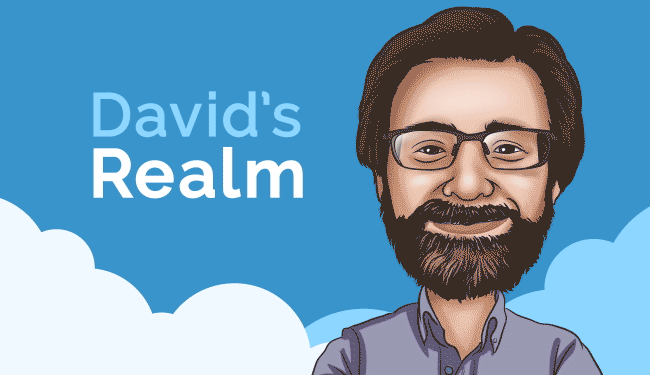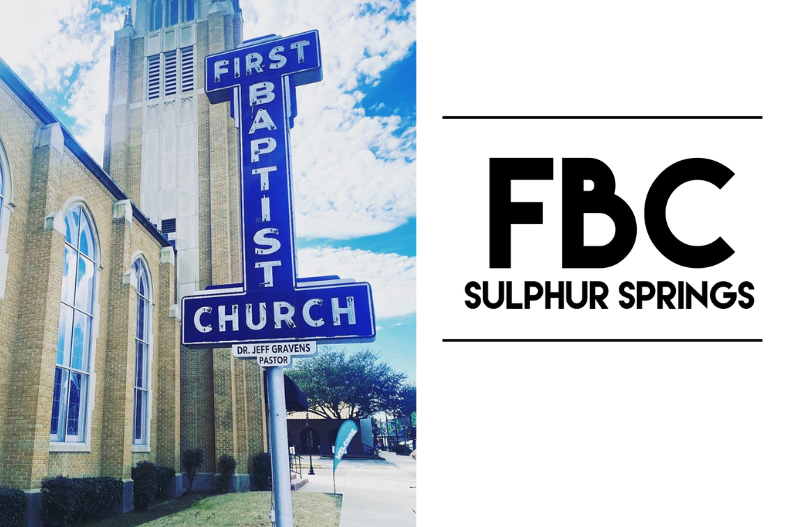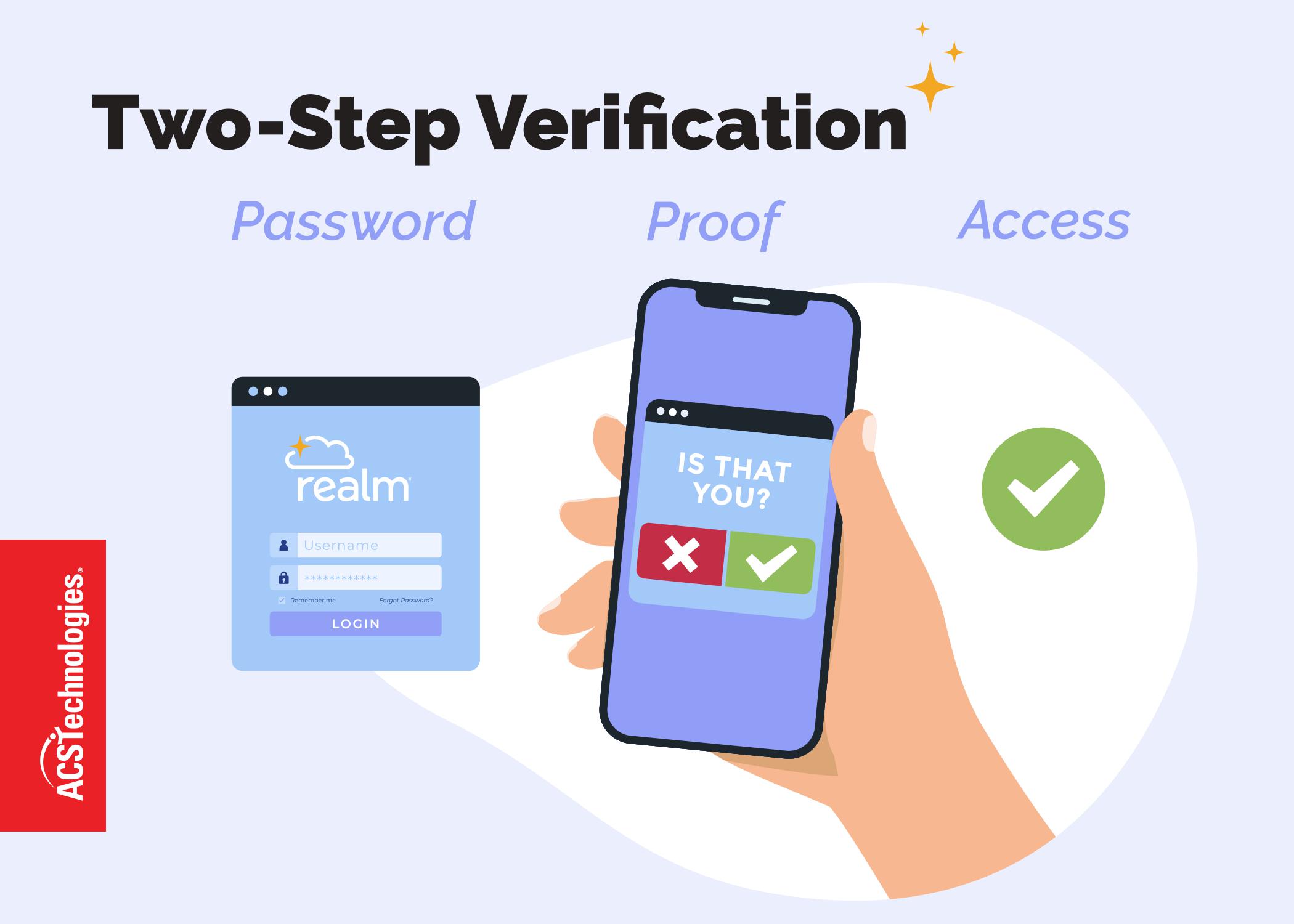When your church is considering a large church event, this invariably includes several important aspects that need to be talked about. These common questions can be:
- “Do we take payment for this event? If so, how do we do that?”
- “How much staff and/or church volunteer support do we think we need?”
- “Where are we going to hold this event?”
- “What day and time would be most beneficial to our congregation or community?”
- “How do we communicate this event?”
Answering these questions, among others, is key to hosting a successful event. However, one of the commonly glossed questions – especially in the early planning stages – is “what do we need to know about those who are registering?”
Let’s say your church will have food along with the event (two hotdogs for me, please!). For as long as we’ve been on this earth, enjoying food together is one of the key ingredients needed to help establish and deepen relationships with each other and Him.
That’s a great goal to have, but let’s pause for a second and think about that in a real-world context. I think we can all agree the safety of your families should be a top priority. If you’re going to serve food with your event, how do you go about making sure allergies are covered?
The old “pencil and paper” solution could do the trick for small events, but let’s be honest…the days of pencil and paper are behind us. Plus, it just isn’t a manageable practice – or a safe one – for large events.
Your church may have already collected this information at one time or another and put it in your church management solution (ChMS). However, how do you turn that raw data into usable information and connect it with your registration event? There are third-party tools where you could ask for this information, but it’s usually not going to write back to your ChMS. So then, you’re just asking this information again…and again…and again. Something that makes most congregations say, “don’t you already have this?”
That’s not an issue with Realm’s custom questions. Custom questions in Realm allow your church to ask any question – whether that’s allergy information, t-shirt sizes, how they found out about your church, and so many others – and add them directly to the registration event.
One of the great things about custom questions is that they can be tailor-made to fit the needs of your ministry goals. For example, how would you like an open-text field for longer, more detailed answers? What about date fields to capture specific dates or Yes/No fields when all you need is a quick answer? How about multiple-choice list fields so they could choose, for example, a t-shirt size?
But wait – there’s more! Your church can also ask conditional questions. For example, you can ask a yes/no question, such as if someone has allergies, and set up a conditional question for all “yes” answers. Then, if the registrant selects “yes,” you can ask a follow-up question such as “please tell us all the allergies you have.” This means that anyone who answers “no” to allergies isn’t needlessly spending time answering questions that don’t apply to them.
I’ll admit that I’ve purposely saved the best for last. So your church not only can ask these all-important questions during registration…can not only ask conditional questions, so you get the information you need…you’ll also have the option to write all these answers back to that individual’s profile field.
This means if you ask about allergies, you can have that answer written back to profile fields so you can have it stored. This also means no more siloed systems and data that don’t connect.
With Realm, you’re working with living data that connects your events and ChMS, so you’re creating a better experience for your congregation and a more effective way to do ministry. Click here to find out more about how Realm’s events can support the goals of your church.