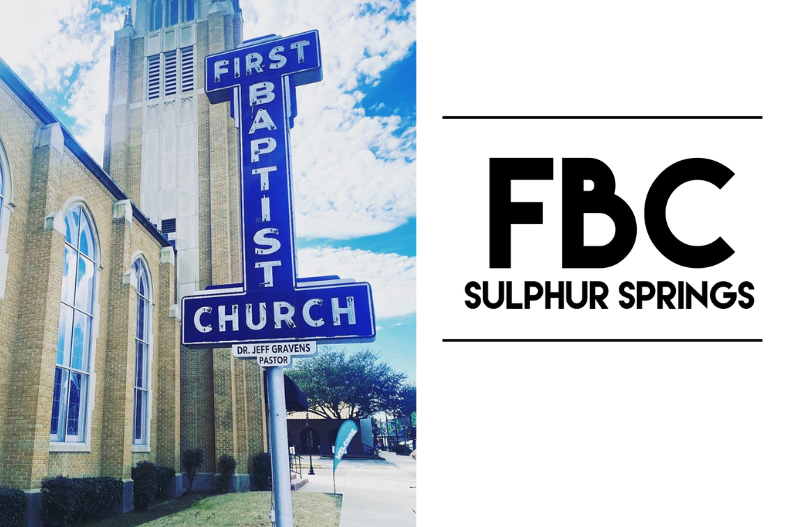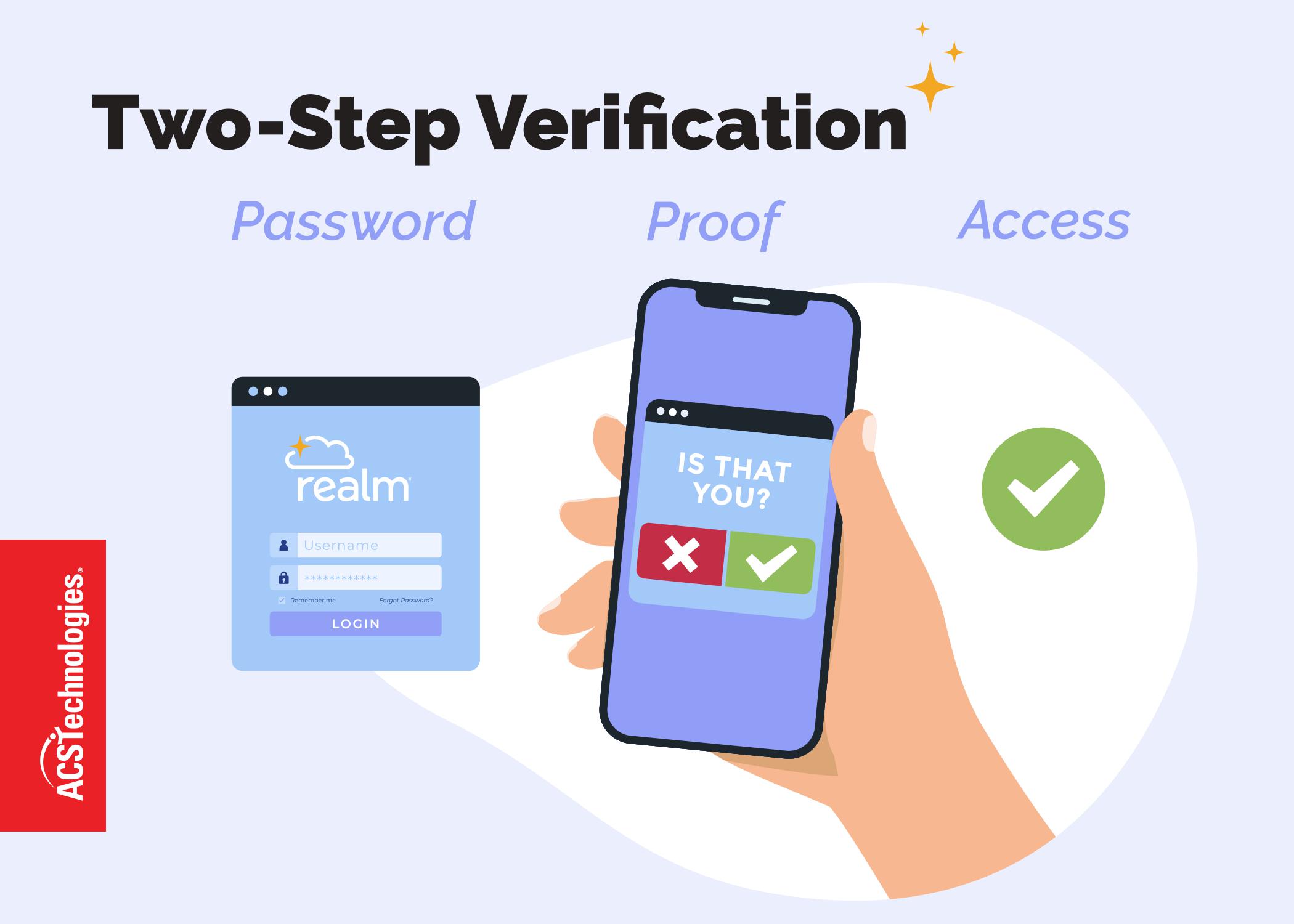You may be a CPA or have a background in finances but you’ve never worked with church finance records. Or, you may be completely new to finances as a whole, having simply answered God’s call to work in the Church and being handed the role. And now you’re asking, how do you manage church finances?
Here we’ll cover the following church financial management basics:
- Fund Accounting
- Financial Statements
- Contributions and Paid Registration Events
- Church Budgets
We’ll also share how Realm Accounting can help you demonstrate solid financial discipline and where you can receive all the training you need to learn and implement accounting best practices.
Fund Accounting
Fund accounting is used to track cash assigned for different purposes and its usage of it within your ministry. It is not intended to be used to track profit, as most churches fall under the 501(c)(3) tax code. For this reason, it’s vital you choose an accounting solution built for fund accounting.
Realm Accounting was designed specifically for churches and introduces Account Segments, which behave as your account number structure. Account segments are built with codes for:
- Funds: You can have multiple funds (set of books) for your church, daycare, or school.
- Core Accounts: These identify whether money is coming or going and how it’s used. Most accounts fall under one of five categories:
- Assets – Things you own, such as buildings or vehicles
- Liabilities – Things you owe, such as a mortgage or loans
- Net Assets – The financial value of your church (assets minus liabilities)
- Revenue/Income – Money coming into the church through contributions, fundraising, building rental fees, etc.
- Expenses – Money going out to pay bills, contractors, supplies, food, and so on
- Departments: This is typically your different ministry areas, or departments, within your church.
- Custom Segments: You can add additional segments (up to 5 total) to add as much detail to your chart of accounts as you need. For instance, you can add Location as a segment if you are tracking multiple campuses.
When you view your general ledger transactions, you’ll see the combination of account segments that define to which account each transaction is posted.
Financial Statements
Financial statements are an important part of measuring the health and vitality of your church. You’ll want to know the basic financial statements and the purpose of each to serve up what’s needed by your church’s leadership or finance committee.
Realm Accounting provides a number of predefined accounting statements. You can filter them to show the funds, dates, or other information needed and download, print, or share with others directly within Realm. If you run a specific statement with certain filters on a regular basis, save that statement and its filters so you can simply run it from your list of Saved Reports the next time it is needed.
Now let’s look at the 2 basic church financial statements:
- Statement of Activities: This summarizes contributions and expenses over a period of time. For those who are familiar with financial statements outside the church, its also referred to as the Income or Profit and Loss Statement. While Realm gives you a predefined template to start with, the Statement of Activities is extremely flexible and customizable to fit your needs.
- Statement of Financial Position: This is a list of assets, liabilities, and fund equity for a specific point in time (today, for instance). It is also referred to as the Balance Sheet.
These two statements work together to give you an overall picture of the church’s financial health.
Contributions and Paid Registration Events
If your church currently uses a third-party accounting solution with Realm as your church management solution, then you’re familiar with imports, exports, and double-entry to add your contributions and paid registration event fees into your accounting solution. Not only is this a huge time consumer, but it also leaves room for error in your books.
Here are two reasons you need Realm Accounting as your integrated accounting solution within Realm:
- Contribution batches can automatically post as deposits into the general ledger using accounts assigned as Giving Funds within Realm.
- Registration event fees can also automatically post as deposits into the general ledger using accounts assigned to registration events. You can even select to receive notifications when a paid registration event is created or published without accounts to remind you to go in and add which account it should apply to.
Church Budgets
Hopefully, you don’t swipe your debit or credit card or write a check (yes, some of us still do this) without knowing what money you have to spend. And the way you know the amount you can spend is by setting a budget using your income and expected expenses. The same is true for the church. We are called to be good stewards, and that means managing church finances. And using the money contributed to the church in responsible ways.
A church budget helps you set targets for spending within each of your ministries to help your church fund short-term or long-term initiatives. If your church goal is to renovate the children’s hall to make it safer, that requires budget funds. And create an overall church budget can help allocate funds as needed.
Realm Accounting gives you options when creating your budget. You can choose to start from scratch or choose to use either budgeted amounts or actual amounts from previous years. Build your budget directly in Realm. Or download the Budget Worksheet if you prefer to download a CSV file containing your budget data and make necessary changes in a spreadsheet. Once you’re ready, you can import that CSV back into Realm. After you have your budget ready to go, you can approve it and you’re all set! And don’t worry. If something unexpected happens and you need to go back in and edit an amount after approval, you can do so.
Church Accounting Training
We may not have written Church Finances for Dummies (if that even exists), but highly recommend MinistrySmart courses. With the free MinistrySmart Starter package that comes with Realm, you’ll learn all the basics. Such as setting up your general ledger and creating your church budget. Upgrade to MinistrySmart Pro and gain even more expertise. From optimizing your month-end closing to preparing for a worker’s compensation audit. Plus, take part in the MinistrySmart Community to ask questions and hear from others working within the church just like you. From Realm Accounting how-to’s to church finances best practices, MinistrySmart has you covered.
To start using your free MinistrySmart Starter package today, log in to Realm. Click on the owl logo in the top right. You must be logged in as a user with responsibilities to do so.
Leigh Ann Shelley joined the ACST team in 2019 as a Product Marketing Manager. She is responsible to launch and overall communication of key solutions to support the church’s needs. Prior to joining ACST, she spent several years in communications and graphic design roles. Most notably as a Communications Director for a large church in Florence, SC, where she leveraged Realm to help solve key ministry challenges.