 Over the last couple of months the topic of how churches use images on their websites and other places has come up several times and made me realize that many in the church world are not aware of the laws and best practices they should follow. We are not lawyers and may not express information like someone in the legal profession, but we can share some general information that may save you pain, and maybe even money. Because images on the web are a big issue and laws governing web usage will likely change, be sure to stay current on correct usage.
Over the last couple of months the topic of how churches use images on their websites and other places has come up several times and made me realize that many in the church world are not aware of the laws and best practices they should follow. We are not lawyers and may not express information like someone in the legal profession, but we can share some general information that may save you pain, and maybe even money. Because images on the web are a big issue and laws governing web usage will likely change, be sure to stay current on correct usage.
Community, Caroling, Confirmation Pictures, and More!
You probably have lots of activities for your congregation and it’s only natural that you want people to share in the fun. While some feel that only pictures of the real church events show the joy of the moment, others have concerns that these images can be misappropriated, misused or be of interest to pedophiles. If you use images on your website with recognizable people:
- Get written permission to use images with members, staff or visitors in them.
- Do not include any information (address, name, phone, email, school, etc.) that would in some way help identify a person.
- Do not use the name of the person in the file name.
- Consider placing the images behind a members-only password protected area on your website or church social network such as The City.
Whatever you decide, make conscious choices. In fact you may want to add guidelines to your church social media policy to address image usage.
Risky Business
Chances are good your website or social media account contains images that came from other sources. It’s fun to find images that tie in with a theme, project, topic, or blog post that’s important to your ministry. Through a simple Google© search good-looking images are easy to find, but do you know the source for each?
Let’s say you are having a retreat in the mountains and want an image to go with the website announcement. You do an Internet search and voila, a myriad of beautiful mountain images display. Because they are “on the net” you assume you can download and use any of the photos. Wrong! While many people believe that images on the internet are public domain, chances are very good that the pictures are copyrighted in some form. This also applies to images found on Facebook and Twitter.
This means that whatever images you use either need to be a picture you’ve taken, a stock image (more about this later) or one you’ve gotten permission from the owner to use. Let’s delve into copyrights and other forms of image ownership.
It’s the Law, Baby
Here are some basic guidelines to be aware of:
- You cannot simply give credit to the owner of a copyrighted image in order to use it. You must get the owner’s permission.
- Owners have the right to decide when, how, and where their images are used and if they don’t like your organization, website, etc. they can refuse your request.
- If an image says “copyright free” usually it still has terms you must follow.
- If you receive permission to use an image, be very sure you use it in the manner the owner has specified. Clarify anything that is not clear before proceeding.
Fair Use
If you see the term “fair use” used with an image, understand that this is not the same as free use, but allows people to use an image as long as the use doesn’t interfere with the owner’s rights. Because of this rather murky definition, you may want to stay away from fair use images since there are other image options.
Creative Commons License
There are six main types of Creative Commons License (CCL). Take time to read information on each type.
Even if an image has a CCL you still need to find its source. There are known situations where individuals bought stock images, put a CCL on them and placed the images on the web for others to use. Well-meaning businesses, organizations, and individuals found the images and correctly followed the CCL guidelines, but received letters threatening legal action from the true owners – the stock company. Even though the group or individual thought the CCL license was legal and had best intents in following the CCL guidelines, they were liable for the illegal use.
We’re a Church; No one is Going to Come After Us
Just because you are a church doesn’t mean you will not be threatened with legal action if you illegally use an image. There are stock image companies that employ bots to search the web for illegal use of their images. Churches, along with individuals, and for-profit companies have received cease-and-desist notices for illegally using images and have had to pay substantial fines.
The Bottom Line
So where can you get images? You can use CCL images but don’t assume the owner listed in CCL is the true owner. Research and make sure you find the original source of the image. One way to investigate this is to upload your image and allow Google to search the image file on the Internet.
There are also stock photos companies who sell images. After you buy the photo, you can use it on your website and elsewhere without tracking down the owner for permission. Some companies may not offer the type of images you need and pricing varies, so shop around to find the company that has the ones you need at the price point that works for you.
In short:
- If you take a picture you can use it (with written permission from anyone in the picture who’s recognizable).
- If you didn’t take the picture, you need to get permission to use it.
Carol Brown is a Senior Technical Writer with ACS Technologies. It doesn’t take much to make her happy – good coffee and good chocolate will do the trick.



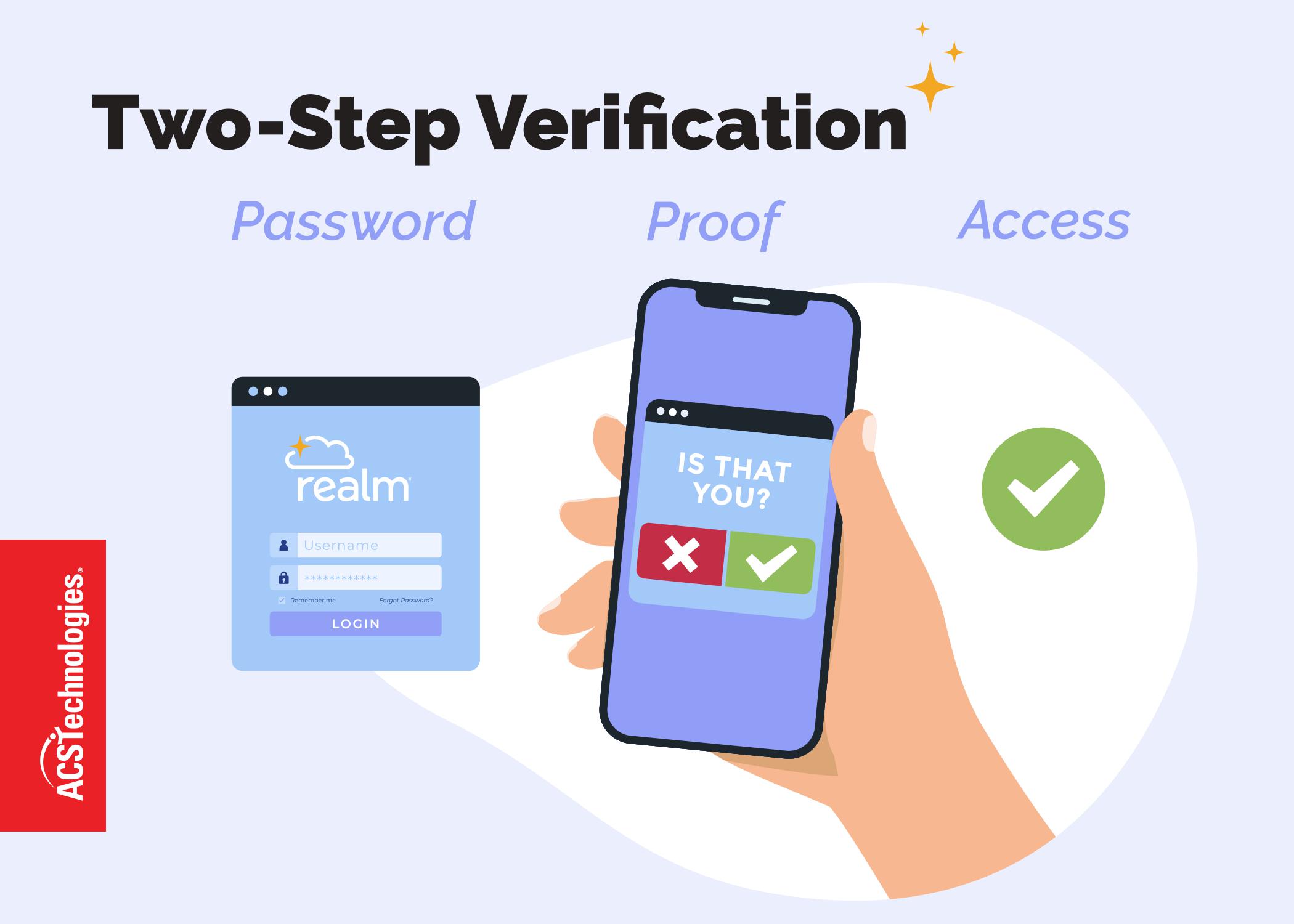
My colleagues were searching for Bankruptcy B9I yesterday and located an online platform with 6,000,000 forms . If others want Bankruptcy B9I too , here’s
http://goo.gl/1A5Utp