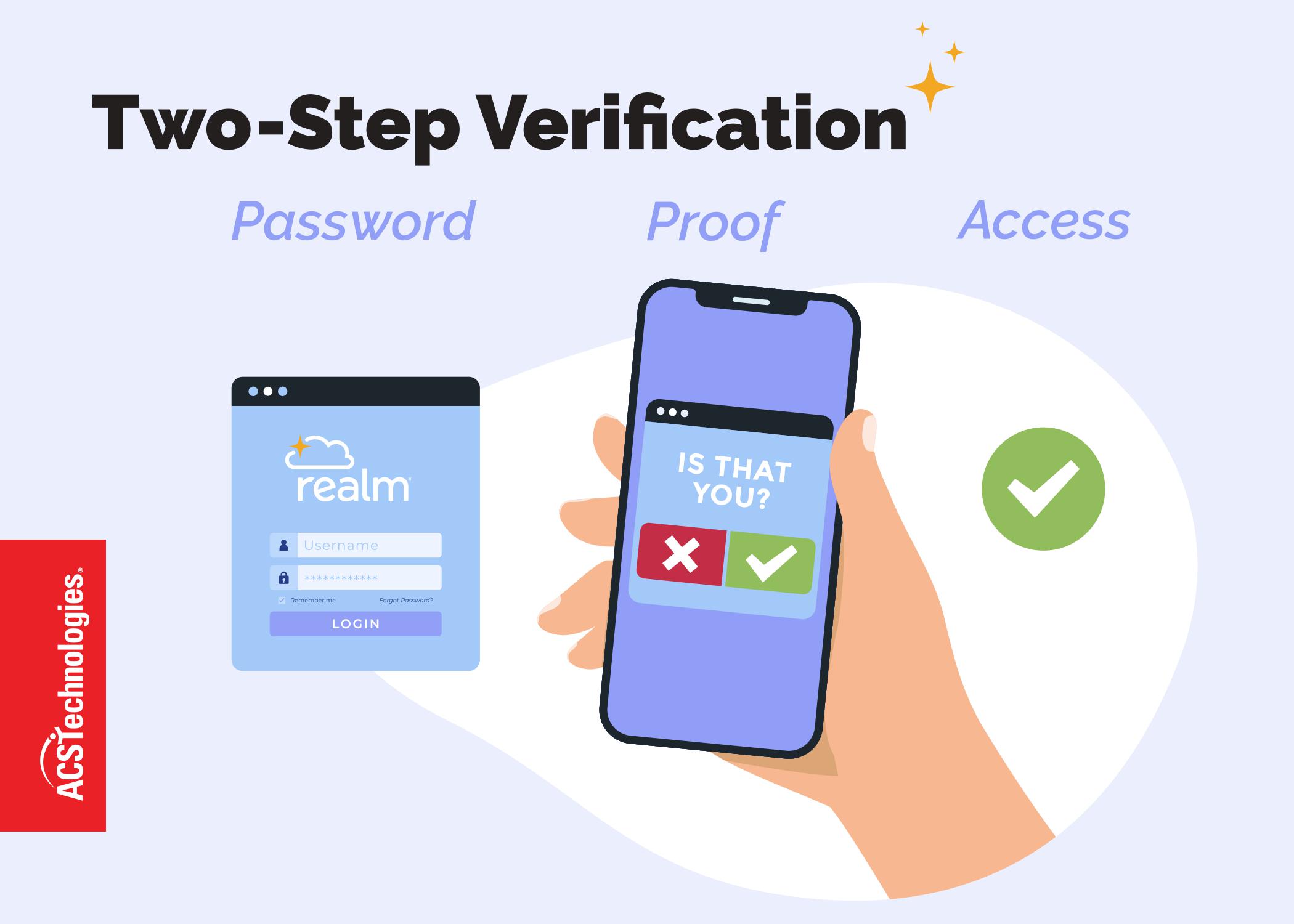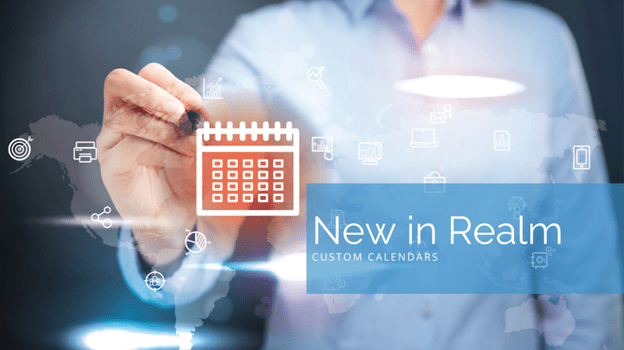Since we often don’t make generating statements a daily routine, it can become a daunting task. Riding a bike, driving a car, sending out tax statements…they all seem easy enough until you don’t do them for a while. Generating tax statements within Realm can be as easy as riding a bike, but there are several key areas that must be considered to help prevent any bumps or bruises. If you take the time to answer these questions, you should be well on your way to generating your tax statements.
- Who is going to receive the statement? You can generate statements for everyone who has given: those who populate from a custom query, those who gave to a specific set of funds, or maybe just those who gave a defined minimum amount. Gathering this information is the critical first step before generating statements.
- Are you going to include any personal messaging with the statement? There are two options already built into our Realm church software. You can either include a full page cover letter or you can add a small message that will appear in the top right corner of the statement. Both options have the ability to add logos, signatures, or other images. In addition, you can select any message that was utilized previously without having to recreate it.
- The final question you need to answer is crucial, especially in the midst of a pandemic. How do you want to distribute these statements? You can either export all to PDF, email [those who have an email address] and export the rest to PDF, or you can use our fulfillment services option and export all to a CSV [which will then need to be loaded to our fulfillment services department].
Answering these three questions will help guide you through the most effective way to provide your members with online church giving statements. Once you have all of the answers to these questions, feel free to call our contact center at 800-669-2509 for help printing or emailing them.
Read More: