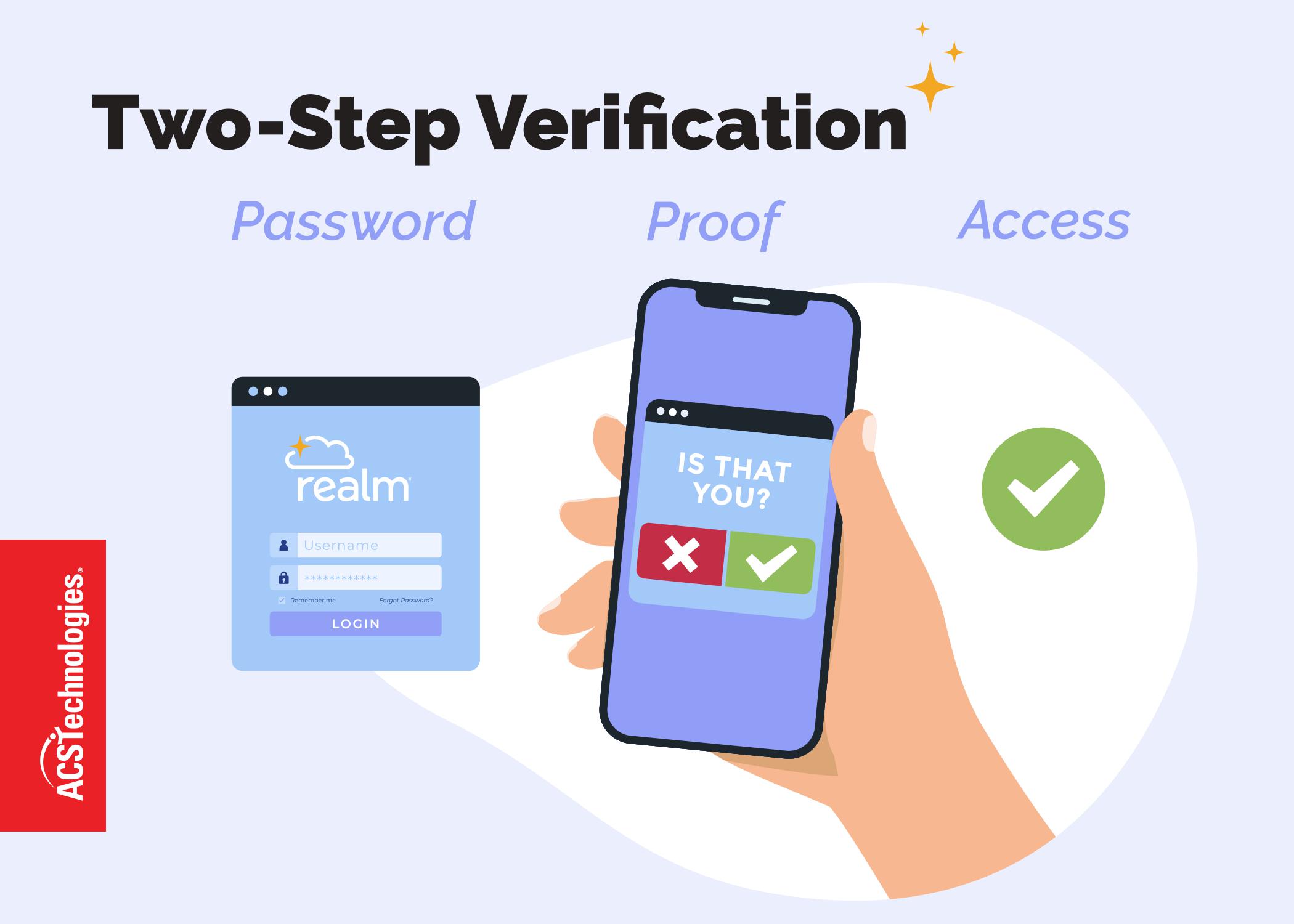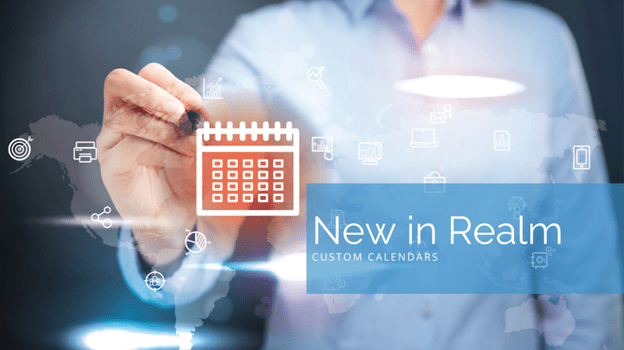This time last year, I knew nothing about financials.
If you asked me to describe a W-4, I’d likely say that it’s the form my employer asks me to fill out every year to remind them (and me) that, yes, I’m still single and childless. I knew it was related to my taxes, but my knowledge didn’t extend far. Joining ACS Technologies as the writer for Realm Church Accounting Software felt like a daunting task. I knew I had to figure it all out in a short time, or I’d be left behind. My hat goes off to those of you reading this who know financials inside and out. You’re amazing.
Segments make Realm Accounting so manageable for people like me – and for everyone else.
Working with this team, I’ve heard about “the power of segments” time and time again. The more I’ve taken on the role of a Realm user, the more I’ve understood what everyone meant. Segments break everything down without having to create multiple accounts for separate funds and departments. As someone who appreciates structure, that’s cool.
So what makes them so powerful?
Well, there are a few areas inside Realm Accounting that put Segments to the test.
Invoices and Transactions
A great start to show off what Segments can do!
Let’s say you hired a catering service to prepare a meal for the church. A few days earlier, the same vendor provided pizza for a party at the school. You receive invoices for both celebrations that are due on the same date. There’s no need to create separate accounts for the church’s meal and the school’s. When adding an invoice, the vendor is entered as the Payee, and you complete all required information.
When it’s time to create your accounts, begin with your church’s food expense using “Church” as the Fund and “Food” as the Core Account. After you click Add Lines, you can apply the same “Food” Core Account to your “School” Fund. Perfect fit.
Transactions work with Segments similarly.
Budgets
Let’s dive deeper into Segments and talk about budgets!
Using my church as an example, food is often purchased by three departments that each have their own budgets: one budget for men’s ministry and two for women’s ministries. Along with these, we have our own general church budget. Because these departments aren’t budgeted the same, it makes more sense to create one segment for food than create separate accounts that correlate with each budget.
Similarly to Invoices and Transactions, you can apply the same “Food” Core Account to each Department.
Inquiry
Inquiry lets you track how much has been spent.
Using Segments, you can drill down to the core to see how much has been spent on food within the time period you select. If you want to see the overall scope of how much has been spent on food, select the “Food” Core Account that you now know so well. Selecting a Fund, a Department, or BOTH lets you narrow your search even further. Beyond that, you can create up to two Custom Segments to further refine your Accounts. This is great if you’re a church with multiple campuses, so you can keep track of spending everywhere!
What power!
If you find yourself getting giddy over this, financial admins, I certainly wouldn’t blame you. Segments provide a great way to maintain order. Every transaction has a purpose, and there are no accounts that grow stale over time after only being used once or twice. You can almost hear your Chart of Accounts breathing a sigh of relief.
If you’re new to Realm Accounting or would like to know more about it, check out how to get started!