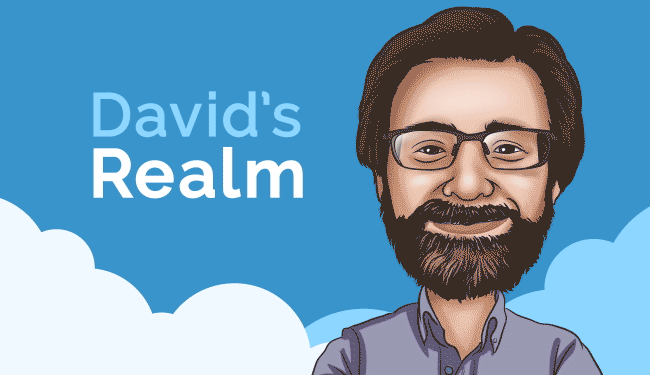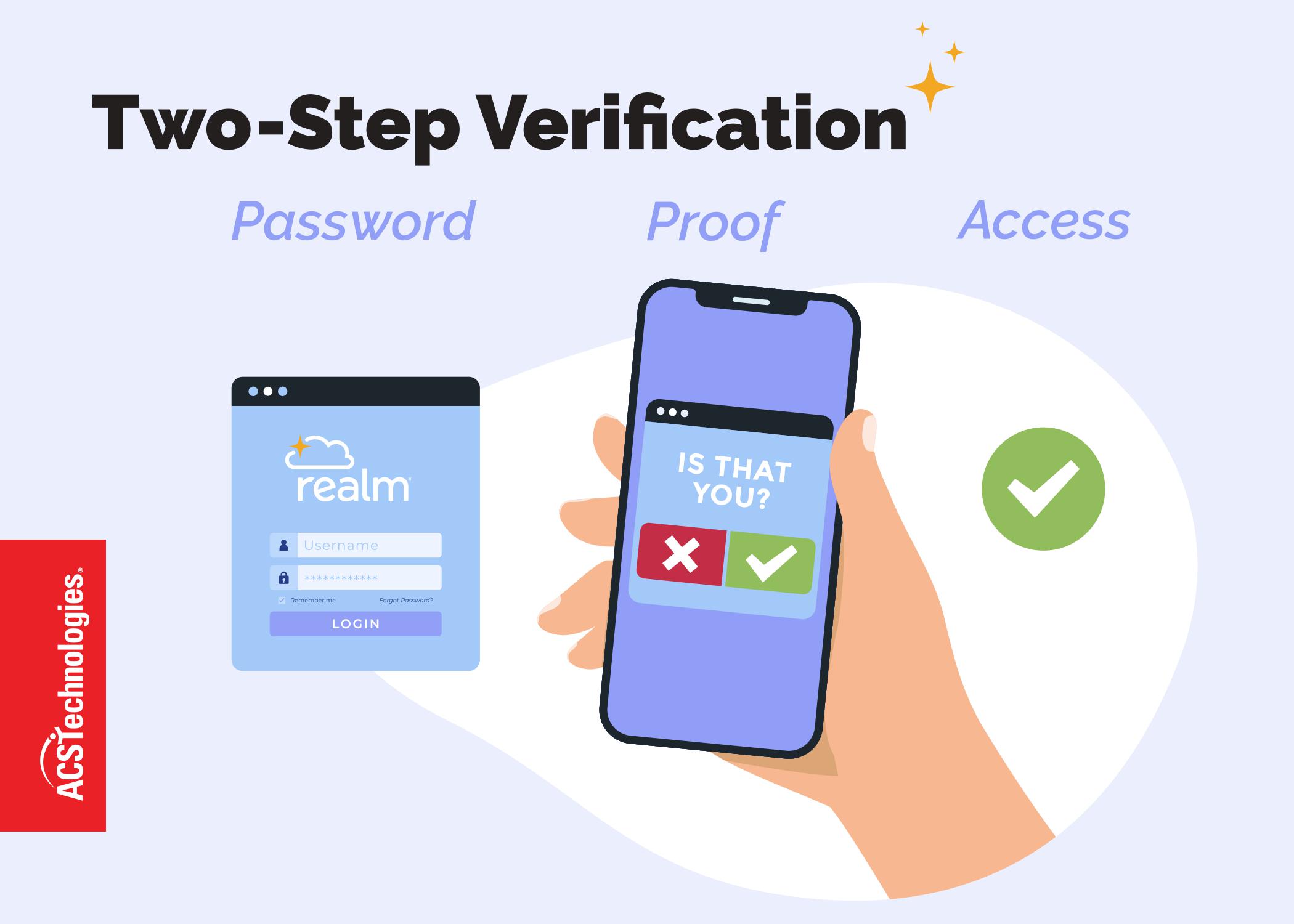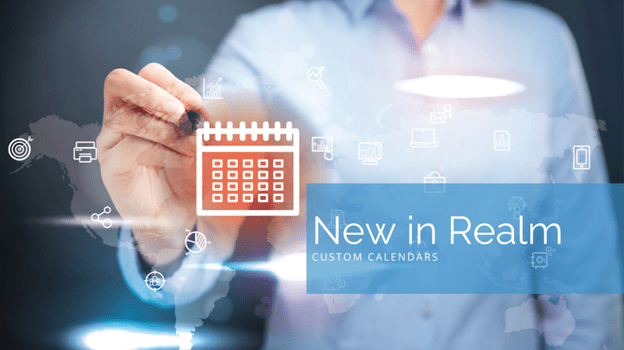Whether you consider yourself a “data nut,” you find every opportunity to shy away from facts and figures, or you’re somewhere in between, your church has to have a clear path to understanding the information collected about your ministry. If you don’t, you’ll have difficulty making sense of how the smaller pieces of your church make up your big picture.
However, church administrators from all walks of life – those experienced in data and others less so – have found that they’re able to use Realm to help make sense of their ministry. Let’s look at a few ways you can use Realm to understand your church better and simplify your church reporting, too.
Reporting
To understand where your church is going, you have to know where you’ve been. One way your church can do that is by using Realm’s deep levels of reporting, specifically its predefined reports.
You can use any of Realm’s nearly 30 predefined reports for any ministry area in your church, from events, to small groups, to details about your congregation. Realm’s reports can help you better understand the intimate details of your church that you may not have otherwise known. Don’t let the term “predefined” fool you; though the framework of these reports is built for you to save you time, you can still customize any one of these to your church’s personal needs. For example, you’ll have control over many of the fields that are present on the report and so much more.
The predefined reports don’t stop with Realm either. You’ll also benefit from reports specifically built for Realm Accounting as well. These reports include statements of activities, your general ledger, accounts payable, and more.
Custom Queries
When you need to dig a little bit deeper than a predesigned report will allow, churches rely on Realm’s custom queries for an in-depth look at the church data they’ve collected. Custom queries are designed to help you search, sort, and output your data in any way needed. It’s not just a few types of data; it’s your entire Realm database at your fingertips, allowing you to filter on nearly endless data points.
Are you interested in finding out when anyone under 30 last engaged with your church? How about anyone who has a birthday for the remainder of the year and is included in your senior ministry? What about anyone who doesn’t have a cell phone recorded on their profile so you can create a plan to obtain that information? All of that, and so much more can be understood with Realm’s custom queries.
Dashboards
In some cases, your staff or pastors only need a quick snapshot of your church as it exists today. For example, maybe you need to know how many people your church has at the moment. In other cases, you might need to know how many group leaders you have.
In situations when you need quick, high-level understandings of your church, Realm Dashboards has the answer.
Realm Dashboards are broken into five key areas:
- Overview Dashboard: shows a quick snapshot of your overall church, including details about your church family on an individual basis
- Giving Dashboard: presents your giving based on the frequency of your choice, including demographics data, as well as funds and payment types
- Pledge Dashboard: the pledge dashboard shows your church leaders your pledge campaign progress over time; like the Giving Dashboard, also provides demographics data on giving
- Attendance Dashboard: provides an understanding of your church’s attendance as a whole, the breakdown of in-person or virtual events or services, and demographics data on attendance
- Involvement Dashboard: the Involvement Dashboard presents the overall involvement of your congregation; how often they’re involved, how often their involvement changes, and more.
Best of all, Realm Dashboards allow you to drill down deeper at the individual level. For example, the Giving Dashboard will present who’s given the most by age; drilling deeper can show you who those people are so you can reach out to them.
Actionable Data
Last but certainly not least – actionable data. What exactly does that mean though, “actionable data?” Unlike a lot of other church management solutions which only present you with data, Realm allows you to take action on the information you have in the form of sending emails, adding individuals to a new group or discipleship track, inviting them to be a part of your church’s Realm site and more.
For example, after viewing the Giving Dashboard, you might want to send a thank you email to all your donors from that month. Realm allows you to take any list of people, no matter if it’s from a predefined report, data custom queries, or dashboards, and take action on that data to help drive your ministry forward.
Click here to find out how to simplify your church reporting with Realm’s predefined reports, custom queries, and dashboards can help move the needle in your church. Simplify Your Church Reporting
David is an Associate Product Marketing Manager and has been an ACS Technologies team member since 2011.