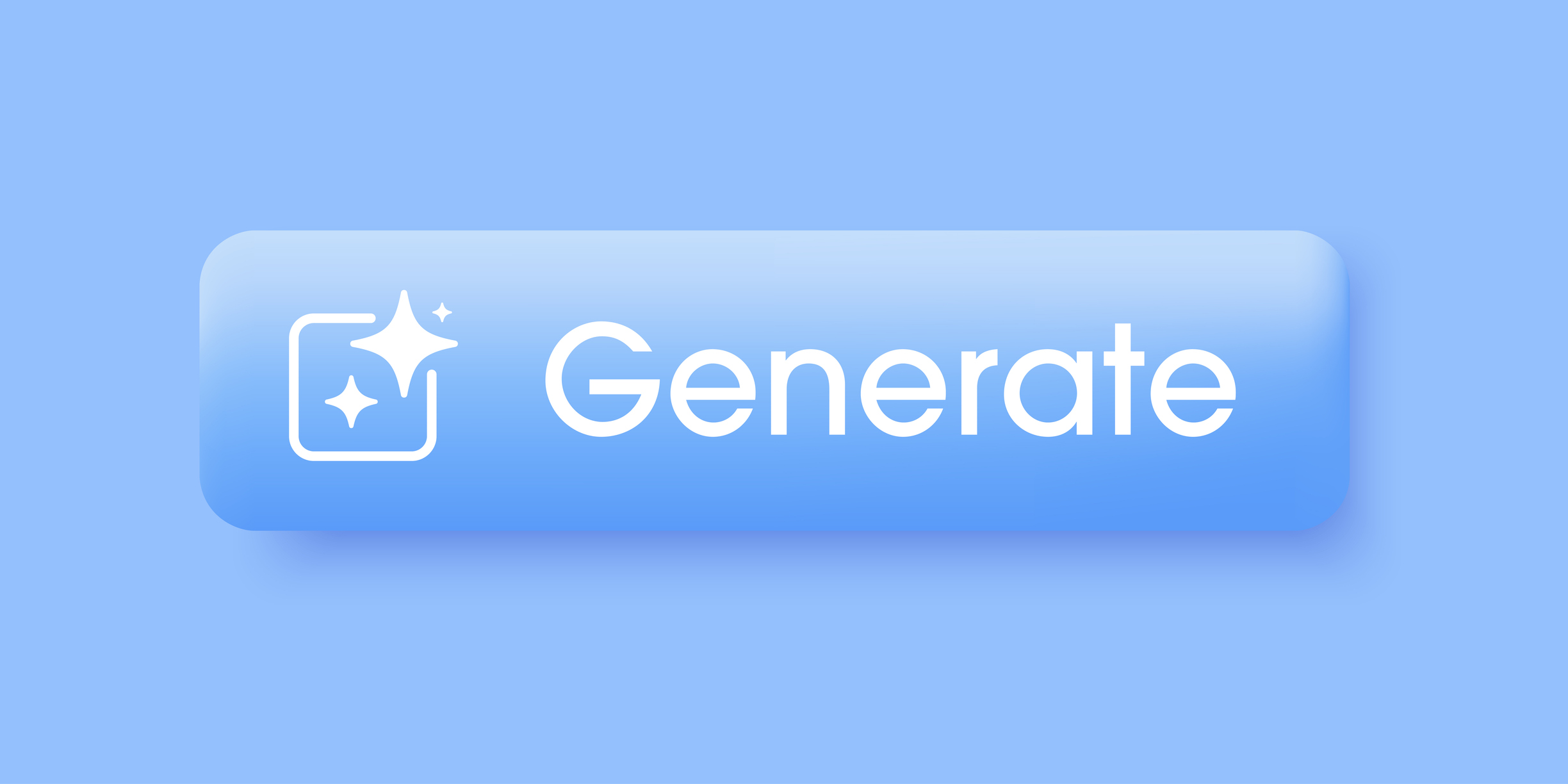With recent hacks that scale all the way up the ladder – from major retailers to US government – no computer system is 100% safe. And many people are wondering if they are next and is their data secure.
It’s easy to be blasé with your own online security, thinking “it” will never happen to you. But, when you are entrusted with the personal data of scores, hundreds, or even thousands of people, there is a responsibility to protect that information.
Now, if you have a trusted and secure online donation provider (and you should!), they are responsible for handling the majority of the financial debit and credit card data of your church’s people. But still, you have names, addresses, ages, notes, family affiliations, and so on; all things that hackers look for so they can see the information, piece something together, and start a scam.
So what do you do? Well, first things first, you need to make sure your systems are secure. Then, you need to let your people know that you have taken the proper steps to secure their – and the church’s – valuable data. This second step is essential because it will give people ease that the organization they are pouring time, energy, and money into is handling it well. After all, isn’t good stewardship something we all need to be striving toward?
One of the most important parts of keeping your systems secure is keeping your software up to date. Next time you get that pesky reminder or request to update your software to its latest version, don’t ignore it! Those updates often contain new security releases that are aimed at keeping up with the ever-improving ability of scammers and hackers to gain access to your stuff.
In addition to procuring and maintaining secure software solutions, here are a few other things you could (and should) do to ensure data security:
• Make sure your software is up to date (yea, it’s worth repeating again)
• Use passwords on everything and change them often
• Establish a rule to change passwords every 3-6 months
• Never write passwords down and make sure to use numbers, capitals and special characters
• Use a firewall to protect your computer(s) from viruses
• Make sure mobile phones have passwords (This is especially true of your staff, if they are accessing any secure information on their phones. So, if they lose the phone, no one else can access the information)
• Have backups of everything, especially your most important documents and data
• Invest in an external drive or extra cloud storage for your church
• Don’t share passwords as that makes it much too easy for them to fall into the wrong hands
• Make sure your Wi-Fi is password protected
• Limit administrator status to true administrators so that viruses and other things aren’t accidentally downloaded
• Encourage your people to keep their own data secure as a point of best practices
There is no need to panic. As a church leader, you know that we have nothing to fear with God as our provider and protector. However, we also know that he’s entrusted to you a great responsibility to care for his people. And a big part of that care is to do all you can to protect them from the evils that would prey upon them.
Just start working down the list, let your people know how you are ensuring there security, encourage them to do the same, and trust God to make the most of your efforts to properly steward his people’s data.