Like most church administrators or accountants, you’ve all been there…staring at multiple spreadsheets from your bank, your payroll provider, or other third-party expense tracking tools wondering how you are going to input the hundreds of transactions in front of you into your accounting software.
Let’s take a look at how the General Ledger (GL) Import in Realm Church Accounting Software can equip you with a simple way of importing your transactions.
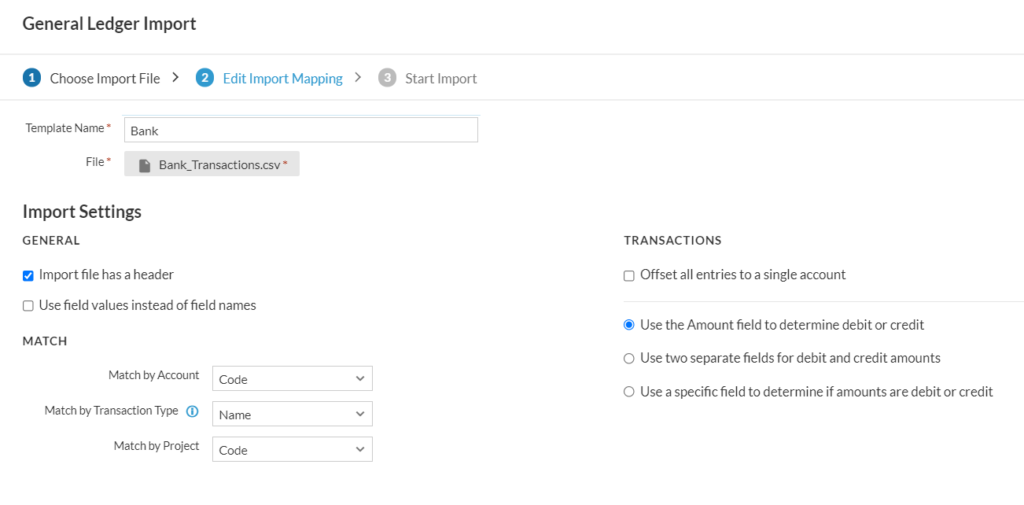
Create Templates
You most likely receive the same formatted spreadsheet every month, and having to map the same columns isn’t an efficient use of your time. Using the GL Import in Realm Accounting, you can create templates to ensure your imports are consistent. Templates save your import settings, so you don’t have to reenter the information.
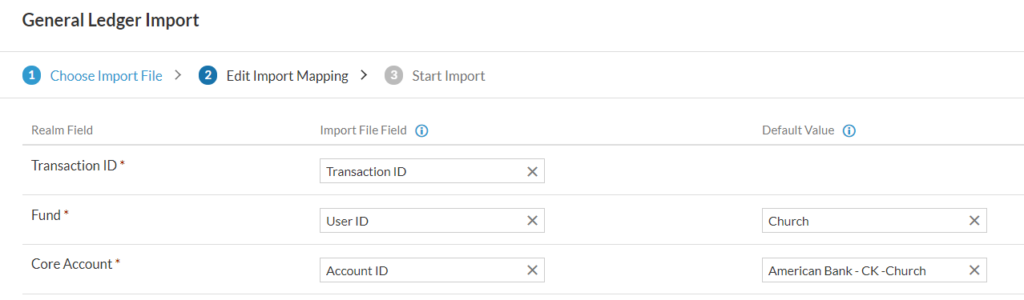
Map Columns to Fields
It’s almost inevitable that your bank and other companies provide spreadsheets in different formats with different columns. One spreadsheet may have debits that are positive and credits that are negative, while another spreadsheet may place debits in column E and credits in column F but both are positive.
With the GL Import, you can map columns in your spreadsheet to fields in Realm Accounting. For example, Column A in the spreadsheet is the transaction date in Realm, and Column B in the spreadsheet is the transaction comment in Realm.
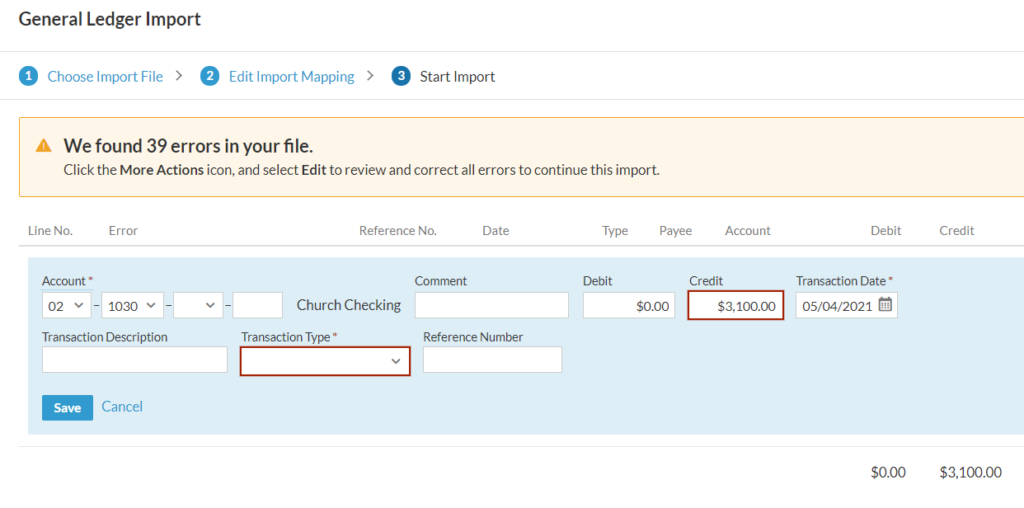
Review Imported Transactions
When you use GL Import, you can review imported transactions before accepting them in order to correct any errors. Let’s say you have an employee who always codes his expense report to an inactive GL account. When importing the file, you will receive an error that the transaction doesn’t match a Realm account code.
Realm Accounting’s GL Import provides you with a flexible tool that facilitates regularly importing large files of transactions from different sources.




