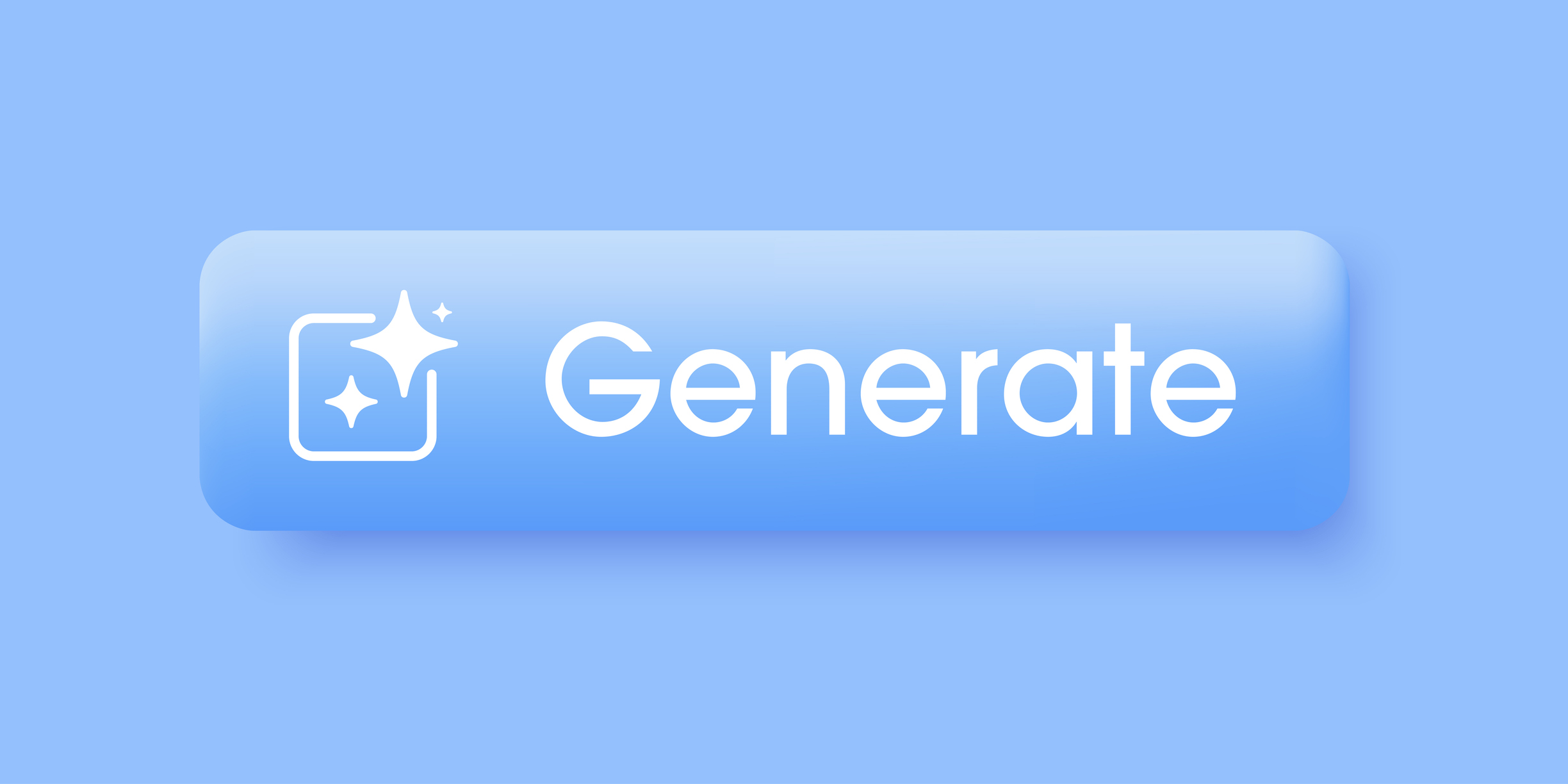Here’s a fun experiment. First, take your mouse and place it out of reach. Now, try to do your normal routine without reaching for the mouse. Usually, there are two outcomes to this experiment:
– Your hand will reach for the mouse only to discover that it is gone! Even though you moved the mouse out of reach yourself, your muscle-memory remembers it being there.
– You can work for a while, but you ultimately reach for the mouse because you cannot remember the keyboard shortcut necessary to complete your task. Before you know it, you are full-time mouse user again.
The mouse can be a real productivity drainer. Every time you lift your hand to use the mouse, you are wasting valuable time. While it may seem insignificant at first, the total time spent moving your hand back and forth can really add up over the course of the day.
I’ve found that one of the easiest ways to become more productive is to resist the urge to use your mouse and learn the keyboard shortcuts for the applications where you spend 90% of your time. Even if you just focused on learning the keyboard shortcuts for your operating system and web browser alone, most people would experience a significant productivity boost.
As a developer, I enjoy finding ways to improve my productivity; it gives me more time to accomplish other tasks.
Here’s a short list of resources for you to enjoy:
List of new keyboard shortcuts in Windows 7 – via LifeHacker
Mac OS X Keyboard Shortcuts – A large list of Keyboard shortcuts for the Mac OS.
Typing speed test and keyboard typing practice – Keybr.com
Mousotron – Nice utility for measuring your mouse and keyboard usage
Keyboard Jedi – Forces you to learn the keyboard shortcuts for an application
DontClick.it – Nice experiment in click-less interaction