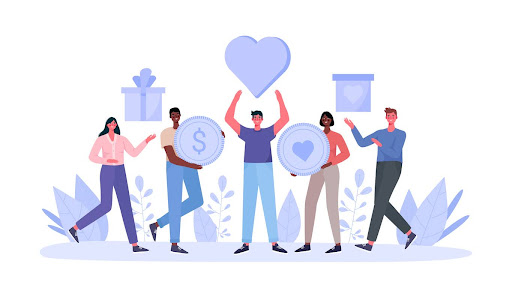Ever wonder how text messaging could elevate your ministry’s communication strategy? Effective communication is key for churches to engage with their congregation in today’s fast-paced world. Not only that, but your congregants may also have diverse communication preferences. Our latest Realm release includes an integration with Constant Contact SMS, giving your ministry the tools to create a more engaged community through email newsletters or text messaging.
This blog will explore how this integration works and practical examples of SMS usage for church communication. Let’s dive right in!
How Text Messaging Enhances Your Communication Strategy
Adding text messaging to your church communication strategy may bring benefits that can significantly enhance communication and engagement with your congregants. These include:
- Direct and Personal Communication: Text messaging can provide a direct and personal method of communication, allowing you to establish a more engaging connection with your congregation.
- Immediacy: Text messaging ensures that your messages reach congregants quickly and efficiently.
- Community Building: Whether sharing what’s going on in your ministry, sharing inspirational quotes or Bible verses, or facilitating engaging conversations, texting can foster a sense of community and belonging.
- Accessibility: Text messaging is highly accessible, catering to individuals of all ages and technical backgrounds.
By embracing text messaging for your ministry, you can bridge communication gaps, strengthen relationships, and cultivate a more engaged and informed congregation.
Seamless Integration: Realm and Constant Contact SMS
Our latest release allows you to sync Realm with Constant Contact for unified outreach. Here’s what this integration provides:
- Seamless sync of congregant information between Realm and Constant Contact
- Unified platform for email and text messaging
- Ability to schedule and send text messages
- Crafting impactful messages with an AI-driven content generator
- Access to analytics for understanding engagement
To get started with texting, you will need to have an email marketing subscription with Constant Contact. Text messaging is only available as an add-on to an email marketing subscription. Once set up on the Constant Contact side, you must connect your account with your Realm site.
To do this, log into your Realm account → in the left-hand navigation, click Communications → Advanced Email & Texting → Link a Constant Contact account or Create an account.
You will not need to complete these steps if you already have a Constant Contact account connected to your Realm account.
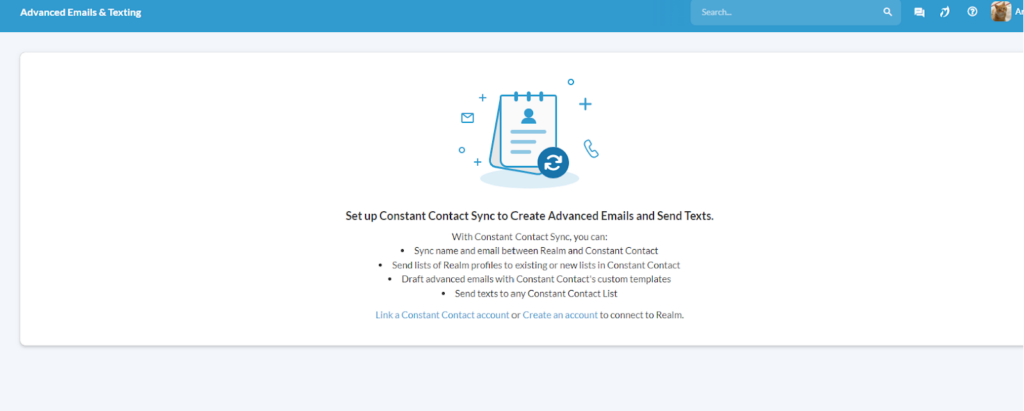
Once your account is linked to Realm, you can manage the integration settings from the Advanced Emails & Texting. If the daily sync is enabled, you can sync emails to Constant Contact, and Constant Contact can sync information back to Realm. Here, you can give access to users with permissions in Realm so that they can send data from Realm to Constant Contact. To create & send an SMS, they must also have login access to your Constant Contact account.
Here are some important points to know regarding the integration between Realm and Constant Contact:
- Phone Number Sync: Realm doesn’t sync phone numbers to Constant Contact; only emails and preferred names are synced.
- Obtaining Opt-Ins: Before sending text messages to congregants, you must obtain opt-in consent from each individual. You must send the opt-in form generated by Constant Contact via email or embed it on your church’s website.
- Managing Opt-Ins: Once congregants opt-in through Constant Contact, it will sync this information to Realm. This ensures your church knows who has subscribed or unsubscribed from receiving text messages through Constant Contact.
You can easily check the subscription status of an individual directly from their profile in Realm.
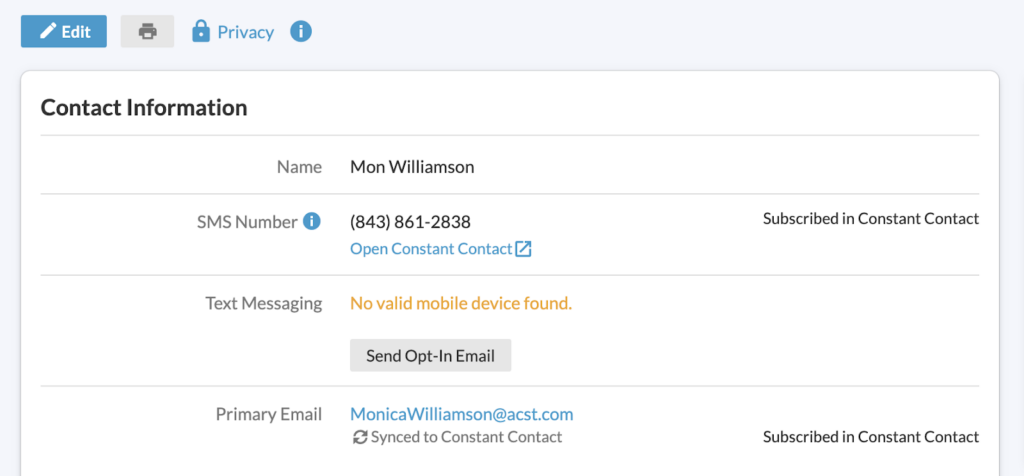
These steps are essential for maintaining compliance with regulations and ensuring effective communication with your congregation.
How to Sync a List of People from Realm to Constant Contact
Now, let’s explore how to sync data seamlessly from Realm to Constant Contact.
Staff members can send lists of people from various areas within Realm, including Groups, Custom Queries, Dashboards, and anywhere you can communicate.
For example, if you want to send a reminder text message to a group in Realm, you would need to find the group → click on the Participants tab → Select all names or specific individuals → click Select an action drop-down → Click Send to Constant Contact.
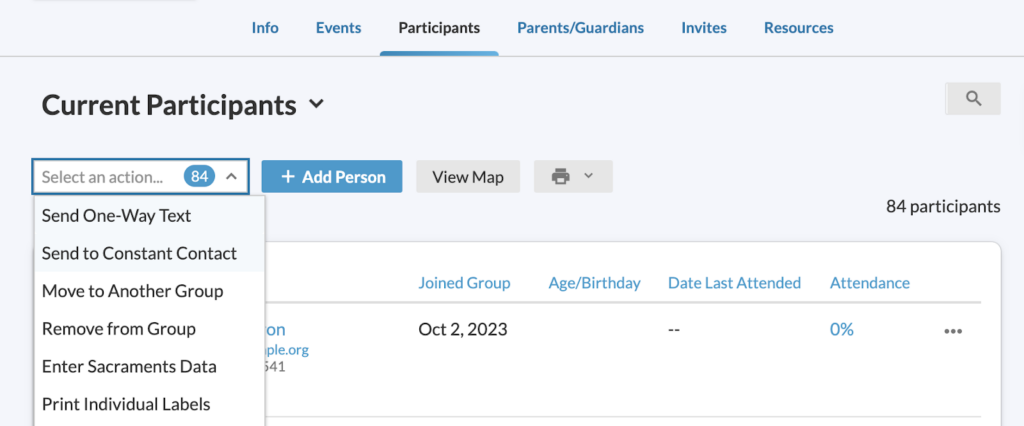
From here, select what you would like to do with this list and click send.
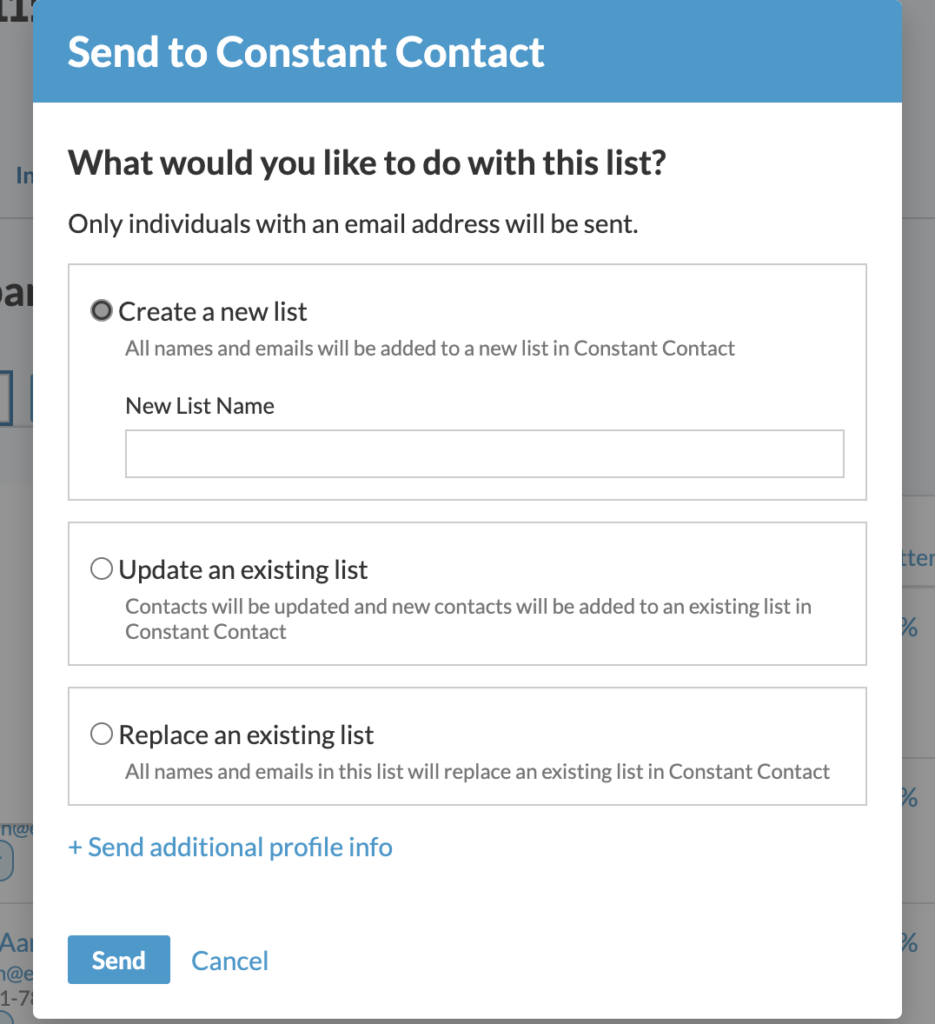
You will get a confirmation that this list will be synced to Constant Contact.
You will then need to log into your Constant Contact account to create, schedule, or send your text message.
Practical Strategies for Using Text Messaging for Your Ministry
Your church can implement text messaging into your communication strategy in many ways. Let’s explore some practical examples.
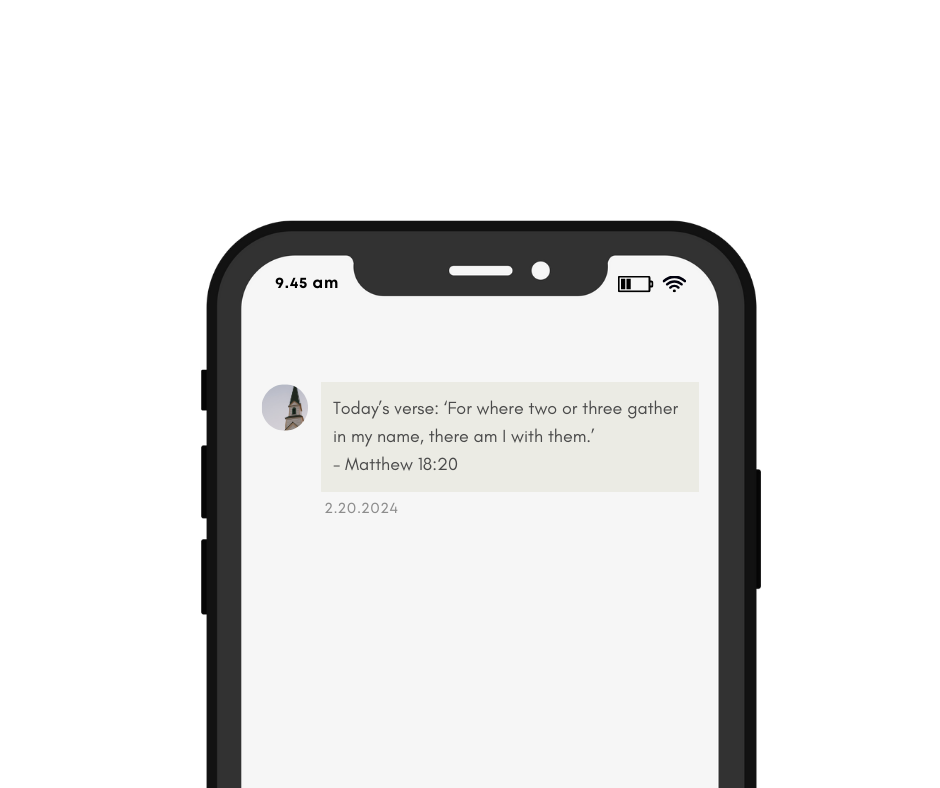
Event Reminders
“Join us for Sunday service at 10 AM! We can’t wait to worship with you.”
Prayer Requests
“Need prayer? Reply with your request, and our community will lift you up.”
Volunteer Opportunities
“Help needed for the upcoming food drive! Reply ‘volunteer’ for details.”
Bible Verse of the Day
“Today’s verse: ‘For where two or three gather in my name, there am I with them.’ – Matthew 18:20.”
Emergency Alerts
“Due to inclement weather, tonight’s service is canceled. Stay safe!”
Cultivate Connection: Embrace the Power of Multi-Channel Ministry Communication
The integration of Constant Contact SMS with Realm offers churches a powerful tool to enhance communication and engagement with their congregation. By leveraging text messaging, churches can foster deeper connections, increase engagement, and effectively communicate important information. Are you ready to elevate your ministry’s communication?
Get started with Constant Contact SMS today and take advantage of our exclusive offer:
Get 30% off for three months, a one-hour kickoff call to set your ministry up for success, and an additional 20% off with a pre-payment for a 6-month or 30% off for a 1-year subscription.
About Lily Oliver
Lily joined the ACST team in 2020. She worked six years at a large church in Atlanta, GA, as the Business Systems Analyst. Lily understands the mission and challenges of the church. She spent her time in ministry utilizing Realm to help solve those challenges. She is passionate about helping our Ministry Partners leverage technology to fulfill their mission and grow their ministry impact.