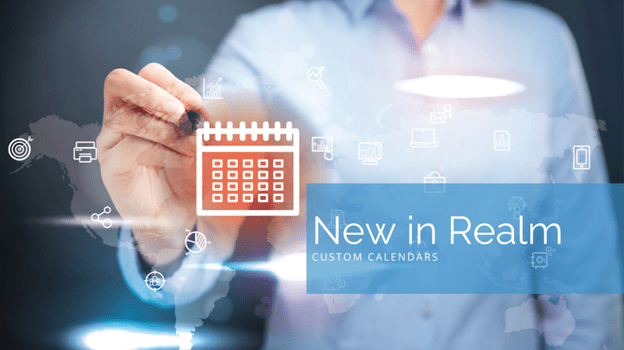Your ministry may have numerous groups, events, and programs going on at any given time. Ensuring seamless organization and communication of what’s happening in your ministry is essential. Custom Calendars in Realm empower you to tailor events according to your ministry’s unique needs. Whether creating a custom calendar for all children and youth events or organizing events by campus, Realm offers the flexibility you need.
In this blog, we’ll share what Custom Calendars in Realm are and how you can begin using them today.
Key Benefits of Using Custom Calendars
Seamlessly Share Events
Custom Calendars enables you to seamlessly share group and registration events with popular external calendars like Google Calendar, iCal, Outlook, and more. This empowers your staff to synchronize events across platforms, ensuring no one misses important gatherings or activities.
Enhance Communication
Your staff can share and display group and registration events across multiple calendars on your church website. This increases visibility and simplifies keeping congregants and visitors informed about upcoming events.
Tailor Calendars to Your Ministry’s Needs
Realm’s Custom Calendars empower your church to craft tailored calendars that suit your unique ministry needs. Whether you want to create a calendar for all events related to a specific ministry area, campus, or even specific interests, you can customize calendars to ensure everyone can access events that interest them.
Examples of how you can use Custom Calendars.
- The youth ministry might create a custom calendar dedicated to youth events and activities, making it easier for parents and teenagers to stay updated on youth group meetings, retreats, and programs.
- The music ministry could showcase rehearsal schedules, worship services, and special performances.
- Your missions ministry can organize all upcoming mission trips on one calendar.
- You can create a custom calendar with group events from groups that share a common theme. For example, add all meeting days for women’s small groups to one calendar.
- Suppose you have a growth track group to help newly joined members of your congregation learn more about your mission and discover their next steps at your church. In that case, you can add them to a custom calendar and share that on your website or directly with new members so they can easily find their growth track group options in one place.
You have the flexibility to create custom calendars for any group events or registration events, making it easier for you to share them publicly on your website, to popular email platforms, and directly with congregants and guests.
How to Set Up a Custom Calendar
In your ministry hub menu in Realm, go to Groups → Calendars → Custom Calendars.
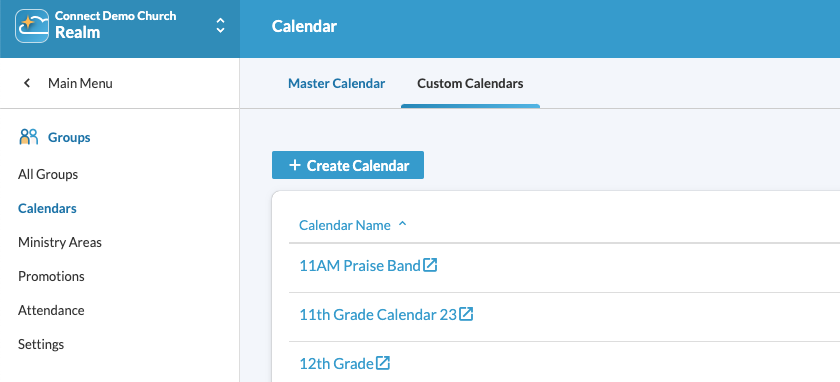
Since this is a new feature, you will not see calendars when you first visit Custom Calendars. You need to click +Create Calendar to begin creating your custom calendar.
From here, you’ll enter all the details about the calendar – Calendar Name, Description, whether you want this custom calendar to be visible, allow Realm Users to view and add events in this custom calendar to their personal calendar, and add the specific group or registration events.
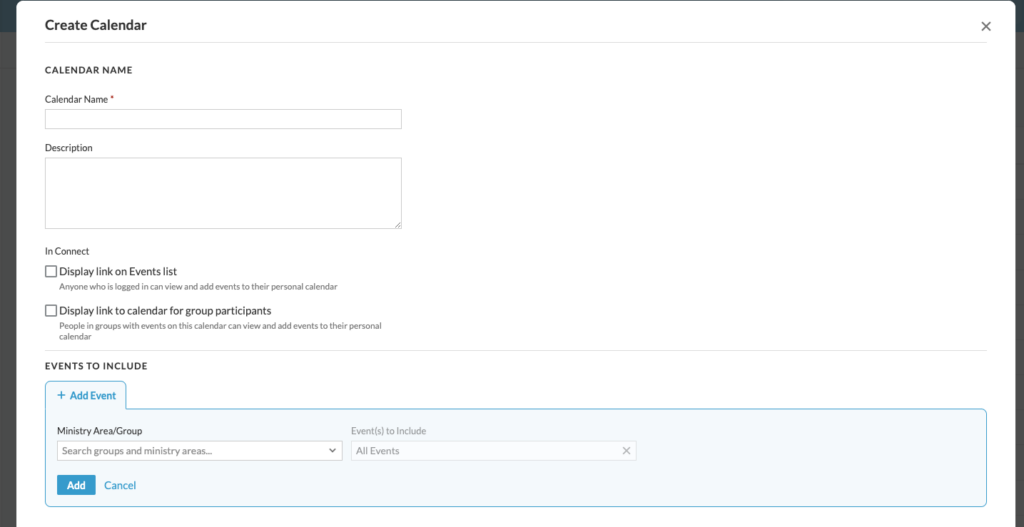
Adding Registration Events
To add registration events to a calendar:
Under Ministry Area/Group, select System Group → select events to include → click Save to add the event(s) to the calendar.
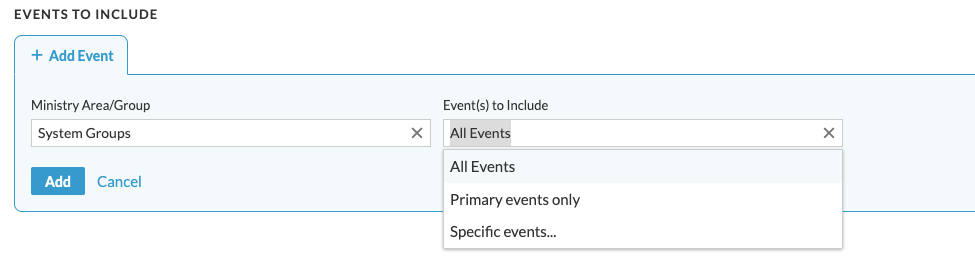
To add group events to a calendar:
Select the group under Ministry Area/Group → select the Event(s) to include → click Save to add the event(s) to the calendar. You can pull in events from different groups to a custom calendar. For instance, you can select the Ministry Area for Children, which will add all events scheduled within every children’s group.
Custom calendars can be edited, shared, or deleted by clicking the … next to the calendar name.
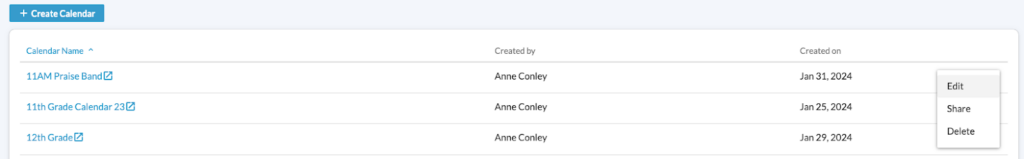
Sharing Custom Calendars
To share a calendar after it’s been created, go to the custom calendar list → click on the … → click Share.
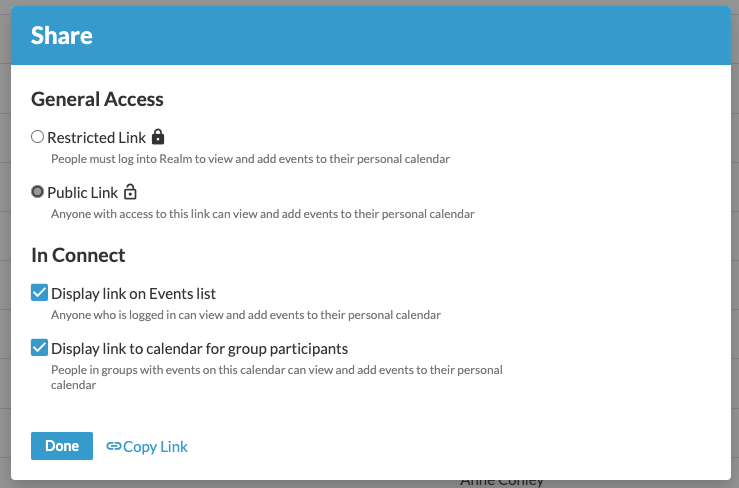
Here, you’ll select the general access settings and if you want the calendar to be visible on the Connect side of Realm (The congregant-facing side of Realm). Once you’ve configured the share settings, you can click done or copy the link. This link can be shared directly with interested individuals or embedded on your website. Your congregants or visitors will not need to log into Realm to view the calendar unless you select the Restricted Link option.
Transform the way you organize events with Realm’s Custom Calendars.
Custom Calendars offers your ministry a powerful solution for streamlining event sharing, enhancing community around what’s going on in the life of your church, and fostering engagement. By leveraging this feature, you can create a centralized hub for your ministry events, ensuring everyone stays connected and informed about specific events that interest them.
Check out Why You Should Plan Your Church Events a Year Ahead for some tips that can help you plan your ministry events.
About Lily Oliver
Lily joined the ACST team in 2020. She worked six years at a large church in Atlanta, GA, as the Business Systems Analyst. Lily understands the mission and challenges of the church. She spent her time in ministry utilizing Realm to help solve those challenges. She is passionate about helping our Ministry Partners leverage technology to fulfill their mission and grow their ministry impact.