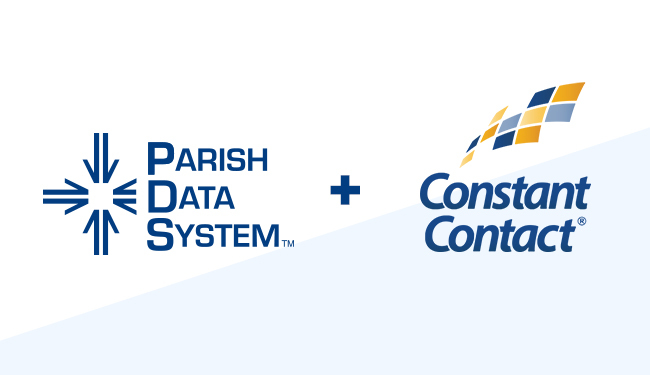Communicating via email with your parishioners is even more important now than in the past. For many parishes, this is the only form of contact that is taking place regularly. To help, we want to make it easier for you. You now can run a report specifically designed to export your contacts from PDS in a compatible format with Constant Contact. The report from PDS allows you to export family or individual email addresses (or other information) that can easily be loaded into Constant Contact.
Keep Your Parish Updated
During the Coronavirus pandemic, the Constant Contact email report can save you time communicating with and updating your parishioners. Use the Email Export to Constant Contact under Families > Reports > Data Exports/Envelope Companies to export all of the family email addresses in your parish and import them into Constant Contact to make sure you are sending any important updates to your entire parish. These updates may include plans for Mass, times for streaming the Rosary or Stations of the Cross, prayer requests, or even online giving options or reminders.
Consider Your Parishioners
Right now, your parishioners are all receiving digital communications from every organization in which they are involved. They want to hear from your parish, but they don’t want to be overwhelmed. Consider their preferences when you are planning emails.
For example, you have a parishioner who gave both their personal and work email addresses to your parish. However, they only want to receive regular emails from your parish on their personal email address and their work email address is for emergency use only. Use the Email Export to Constant Contact under Members > Reports > Data Exports. Add an additional selection on the report to include only preferred email addresses. This allows you to respect the preferences of your parishioners and maintain their trust with your parish communications.
Customize Your Contact Lists
Your parishioners care about the ministries of your parish. Create special lists for those in specific ministries to keep them engaged and connected to that ministry.
Let’s say you want to send an email each week to your choir members to give them music to listen to and practice. You can run the Email Export to Constant Contact under Members and include an additional selection of “Ministry is equal to Choir” and use that report to create your email list in Constant Contact. Both Family and Member reports can also be found in the Reports tab of PDS.
See the Select Records to Print topic in the help system to learn more about choosing which families or members will be included in a report.
Emails are a great way to keep in touch with your parish family. The Email Export to Constant Contact will make the process of creating your contact lists in Constant Contact quicker and easier. This allows you can spend more time caring for those in your parish and community.
Read More:
A CATHOLIC PRAYER FROM POPE FRANCIS DURING THE COVID-19 PANDEMIC