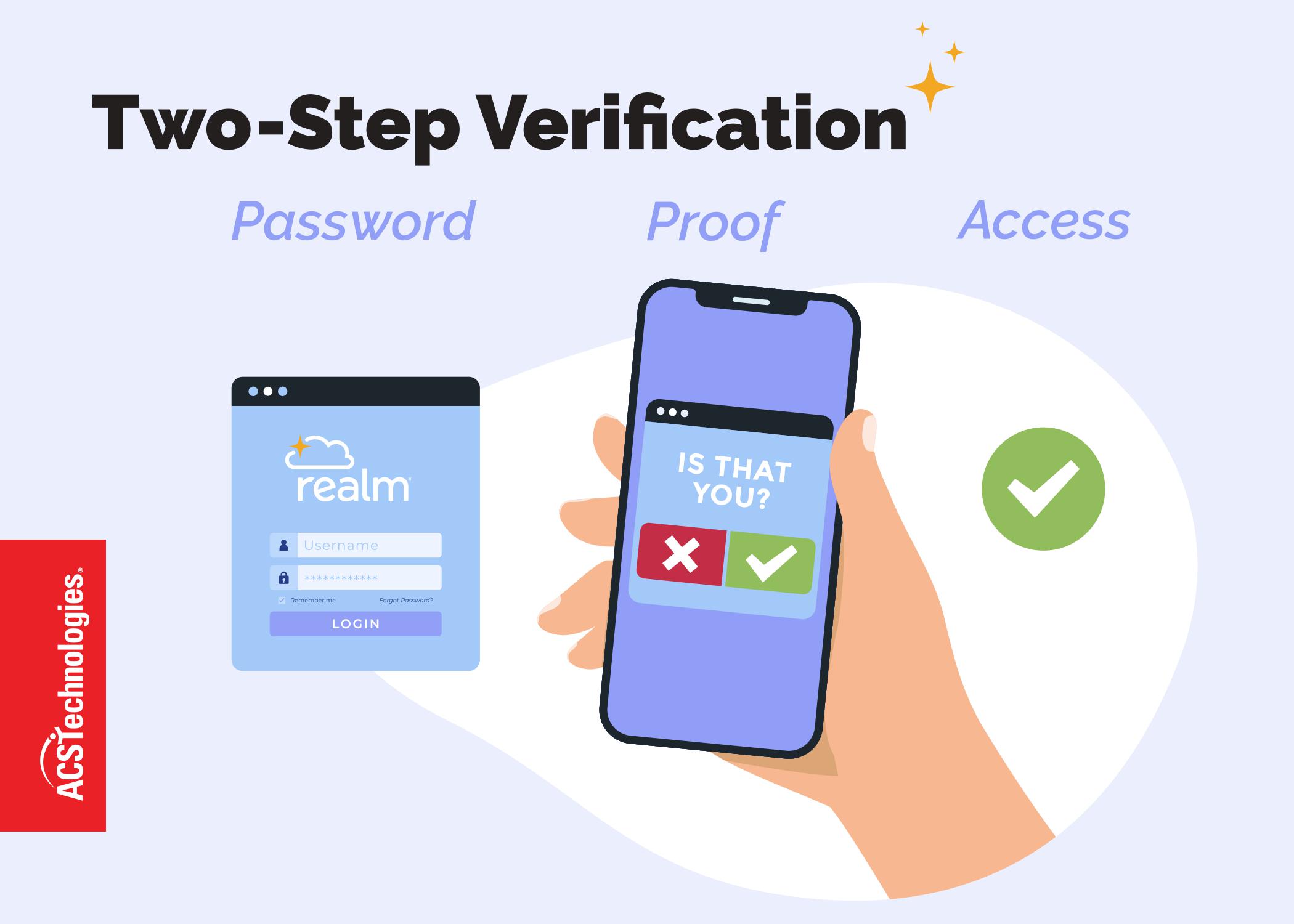Here are some helpful hints for your year-end system activitives.
Don’t wait until the last minute. Federal law allows until the end of January for the distribution of W2’s, 1099’s, and charitable tax statements, but it is not wise to wait until January 30th to start those tasks. Give yourself some extra time in case system or printer issues occur.
Make a trial run before the final printing. While you are waiting to get the data finalized before printing the actual tax forms to distribute, print a trial run on plain paper. This allows you to see if the process will run successfully and you can spot-check the data.
Call Support during non-peak hours. The support department is the busiest around mid-morning and mid-afternoon Eastern Standard Time. During January, on weekdays, the support department opens an hour earlier at 8:00 AM and remains open until 8:00 PM. If possible, call earlier in the day or in the late afternoon or evening.
Do not forget the tax update. If you use the Payroll module, download the 2010 tax update and install it after your last 2009 payroll and prior to your first 2010 payroll. Employees may be sensitive to having incorrect tax amounts deducted from their paychecks.
Backups, Backups, Backups. Before you close the year, make sure you have a successful data backup of the data in the financial modules. Always make a backup through the ACS Backup Utility before closing. To be extra safe, make multiple sets of backups on different types media (tape, CD, ZIP drive, or hard disk). If you are not currently using Livestor, the ACS backup service, it would be a good time to give it a try.
Good luck with your year-end system work.