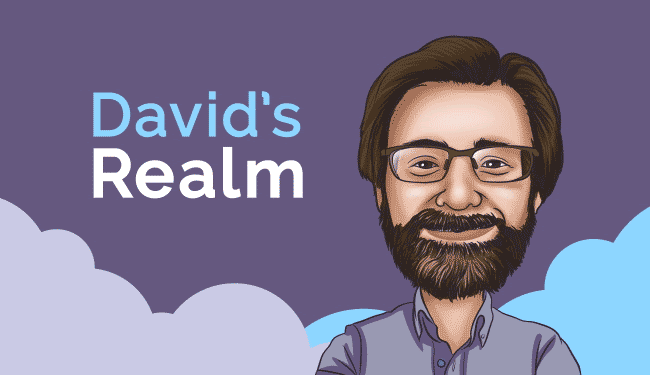As a staff member, you need access to everything that is happening at your church. Whether big or small, having visibility into details about your church events is key to operating your ministry effectively. Indeed, providing ways for your congregation or community to see your events is an important aspect of your church; however, let’s not forget how crucial it is to have an internal church calendar to help keep staff on track as well!
Thousands of churches are making Realm their one-stop-shop for events and everything else in between. Let’s take a look at Realm’s internal staff events calendar and how you can get your hands on it too.
When an event is created in your church, it automatically is added to a staff-facing calendar. Not only does that calendar provide your church staff with insight into what’s happening this month, but staff can go back up to six months to view past events and as much as a year into the future to view what will be taking place soon. This means you’ll always have an understanding of what, when, and where events are happening in your church.
Upon clicking on a particular day on your calendar, you’ll see all the events happening that day. You’ll see the event name, the time, who created it, any additional details you need, and more. And if you want to take a deeper dive, simply clicking on the event will take you right to it for more information.
However, sometimes you have a more specific idea of the event you’re trying to find. Instead of searching for it in the Realm events calendar, you’ll also gain access to a calendar filter to help you quickly and easily find any event that’s happening.
Through the calendar filter, you’ll be able to pinpoint exactly what you’re looking for, such as searching for events within a particular church group, a whole ministry area, or your entire church. You can also define whether the event is at your church or not as a filter criteria or if childcare is needed. When you need extra specificity, you can filter on the particular group type, such as community, staff, leadership groups, and more.
With Realm’s internal staff calendar, you’ll get the tools you need to gain a better understanding of what’s happening in your church. Click here to learn more about how Realm’s events can enhance how you do ministry today.