Communication is at the center of your operations each and every day. From upcoming events to church announcements to new visitor follow-ups, there’s a constant need for reaching out to those within your church and community. This is why your communications team builds processes to keep all those emails, texts, posts, and more in line and organized so nothing falls through the cracks.
MinistryPlatform comes with tools built to help you drive and further build upon your communications strategy. Let’s take a look at the top three, and how working these tools into your current plans can move your ministry forward.
Form Editor Tool
Custom forms are one of the top requests we hear about, and MinistryPlatform comes with a Form Editor Tool to create and edit your custom forms. These can include standalone forms or forms for events, opportunities, and mission trips.
All in a single screen, you can add, edit, and rearrange form fields, field options, and drop-downs. The intuitive drag-and-drop functionality of the tool works to simplify the process of building your custom forms, such as rearranging questions within your form or options under a drop-down list.
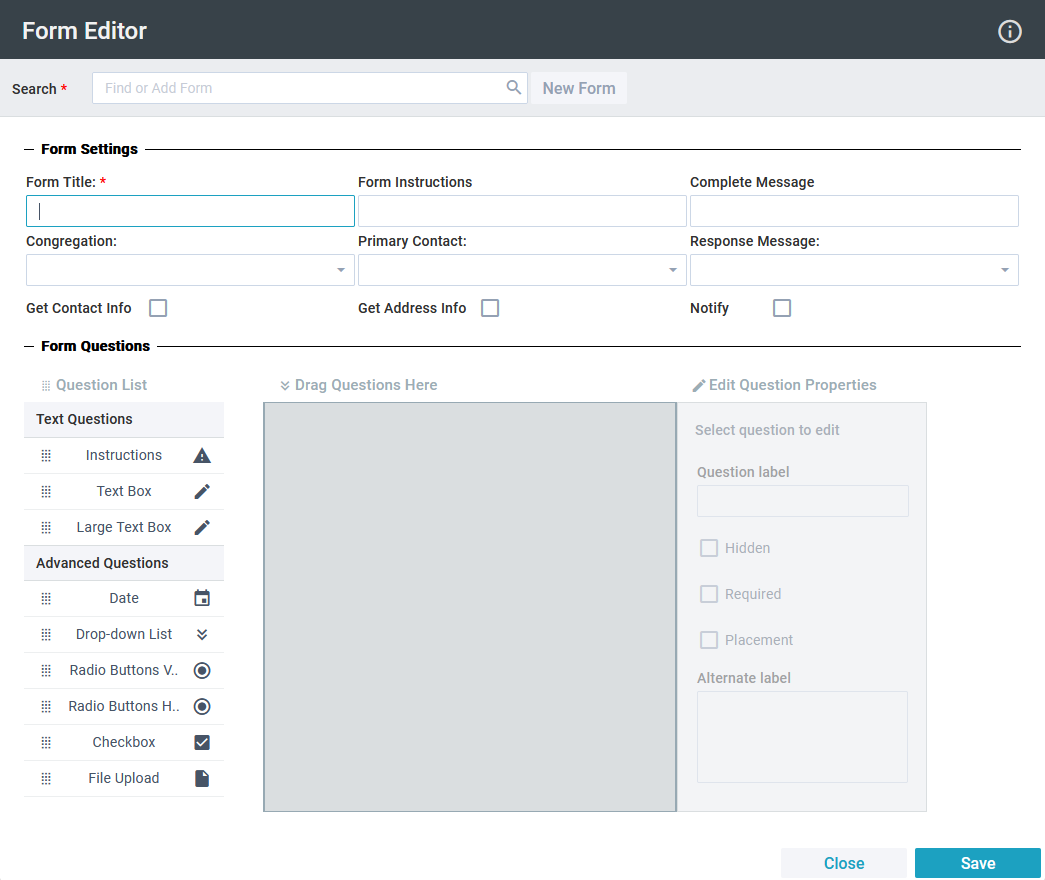
Consider using the Form Editor Tool to improve how you currently use event registration forms, opportunity forms within the Opportunity Finder, and mission trip registration forms. The tool will provide you with a way to collect additional information beyond the default questions for each form. You can also use the tool to build standalone forms that aren’t associated with fields in MinistryPlatform, such as a survey you’d like to publish on your website. And as a bonus, use the Form Responses Tool to export responses received through your custom forms to an Excel-compatible CSV file so you can review them.
Template Editor Tool
How many of us love seeing beautifully designed emails in our inboxes? As wonderful as they are to receive, they can be a chore to build. However, MinistryPlatform’s Template Editor Tool is a single-screen tool allowing you to build beautiful, responsive templates without using HTML!
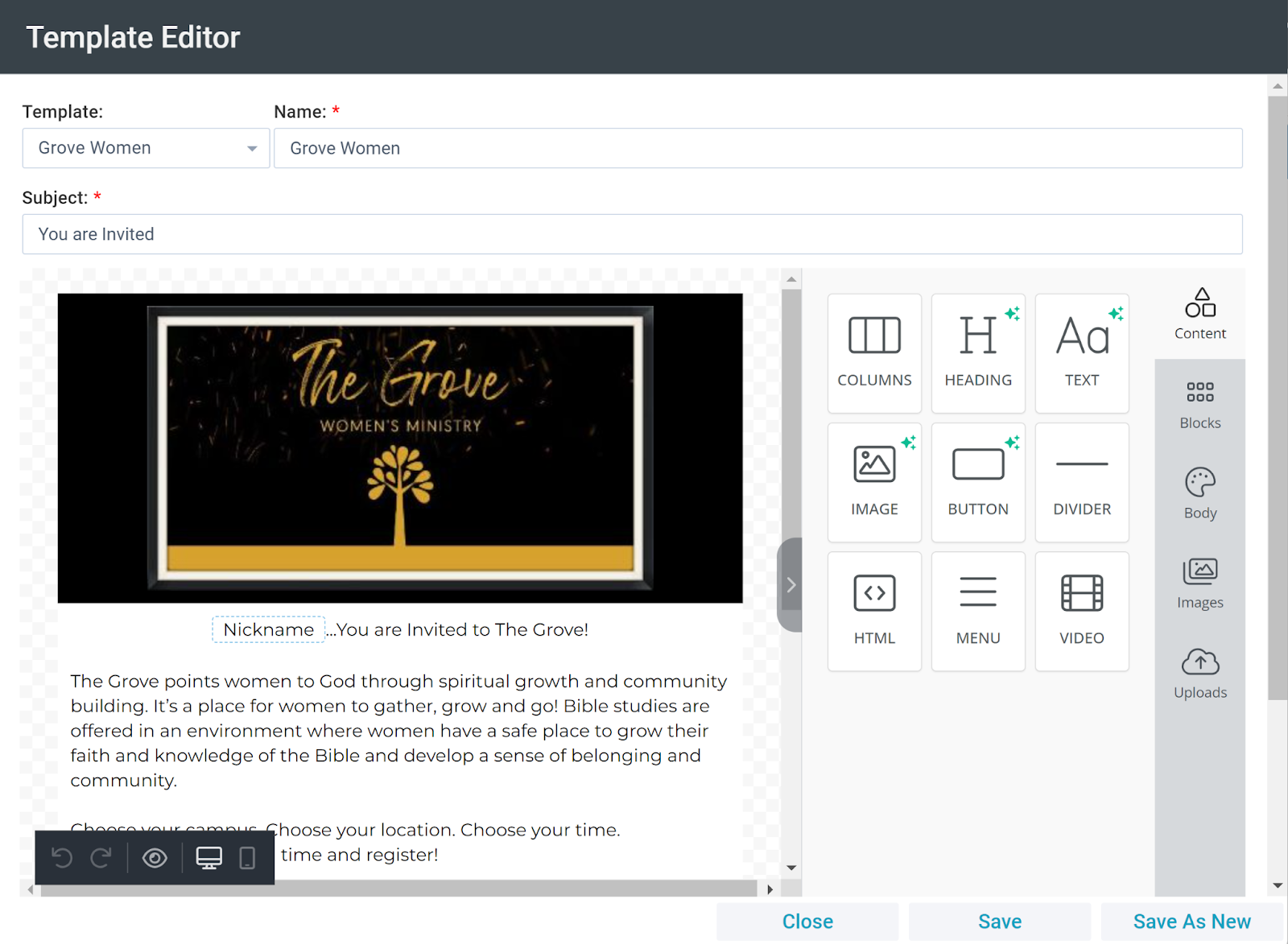
Similar to the Form Editor Tool, this tool has drag-and-drop functionality for you to build sections, customize formatting, and add images, buttons, text, or videos. Naming your template helps organize and identify templates for future use and only shows internally.
Since templates are responsive, you can view the template in desktop or mobile to preview what your members will see no matter how they open your message.
New Message Tool
Once you’ve built email templates with the Template Editor, you’re probably wondering how you actually send those emails. This is where the New Message Tool comes into play.
This tool is used to send Messages (emails) from MinistryPlatform, while message and recipient records are created and recorded in the Audit Log. You’ll simply launch the New Message Tool from the Home Page under the My Messages tab or from the Actions Menu of any page. You can then select one of the beautiful templates you created with the Template Editor to apply to your message.
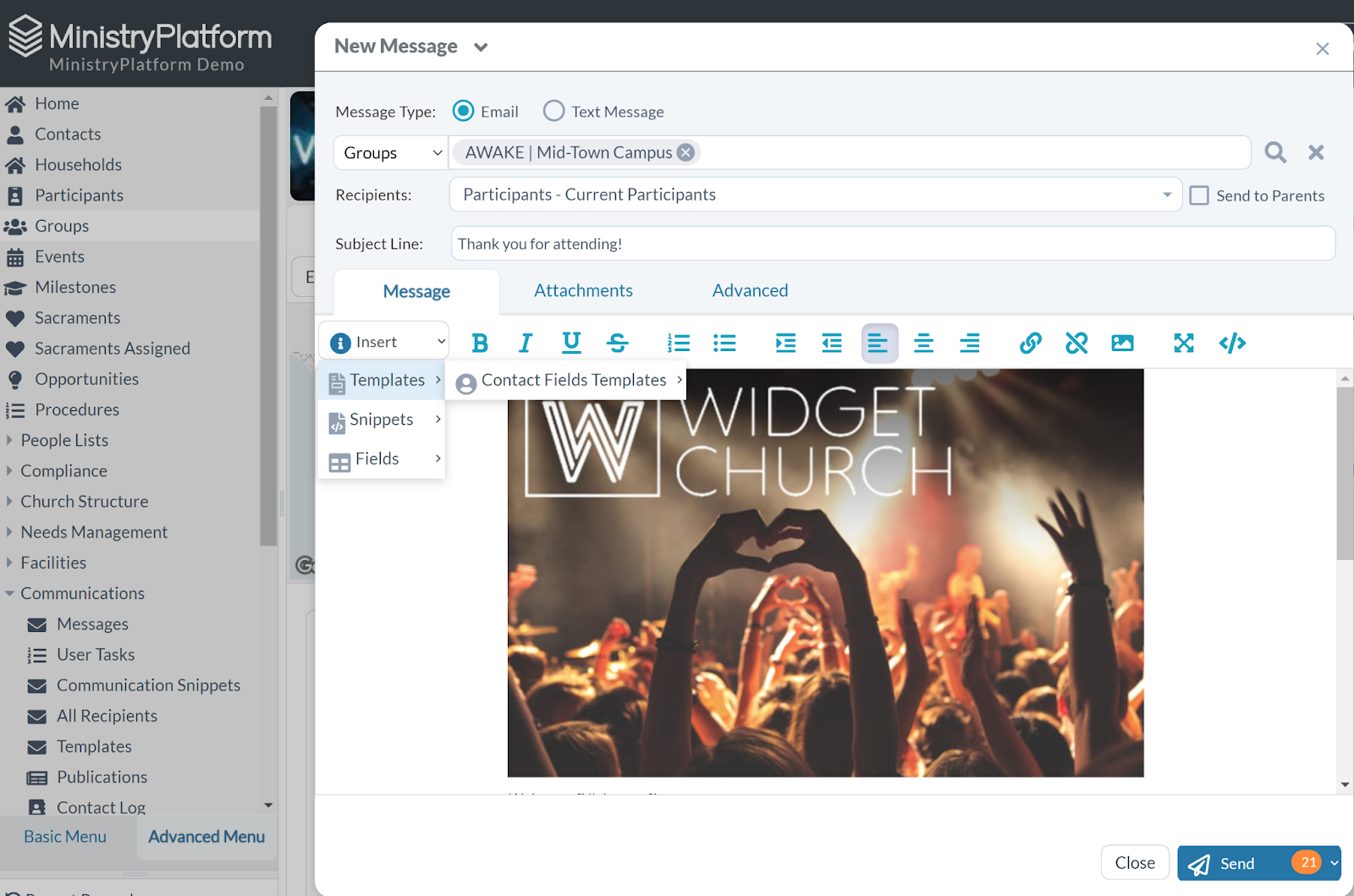
Don’t worry about long contact lists, as recipients each receive a unique email and won’t be able to see who else received the email. You can choose to send the email to a specific selection or parents of a selection (Hello Children’s Ministry leaders!), schedule the email to send later, and so much more all within the tool.
Emails aren’t the only form of communication available with the New Message Tool. Text messaging is one of the top communication tools today, and you can leverage this tool to get your message out quickly to those who prefer this avenue. Be sure to honor opt-out requests, keep texts relevant, and let people know they can opt out at any time. And an added bonus: texts can be scheduled too!
Communication is key.
Your church wouldn’t grow without communications, which is why MinistryPlatform has many communication features to help you continue building your church and building the Kingdom.
About Leigh Ann
Leigh Ann joined the ACST team in 2019 as a Product Marketing Manager. She oversees the launch and overall communication of key solutions to support the church’s needs. Prior to joining ACST, she spent several years in communications and graphic design roles, most notably as a Communications Director for a large church in Florence, SC, where she leveraged Realm to help solve key ministry challenges.




