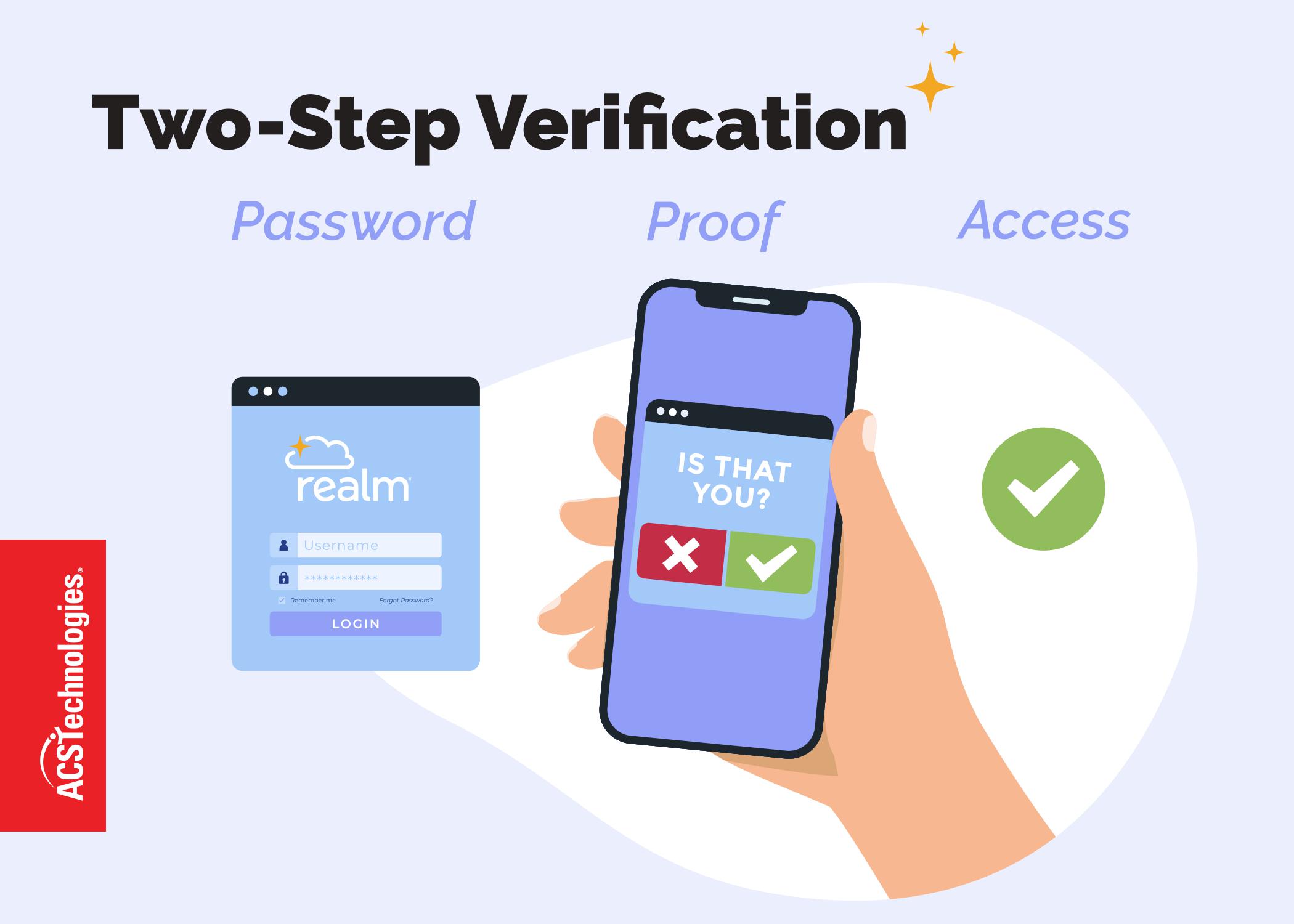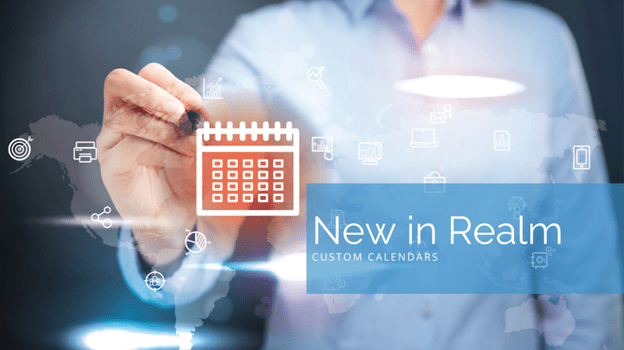Running reports and looking at statistics is NOT everyone’s strongpoint and thankfully Realm® has made it easy for us all to view reports and visualize stats that will help us grow and connect.
Click the reporting tab in Realm® and select Dashboards to view this initial page as a helpful tool to see which areas you might need to work on, grow, mature, or build connection. Here’s an example:
On this page, we can see that there are still a lot of people who need a login and many who have not answered an invitation to create a Realm® login. This helps us track who those individuals are and allows us to be creative in encouraging them to join our database.
We can also view things like age ranges, families, and groups. January typically brings a strong push for small groups and this page can be used as a tool to help people connect.
Another feature this page offers is filtering results by a specific campus if you are a multi-campus church.
Utilize this page as a resource for you and your staff. You’ll be surprised at how you are able to track data and follow up with your congregants.