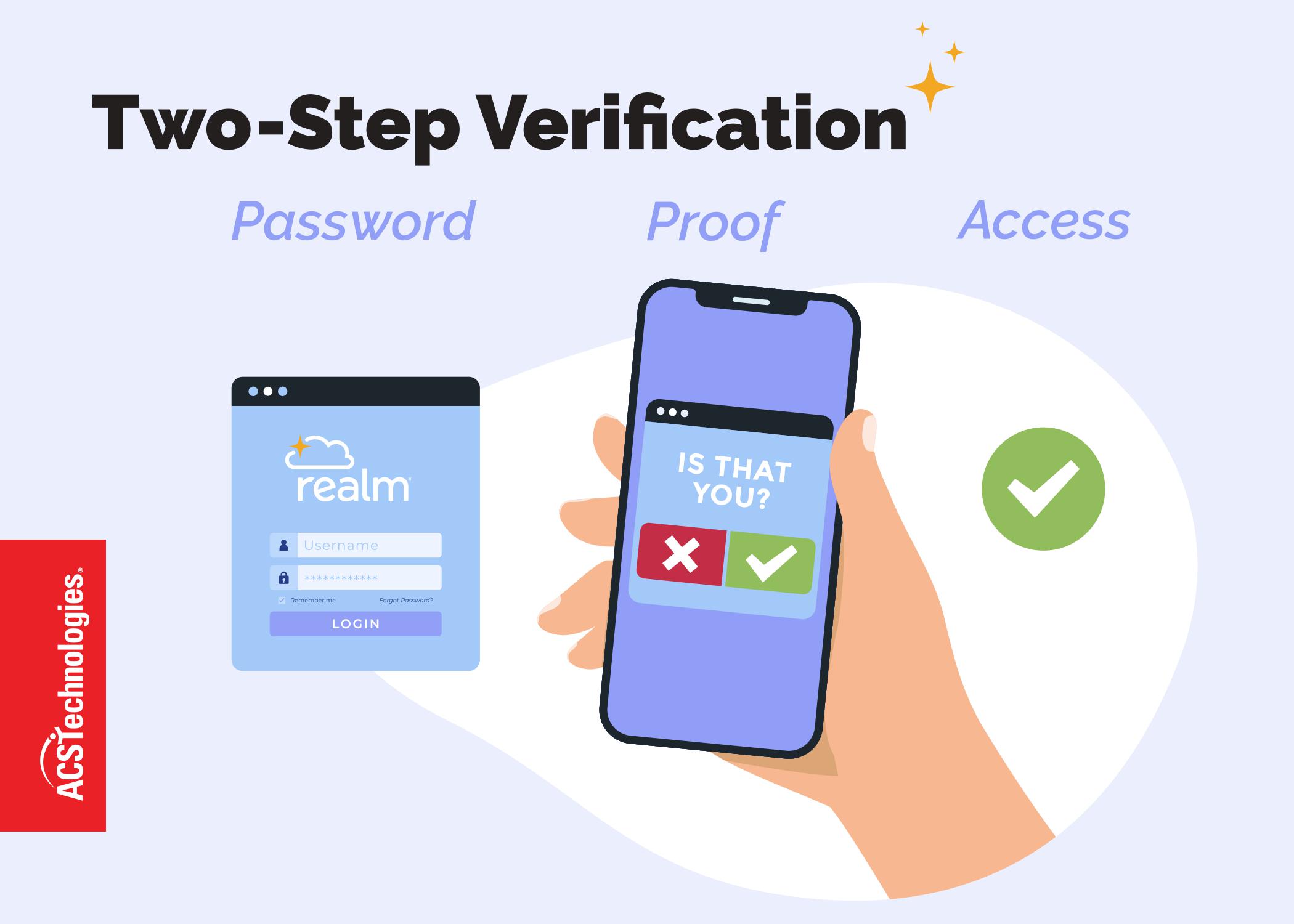Technology has become an indispensable ministry tool for today’s churches. High-quality video production, effective discipleship platforms, dynamic websites—these innovations allow churches to spread the gospel farther and broader than ever before.
But technology can also be one of the costliest items in a church budget. Audio-visual systems, church management software, IT staffing—these essentials don’t come cheap. However, under-investing in technology can quickly stunt a church’s growth and impact.
On the other hand, costs can spiral out of control without proper planning and management. Far too often, churches throw money at the latest tech fads or overspend, trying to play catch up. The result? Ministry resources could have been better. Critical programs cut. And a budget that consumes more than it fuels the mission.
So how do you strike the right balance? How do you create an IT budget that strategically aligns with your church vision without breaking the bank?
After partnering with thousands of churches as a leading technology provider, we’ve identified the critical steps for building, managing, and optimizing your IT budget. Let’s walk through them together.
While this process may seem daunting and overwhelming, there are people to help, and you can learn more about those folks at the end of the article.
Creating Your Technology Roadmap
The foundation for any church IT budget is a documented technology roadmap—a plan that maps technology initiatives to your ministry vision and goals over the next 3 to 5 years.
This strategic planning process will help identify and prioritize the technology you need to minister effectively in your community now and in the future. It serves as the blueprint for building your budget.
Still trying to figure out where to start? Follow this step-by-step process to create your technology roadmap:
Step 1: Define Your Ministry Vision and Goals
Gather key staff members and lay leaders for an annual vision casting and strategic planning retreat. Take time to revisit prayerfully:
- Your church’s vision and mission statement
- Your target audience and congregation’s demographics
- Outreach objectives and growth goals
Ask, “What is God calling our church to be and do over the next 3 to 5 years?” Clearly define 2 to 3 ministry priorities or pillars that will allow you to fulfill your vision in your community.
Technology initiatives must tie directly back to these ministry priorities. Budgets shouldn’t be built on “cool” gadgets alone. Otherwise, you waste precious resources on nice-to-haves instead of need-to-haves.
Step 2: Take Stock of Your Current Technology
Conduct an audit of all your existing technology across ministry areas:
- Hardware – computers, audio/visual equipment, wifi networks, etc.
- Software, apps, and SaaS platforms
- Service and support contracts
- Technology staffing
Document the age, condition, and lifetime left of each item. Also, note who uses the technology and for what purpose. While this may seem like a lot of work, it is also vital for security reasons.
Step 3: Identify Ministry Needs and Gaps
Next, prayerfully assess your technology needs:
- What technology do you need to effectively fulfill your ministry priorities over the next 3 to 5 years?
- What new software systems, hardware upgrades, or staff roles are required?
- What technology is outdated, broken, or underused?
- What features are needed to achieve ministry goals?
- Where are inefficiencies, gaps, or pain points?
Track needs, gaps, and new tech wish list items under each relevant ministry area, such as worship, evangelism, or discipleship.
Step 4: Prioritize Initiatives
With needs identified across ministry areas, now prioritize. Rank each technology initiative based on the following:
- Alignment to core ministry priorities and vision
- Time sensitivity or deadline
- Cost
- Impact on member experience and church growth
Focus first on the projects most central to achieving your mission. Add price tags beside each initiative to get a ballpark budget.
Step 5: Build Your Roadmap
Compile all prioritized technology initiatives into a 3 to 5-year timeline or roadmap. Plot each project on a calendar based on start date, duration, dependencies, etc.
Your roadmap should provide a bird’s eye view of technology spending across the years. This clear line of sight allows you to budget and fundraise effectively.
Step 6: Assign Ownership and Milestones
The final critical step is to assign roles and responsibilities for each technology initiative:
- Who will lead the project?
- Who will support or be impacted by the rollout?
- What are the measurable milestones and targets for success?
Documenting project ownership keeps key leaders motivated and accountable. Milestones help you track progress and outcomes.
Invest the time upfront into thoughtful technology planning and alignment. It pays dividends when it comes time to build and manage your budget.
Sizing Your Budget
Once you’ve mapped out prioritized technology initiatives in your roadmap, you can start attaching real dollar figures to build your budget.
Aim to dedicate 10% or more of your church budget to technology as you tally up costs. This ensures you adequately fund the infrastructure and systems needed to support your growth.
Next, benchmark against other churches to double-check your budget. Pull IT spending data from churches of similar size, denomination, region, income, etc. How does your budget compare?
While percentages vary widely, here are some benchmarks we see across churches:
- Churches with income less than $500K – 5% to 10% of the budget spent on technology
- Churches with income of $500K – $2M – 10% to 15% of the budget
- Churches with income above $2M – 15% to 20%+ of budget
Remember that your church may land higher or lower based on congregational demographics, vision, debt load, etc.
As you tally up technology costs, break expenses into:
- One-time purchases – Hardware, software, etc.
- Ongoing costs – Licenses, subscriptions, services, staff
The lion’s share of your budget will be ongoing costs. Make sure to factor these in versus budgeting only for one-time purchases.
Here are the major categories to consider when sizing your budget:
Hardware Costs
- A/V equipment – sound systems, video projectors, lighting, displays
- Computers, laptops, tablets, printers, network gear
- Internet infrastructure – wifi networks, cabling, firewalls
- Phones – VOIP systems, mobile devices
- Hardware maintenance, repairs, replacement lifecycles
Factor in long-term costs, including purchasing, maintaining, and replacing hardware. For example, you can plan to replace computers every 3-4 years. Budget 20-30% of the original purchase price annually for repairs and maintenance.
Software, Applications, and Services
- Church management system – membership, check-in, accounting, CRM, email tools
- Discipleship and small group platforms
- Digital giving and text-giving tools
- Website, branding, and marketing software
- Media production tools and services
- Expanding the suite of ministry apps and SaaS platforms
Review existing licenses and subscriptions. Renegotiate to maximize value. Also, evaluate new systems needed to enable ministry goals in your roadmap.
IT Support Costs
- Managed IT Services – remote monitoring, help desk, backups, security
- Technical staff – salaries, benefits, training
- Software training and onboarding
Evaluating outsourcing IT support versus hiring in-house staff? Typically outsourcing yields better ROI, but weigh options based on your staffing vision and needs.
Other Cost Considerations
- Internet access – high-speed fiber, cellular amplifiers
- Server hosting, cloud storage
- User adoption – marketing, training, change management
- Contingency fund – set aside 10%-20% for unbudgeted projects and equipment failures
Building contingencies upfront allows flexibility to support new ministry opportunities and urgent technology needs without breaking the bank.
Gaining Buy-In Across Teams
Your budget is only as strong as the buy-in behind it. Without support from key stakeholders, even the best-laid plans can fall flat.
To gain alignment, involve ministry leaders early in the roadmap planning process. Share how technology can help them achieve their unique goals. Discuss priorities, trade-offs, and constraints.
Make a case for why adequate technology funding is critical to support church growth and community impact: share benchmarks and best practices from sister churches.
Earning support from the finance committee is also crucial. Walk them through your full technology roadmap and tie budgets directly to ministry goals. Show previous successes from technology investments.
With broad organizational buy-in, you create shared ownership to stick to the budget and fund the plan.
Finding the Right Technology Partners
Much of your IT budget will be tied to vendor relationships – companies providing your church management software, website, managed IT services, and more.
Choose these partners wisely. Vet them thoroughly on cost, performance, security, and service track record. Ask for church references to contact.
Also, explore bundling systems together with the same vendor. Many will provide discounted pricing for bundled solutions.
For example, church management systems like ACS Technologies offer seamless integration with digital giving, text giving, accounting, check-in tools, email marketing, and more. Bundling these systems together simplifies workflows, improves member experience, and maximizes budget impact.
Other budget-friendly tips when selecting technology vendors:
- Negotiate price – don’t be afraid to push for discounts, especially on multi-year deals. The squeaky wheel gets the grease!
- Understand all fees – avoid hidden fees and lock in long-term pricing. Read the fine print.
- Demand responsive support – Look for partners who treat you like family and go the extra mile.
- The right relationships with solutions providers can stretch your budget much further. But remember, there are better routes for essential ministry technology than the cheapest.
Ongoing Management of Your IT Budget
Your budgeting doesn’t end once the fiscal year kicks off. Consistently monitoring and managing your technology budget is critical.
Here are best practices to keep your IT expenses on track all year long:
1) Link expenses to budget line items
Tag every technology expense in your accounting system against a specific line item in your budget. This allows you to pull reports showing spending vs. budget at any time easily.
Regularly review where you stand against your approved budget across all IT categories – payroll, hardware, software, facilities, training, etc. Sound the alarm early on potential overruns so course corrections can be made.
2) Make data-driven trade-off decisions
When new IT projects and purchases come up mid-year, carefully weigh benefits against your current budget status.
If funding is tight, you may need to reprioritize, delay, or cut some projects altogether to shift dollars toward more critical needs. Take the emotion out of trade-off decisions as much as possible and let data guide you.
3) Foster open communication around the budget
Keep your staff and leadership team looped in on budget status. Share frequent budgets vs. actual reports. Discuss why re-forecasting or changes may be required.
With everything out in the open, your team can course correct together. No surprises also build trust and shared commitment to steward resources wisely.
4) Watch account balances
Pay careful attention to remaining funds as you get deeper into the fiscal year.
If specific categories are running low, implement a freeze on non-essential spending. Redirect dollars only to the most crucial projects until new budget funds free up next year.
5) Plan and budget quarterly or semi-annually
Rather than set the IT budget once annually, review and adjust it at least twice per year.
Revisit your roadmap and realign budgets mid-year based on changing ministry objectives. New opportunities or challenges always arise—budget fluidly to address needs.
6) Build budget reserves
Carry over a percentage of unused budget funds to start building IT reserves.
Reserves create a safety net for sizeable periodic technology projects like a website overhaul. They also provide emergency funds to handle unexpected equipment failures or new urgent projects.
7) Right size budget categories moving forward
Analyze areas where you over or underspent this year. Apply lessons learned to right-size budget categories next fiscal year.
Adjust outdated budget assumptions around software price increases, lifecycles, staffing needs, etc. The more precise, the better.
Fine-tuning your budget categories annually ensures dollars flow to the areas of greatest ministry impact.
Empower Your Ministry with Technology
We hope this guide provides a strategic approach to building, managing, and maximizing your all-important IT budget.
As I told you, this process can be much more manageable. Hiring a Managed Services Provider (MSP) for many churches is the quickest, best, and least expensive way to accomplish their IT goals. I detailed many of the advantages of an MSP in a previous article you can check out.
While sometimes daunting, stewarding your technology well and investing in the right ministry tools deliver huge dividends. It allows your staff to operate efficiently. It enables you to engage your community like never before. Most importantly, it accelerates reaching people with the hope of the Gospel.
Need help bringing your IT budget vision to reality? Contact our team at ACS Technologies today. We’ll help assess your technology gaps, create a budget-friendly roadmap, and provide budget-saving bundles to maximize your resources. With solutions fine-tuned for churches of all sizes, let us help you spend smart, avoid headaches, and get back to the ministry God has called you to.