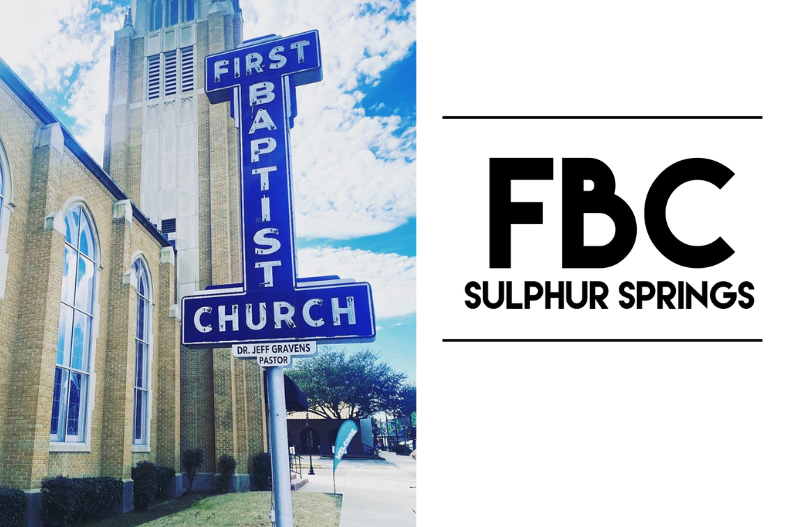Your church likely uses Realm to create mailing labels, cover letters, and emails for giving statements. As well as export names for mail merges. You probably also prefer to have more control over how your congregants are addressed based on the tone of the message or the formality of your ministry’s culture.
With the latest release in Realm, you can create formal or informal labels for contributors. What does this mean? The main place you can generate labels or salutations is by giving statements. Before this release, Realm automatically populated how it would appear on giving or pledge statements, and it couldn’t be edited. You can now give your staff the option to generate and select formal or informal label names when addressing contributors (e.g., giving statements, emails, or letters regarding their gifts to your ministry).
Here’s what you’re able to do:
- When generating and sending contribution statements, you can select a formal or informal salutation.
- Enter the formal and informal names of contributors when editing or adding a new profile (only staff can view the contributor label name fields).
- Configure how contributor names display for existing and new profiles by selecting the name components that should be included in a formal vs. informal label by default (i.g. include a title, middle name, and suffix in a formal label but not in an informal label).
Ways to use formal and informal labels
- As your church approaches the end of the year, you may want to run a query of your top donors to send them a thank you letter for their contributions using a formal salutation.
- Maybe your donors who are 40 and under prefer a more informal or personal salutation, and donors who are 40 and above prefer to be addressed more formally. Now you can choose how to address them.
- Your church may be more formal than others and prefer to always address your donors formally regardless of age. You can now set the default display name to a formal situation any time you contact them about their contributions or pledges.
- If your church mails giving statements, you can use a formal salutation that matches your donors’ legal name for tax purposes.
More options for a greater impact.
As a previous church administrator, I understand how important it is to properly care for and address your congregants. Having the tools that allow for more options that fit the needs of your ministry is important. It makes an impact on your church and community. This new option in Realm allows you to be as formal as you’d like when addressing your donors. This can make a difference in how they engage and support your ministry.
Check out this How to Send Giving and Pledge Statements via Constant Contact resource. It will help your church prepare to send contribution statements using the new formal and informal options.
Lily joined the ACST team in 2020. She worked six years at a large church in Atlanta, GA, as the Business Systems Analyst. Lily understands the mission and challenges of the church. She spent her time in ministry utilizing Realm to help solve those challenges. She is passionate about helping our Ministry Partners leverage technology to fulfill their mission and grow their ministry impact.