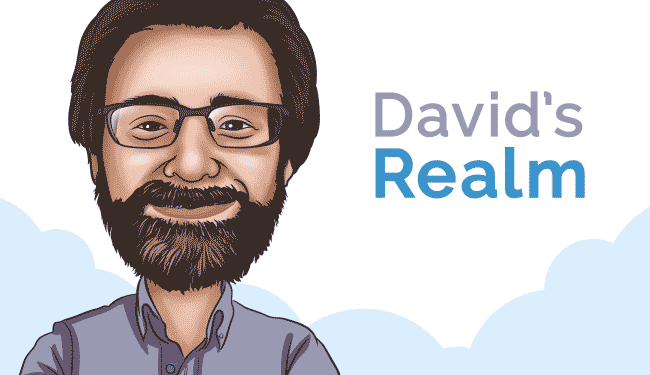If your church operates like most other churches, you no doubt have a system of checks and balances set up so it’s clear to everyone when things are happening and who’s doing them. Your staff is scheduled to work certain hours of the day throughout the week, and I’m sure you document that. You might have records of when the church’s landscaping is done. When your custodial staff cleans or sanitizes different areas of the church.
You know the who, what, when, where, and why of what’s happening in your church…wouldn’t it also make sense to know that about your church management software (ChMS) as well?
It’s impossible to know everything that’s happening in your church. However, churches that have adopted Realm as their primary ChMS have that clarity with Realm’s Change Log. But the changelog is more than just a record of what’s happening in your Realm database; it’s a living document that shows what data was added, deleted, or otherwise changed, who made the change, and in what area of Realm that change was made.
Churches use the Change Log to understand when changes occur throughout nearly every area of Realm – when profile information was added, deleted, or updated, if your church events are added or edited at any point when new church volunteer schedules are created, and so much more. Plus, you’ll have a record of who made the change, the date and time stamp, and exactly what details were changed.
This saves you so much time when you have a list like this in front of you rather than having to search through your entire ChMS to find the answer.
For example, let’s say Ann Conley is a new member of your church. She’s interested in being baptized, so someone at your church adds her to a discipleship track to document her spiritual journey. Those discipleship tracks are tools included in your Realm subscription called Pathways.
As soon as a staff member adds Ann to your baptism Pathway, that is automatically documented in Realm’s Change Log. You’ll have a record of who added her to the Pathway, when that change occurred, which part of the Pathway process she’s in and more. If you have any questions about Ann Conley’s journey of baptism, you can reach out to the staff member who added her and they’ll be able to give you the information you need to assist Ann in progressing in her spiritual journey.
Realm’s Change Log is just one way you and your staff can find peace of mind when trying to understand all the different ways your church data is being added to Realm. Click here to find out more how Realm can help you make sense of your ministry.
David is an Associate Product Marketing Manager and has been an ACS Technologies team member since 2011.