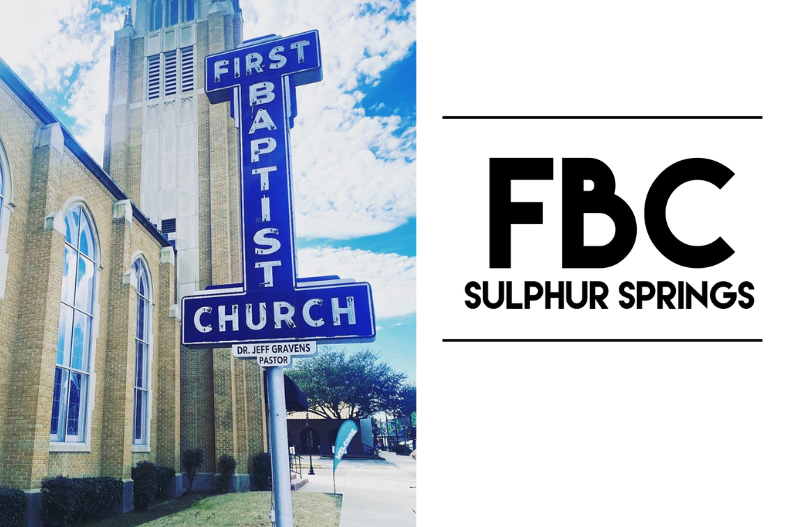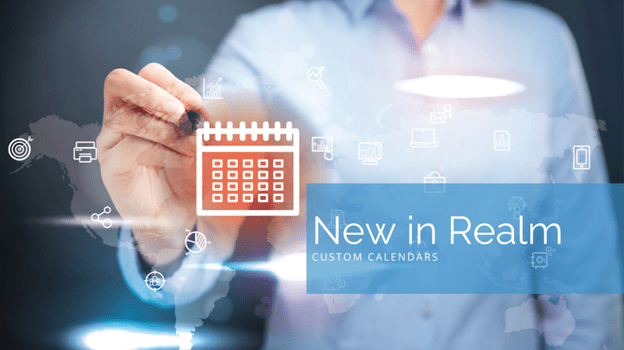Is it just me, or are QR codes, those funky little squares that look a barcode’s blocky big sister, everywhere lately? Look around. I’ve seen QR codes – so named for the “quick response” they can garner – in print ads, in blog posts, on my takeout! Even Macy’s has gotten on board, with its “Backstage Pass” campaign using QR codes the star power of Martha Stewart and Sean “Diddy” Combs.
If QR codes seem trendy it’s because they are!
Here are a few places they’ve popped up:
– Home Depot: On plants to share you care information
– Taco Bell: On cups to download music
– Business: On business cards to give people quick access to contact information
A little more than one out of four smartphone owners has scanned a bar code, according to recent surveys. But the fact that QR codes aren’t yet widely accepted doesn’t mean they have to be totally out of reach for churches. I’ll walk you through a few simple steps using QR codes for your church.
Of course, if you’re quite certain only two members of your church has a smartphone, it may not be worth the time and effort. But consider the people outside your church you may want to capture. And for larger churches or those with a lot of baby boomers or young families (according to surveys, QR code usage is highest among Americans 25 through 54), chances are, you can have some fun with QR codes.
Step 1: Decide where you want people to land
Before you create your QR code, you want to think about where the code will take people. When a person scans a QR code, they can be taken to a mobile-friendly website, or be given the option to view a document, such as a pdf.
For instance, if you’ve created a web page about a particular event, you can create a code that will take people directly to that website with more information. However, that might not be your best move. Let’s say you’re printing an informational brochure about the event. If you want to print a QR code on that brochure, you don’t need to send them to your main event information page, why not send them to your event registration page so they can sign up right then and there? Printing an ad in your local paper trying to encourage people to visit your church? Maybe your QR code should take people to your church’s lively Facebook page instead of to your website. Whatever you decide, be strategic.
Step 2: Create your QR code for free
There are QR code generators that charge money for their services – and you may want to go that route if you are just dying to track scans and activity. But for the most part, free tools will work fine. I’ve used free generators, and haven’t had any problems.
Here are a few (randomly selected) resources for QR code generation and readers:
Kaywa QR Code Generator
Little Idiot QR Code Generator
QR reader iPhone app by TapMedia
Redlaser reader iPhone app
QR Droid reader app
Step 3: Don’t assume everyone will know what your QR code is
Wherever you place the QR code, it may be a good idea to include a brief how-to demonstration, or at the very least a few lines explaining what the code is and how to use it. Even people with smart phones may need to download a QR code reader application (I use the free Redlaser on my iPhone) – though some of the newest smartphones come with QR code readers already installed.
Try something like this, printed next to the code:
“Have your smartphone handy? Scan this code (you’ll need a free QR code reader app) to be taken to our event registration page!”
Helpful hints!
– Don’t scan willy-nilly! Be careful what you scan, as there have been some malicious QR codes out there.
– Don’t use a QR code to link to a site that’s not mobile-friendly. Test it by visiting the page on a smartphone – can you read it? Can you navigate?
– Especially if you’re using a free generator, be 100% sure what you want the code to link to before creating the code and printing it on a brochure, ad, or poster. You will most likely not be able to change the URL you’re linking to after you’ve created the QR code – and if you’ve already printed, you’ll have to ditch your print material.
– Think of the QR code as an “extra.” If people use it, great, but be sure to provide other ways to get the information you want them to have.
Try it! See the QR code in this blog post? Scan it with your smartphone, and learn more about our Ideas to Impact conference.