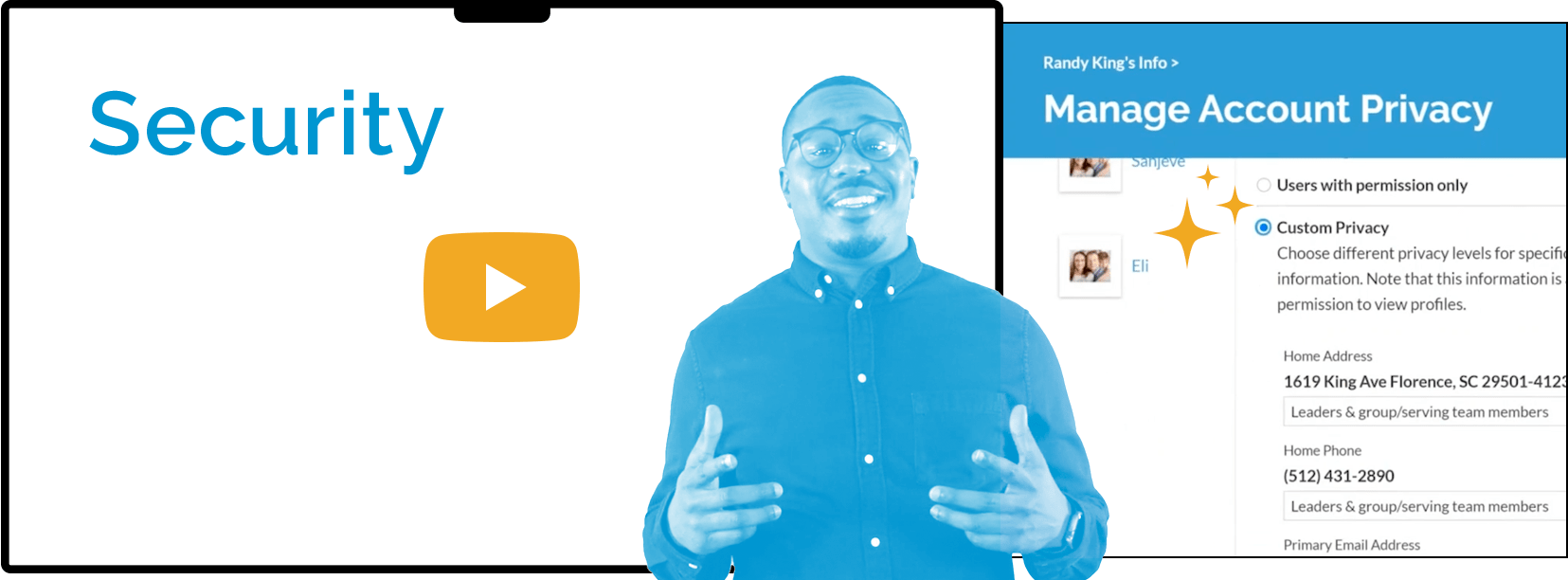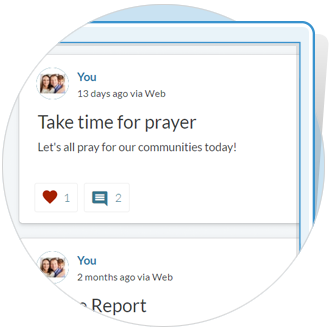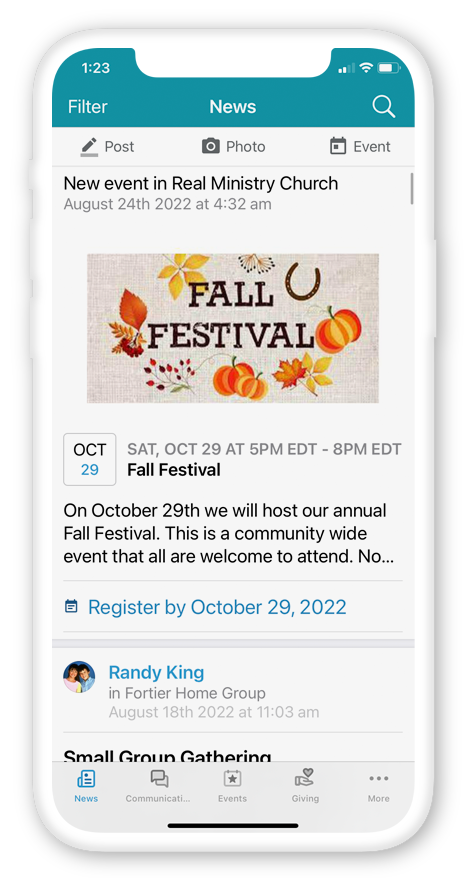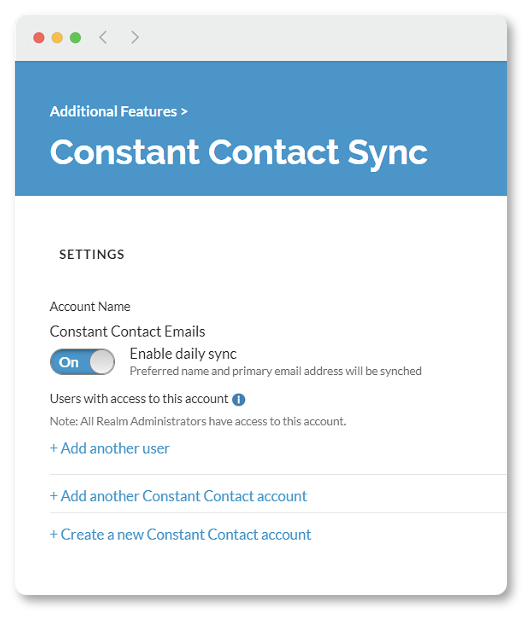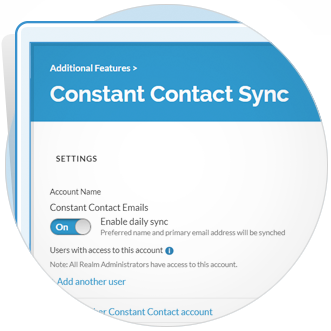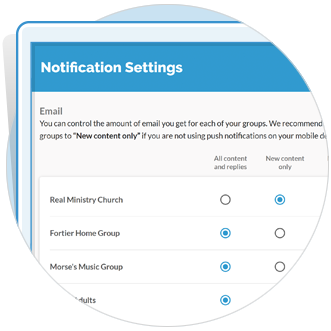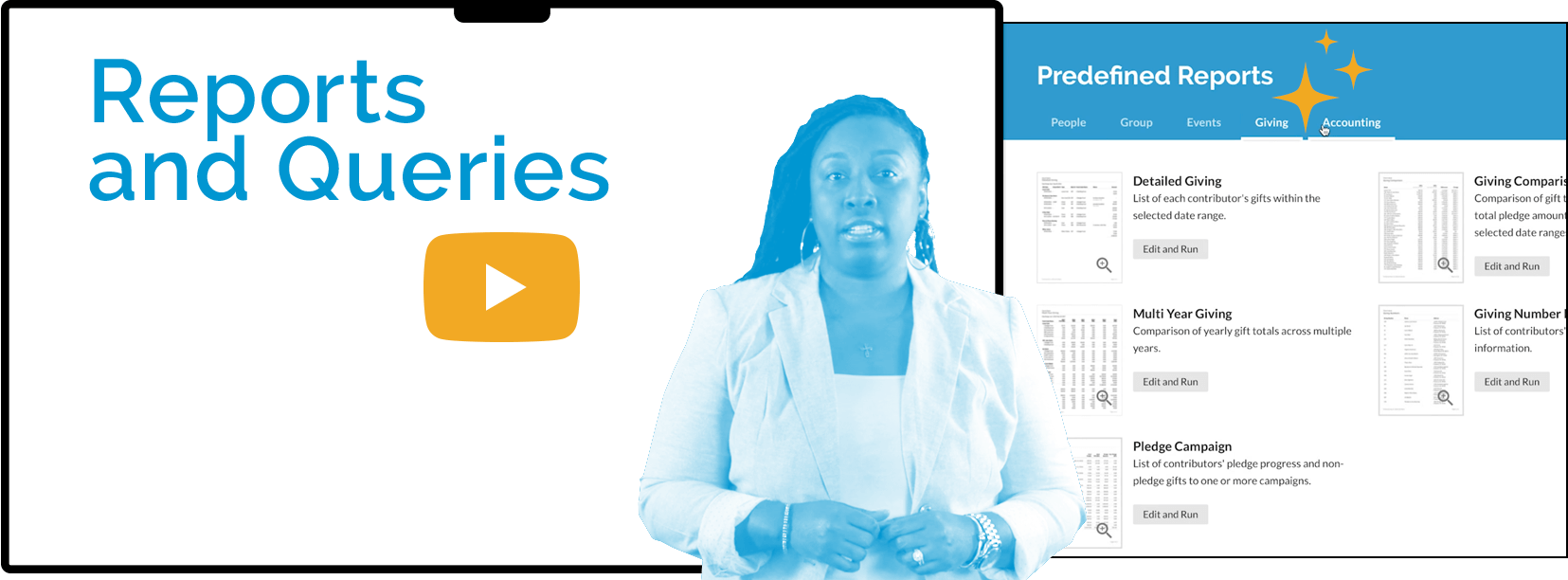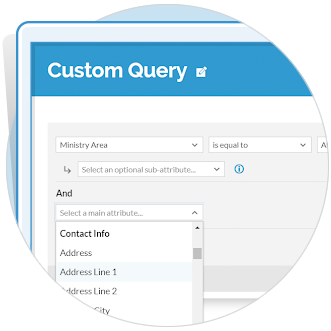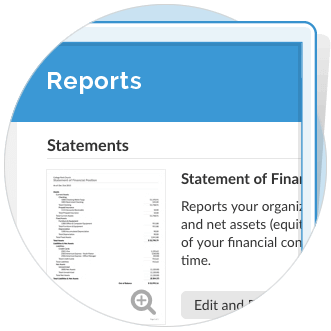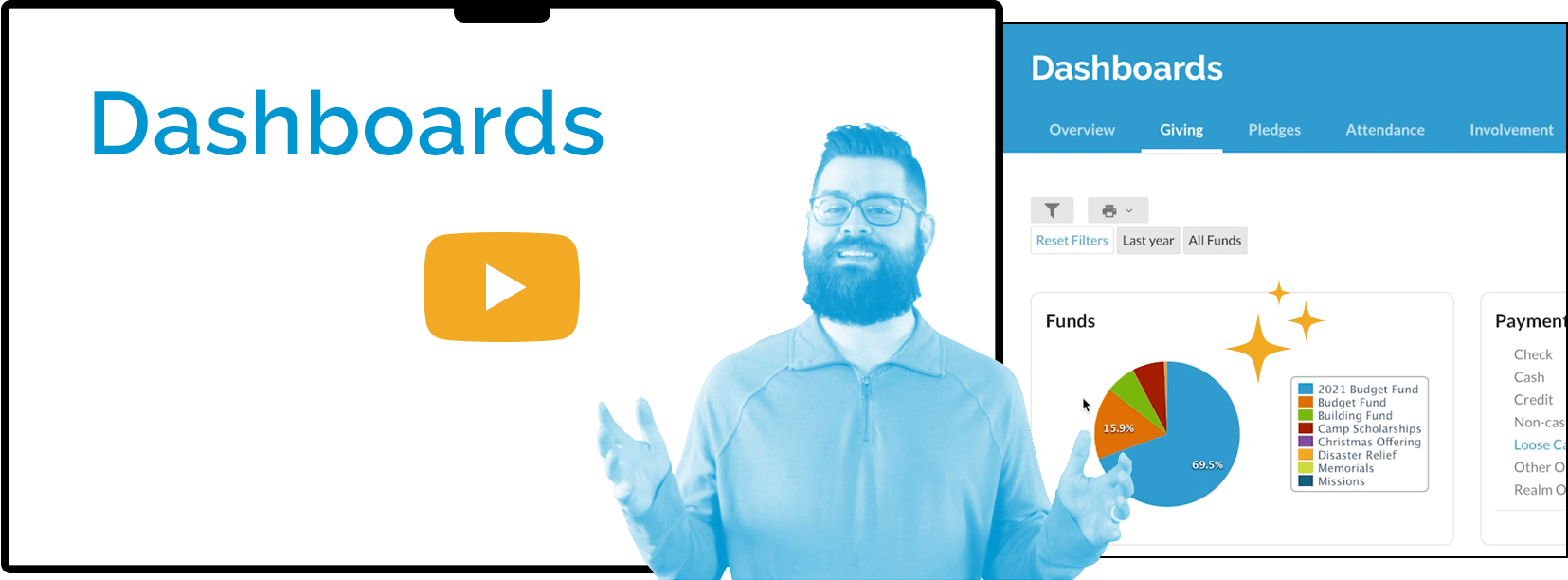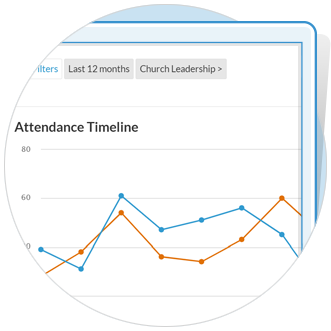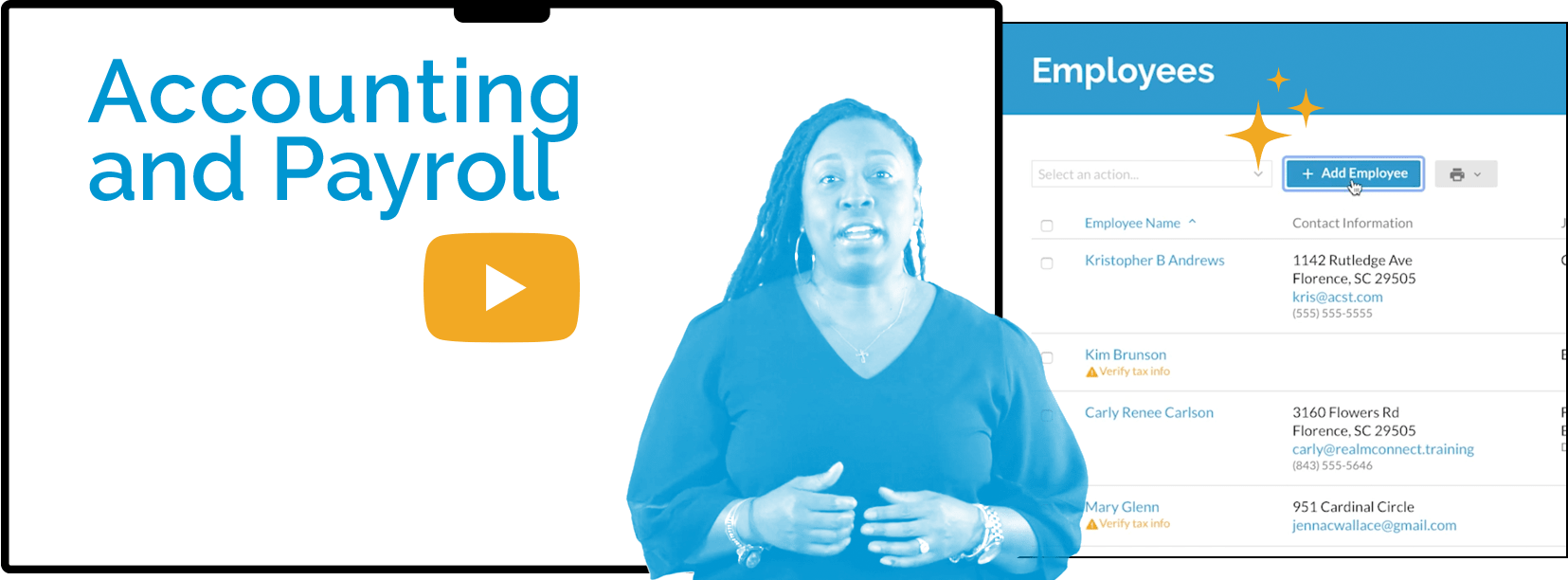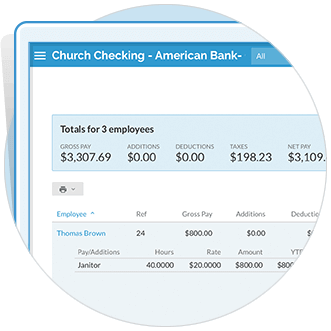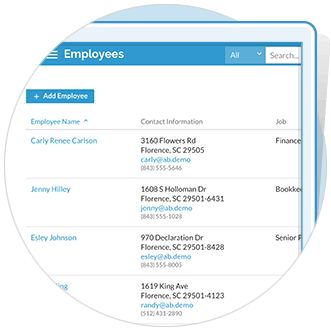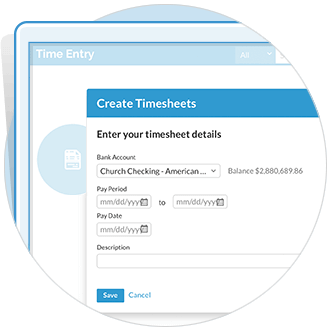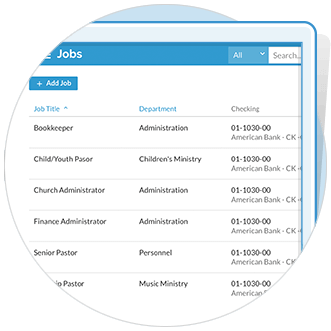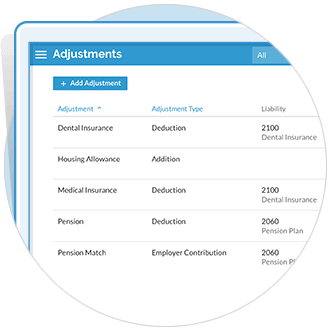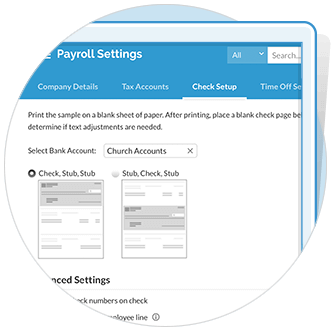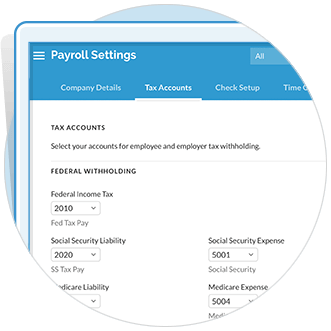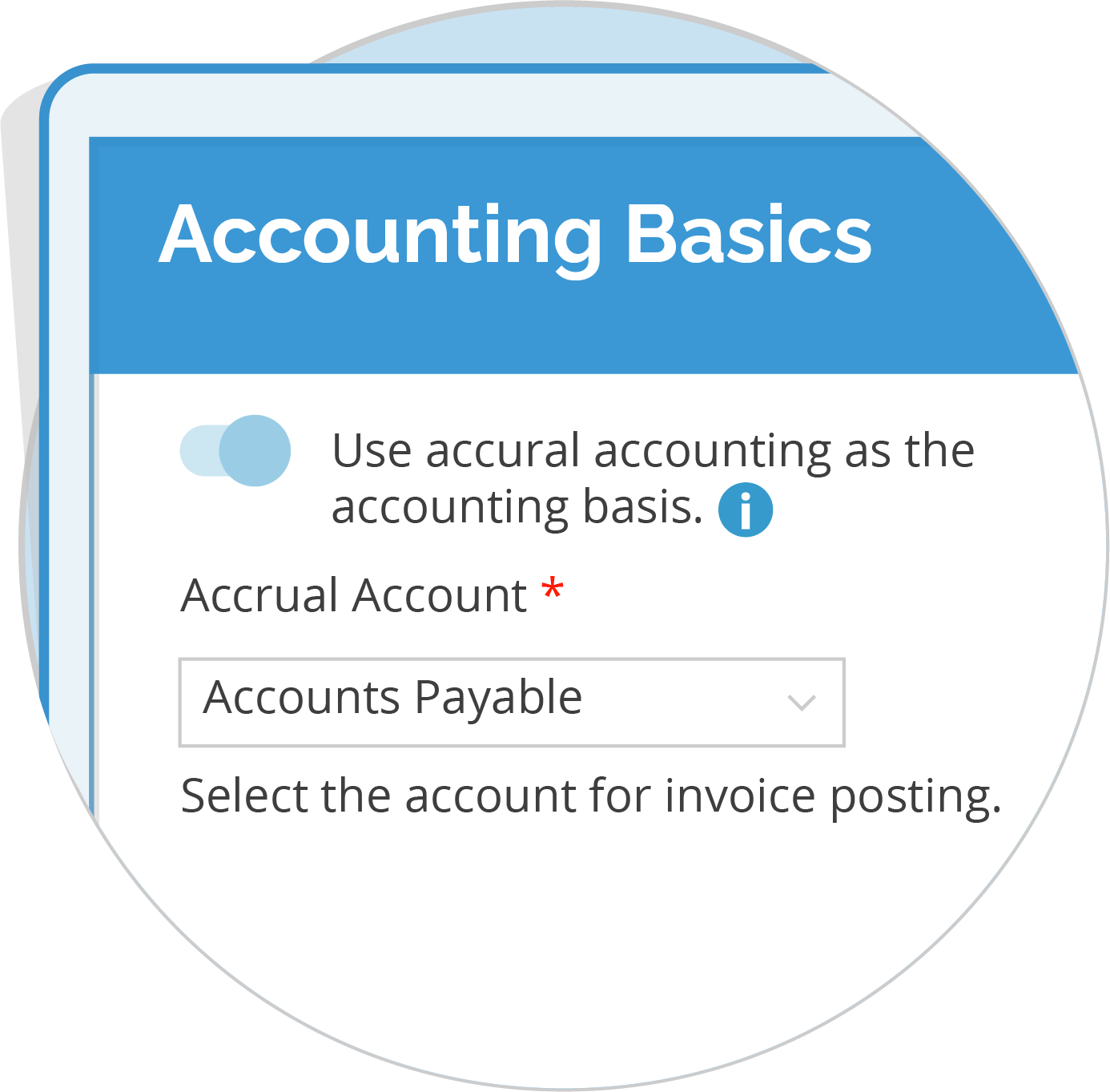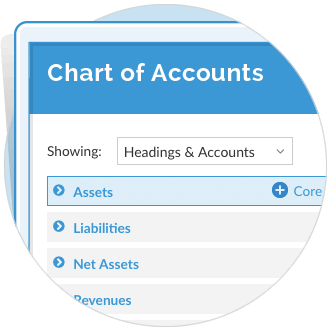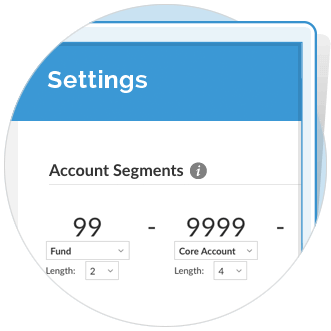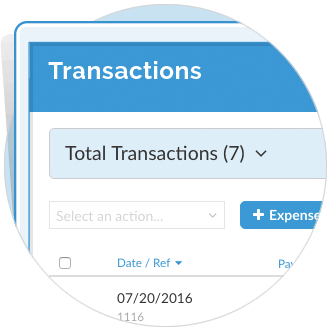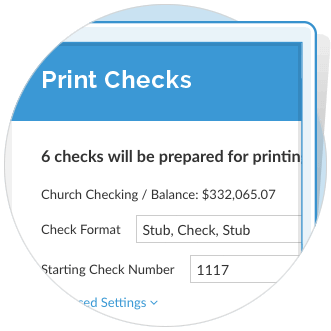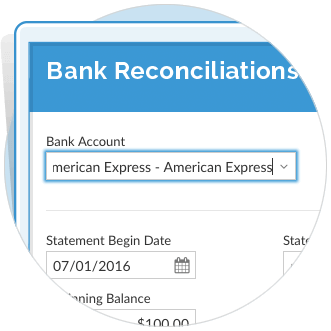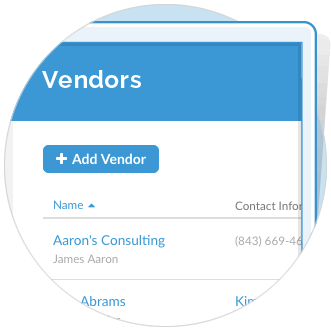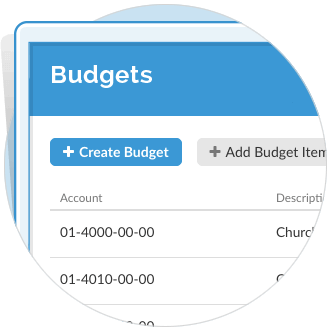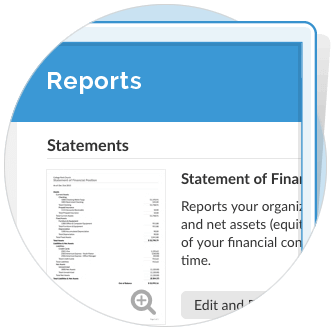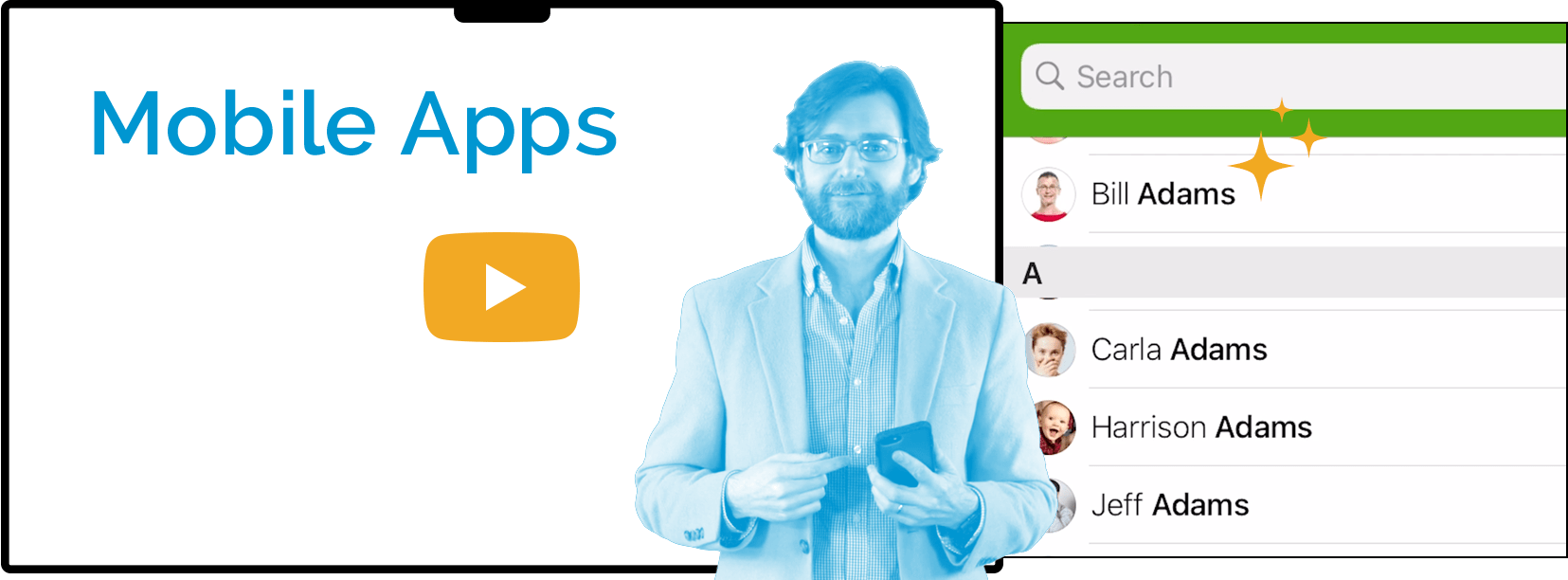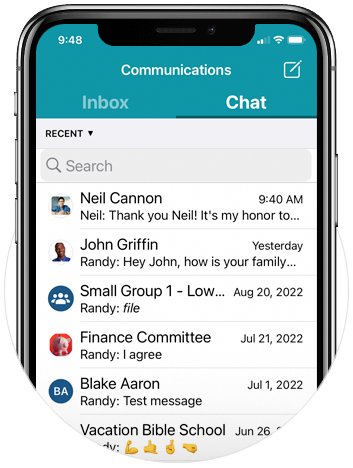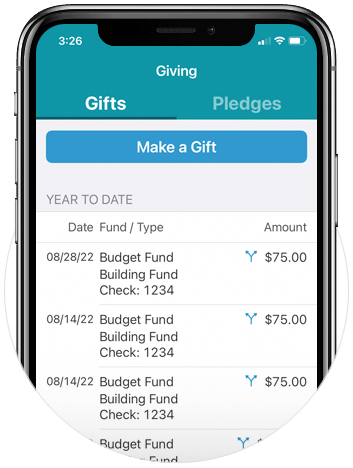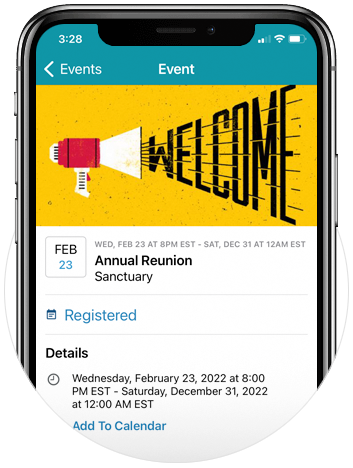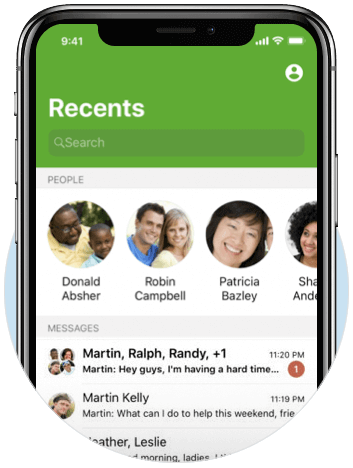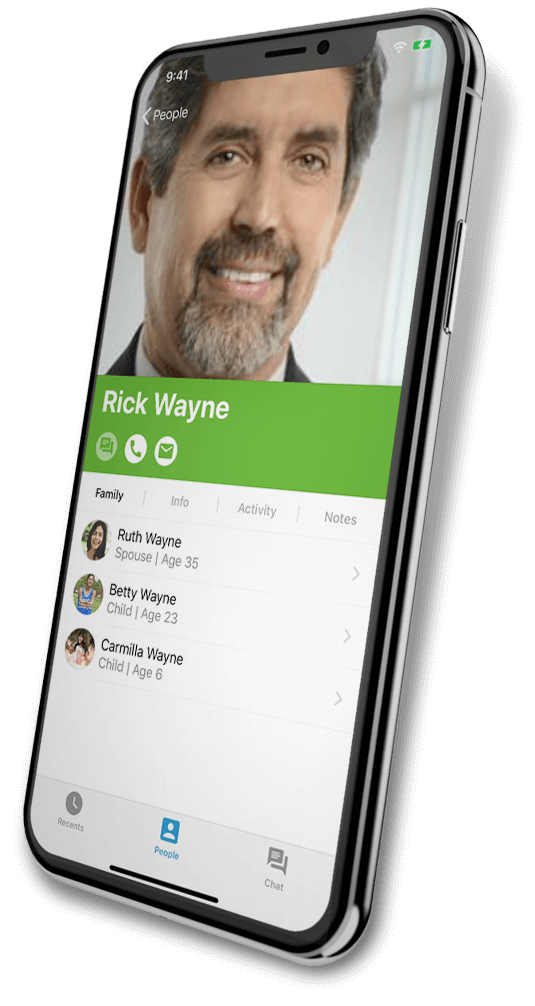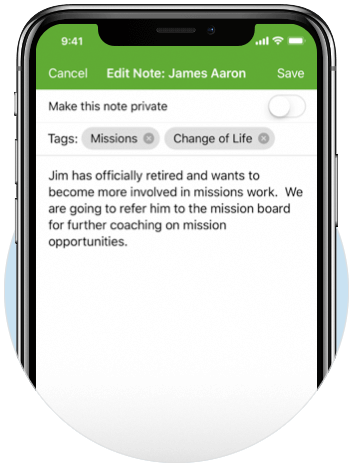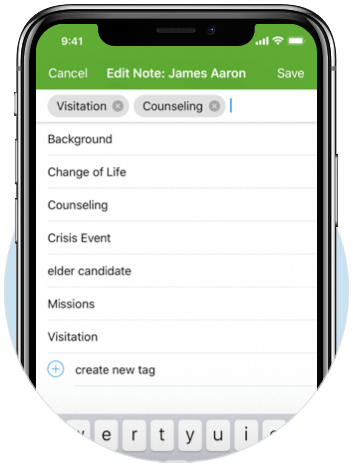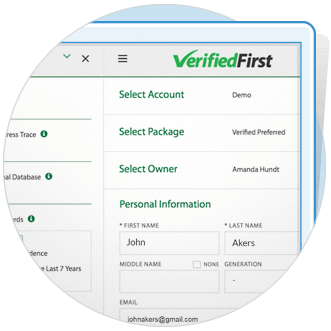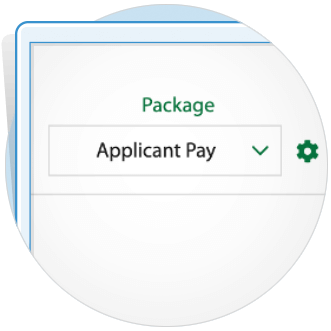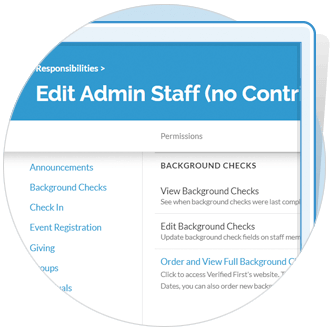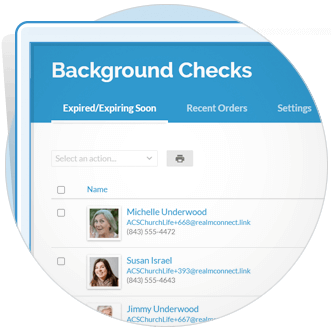Church Websites
Share this information with others in your church.
A virtual front door to your church.

PREDEFINED TEMPLATES
Build a professional, user-friendly site.
Choose from sixteen pre-formatted templates and customize them with your church’s branding so you take your virtual presence to the next level.


UNLIMITED PAGES
Expand your website to all your ministries.
Create pages for each area of your church. You can create a page to welcome visitors, let congregants know about events in your church, share a staff directory – anything you want.
GRAPHICS LIBRARY & EDITOR
Choose images that best represent your church.
Select images from the gallery or upload and edit your own.
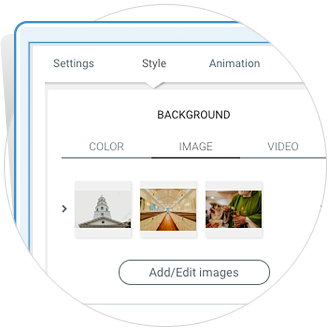
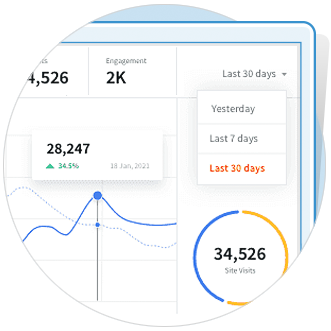
ANALYTICS
Understand who is engaging and how.
View which pages people are visiting most, how people came to your page, where visitors are located, and so much more.
Integration
Widgets
Add widgets for steaming, a single event, list of groups or giving to your website.
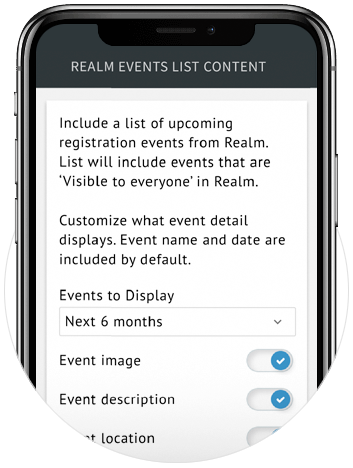
WANT TO LEARN MORE? Fill out your information and we will be in touch.
Feature Highlights
- 16 templates
- Unlimited Users
- Unlimited Pages
- Unlimited Storage
- Custom Forms
- Graphics Library
- Graphics Editor
- Scheduled Content Publishing
- SEO Optimized
- Streaming Integration
- Analytics
- Plus More...