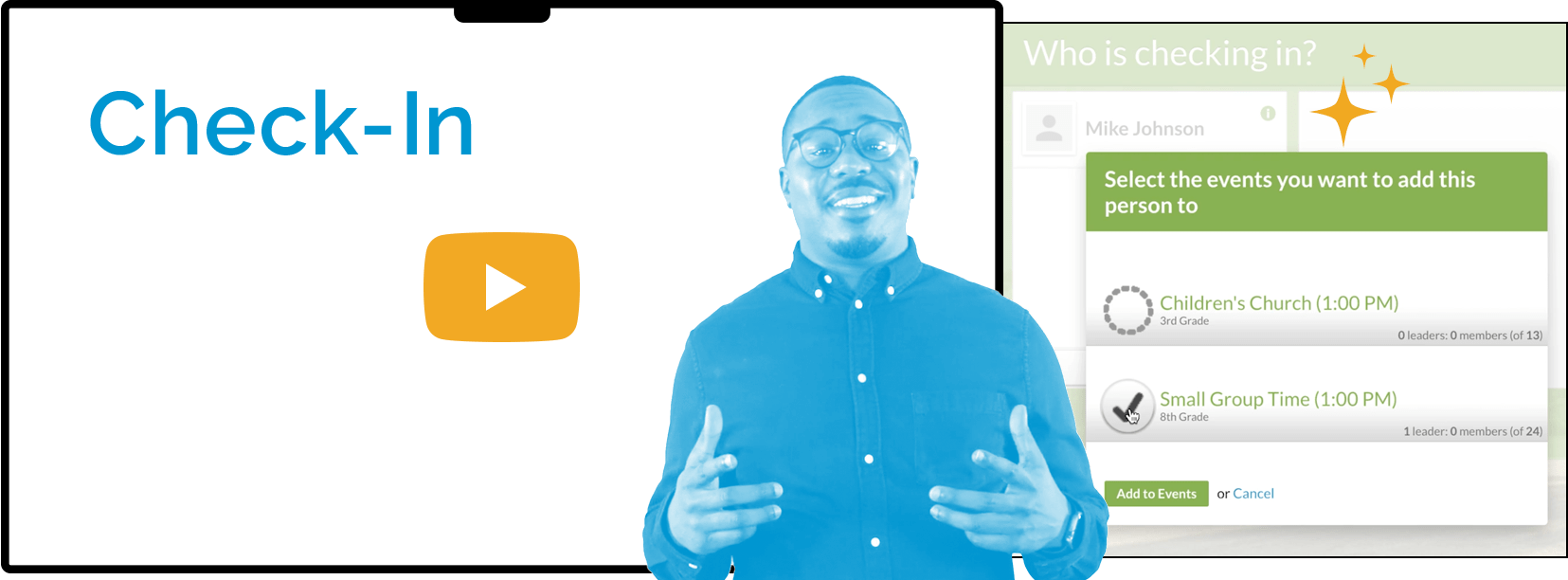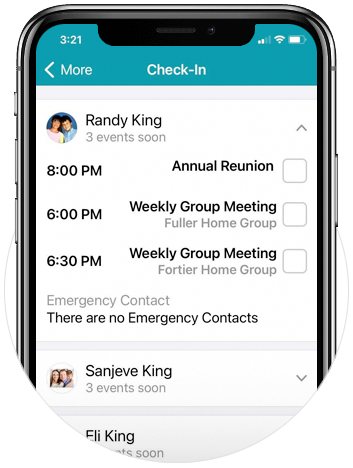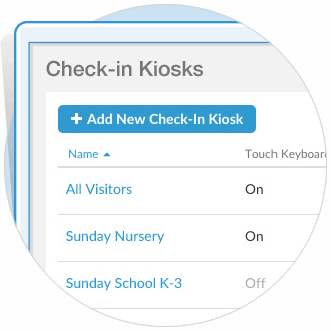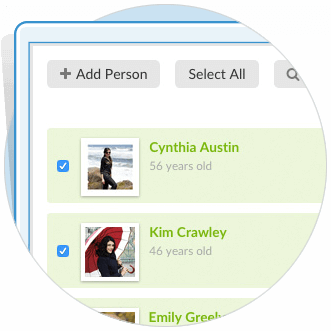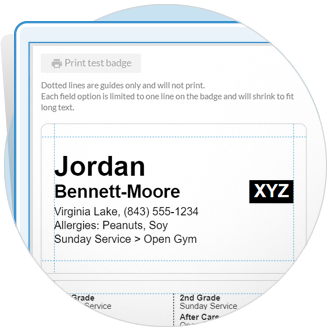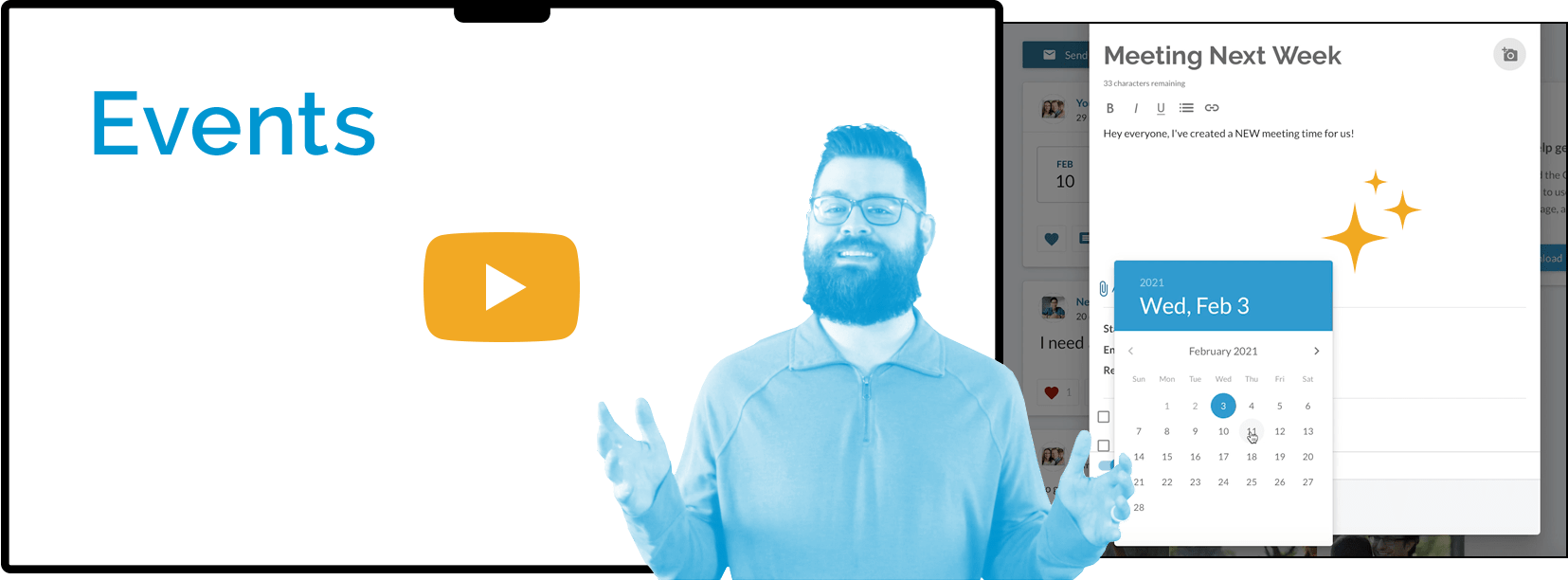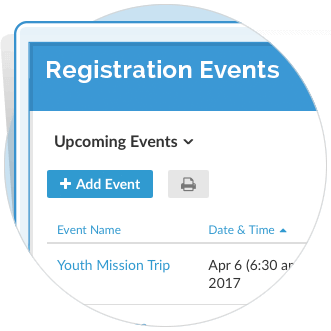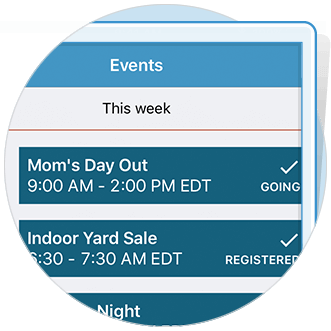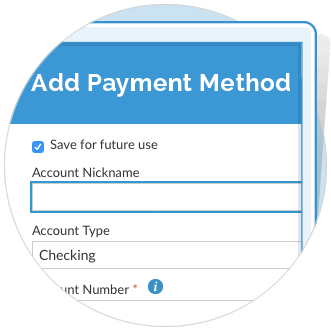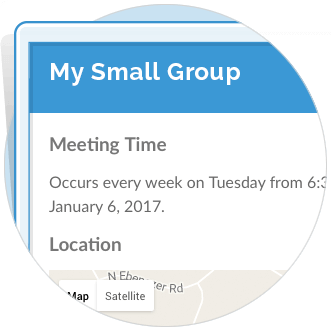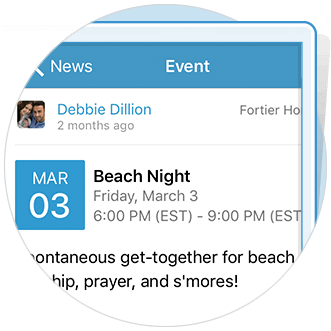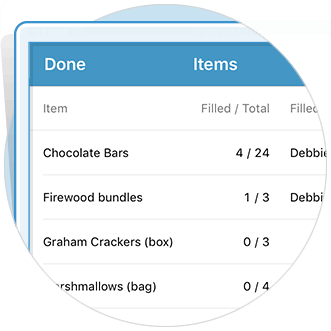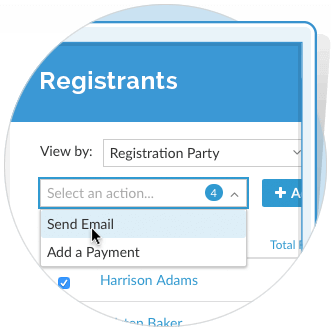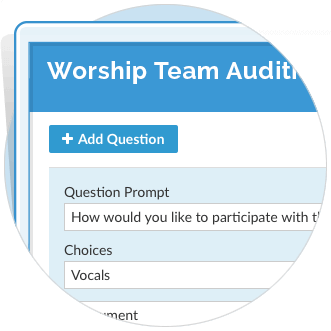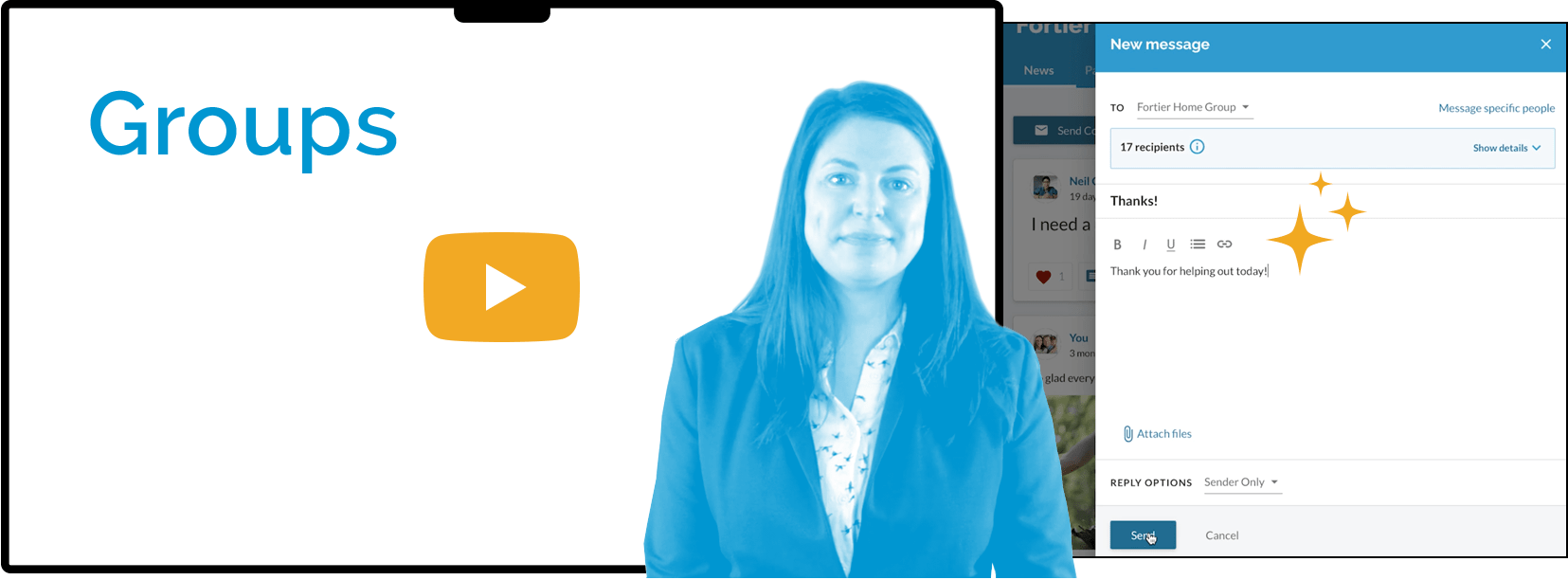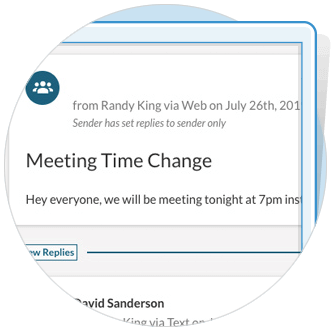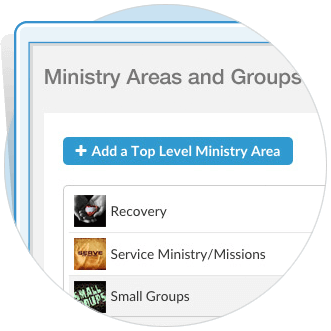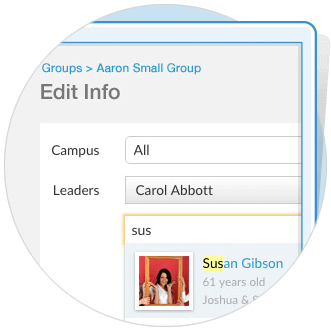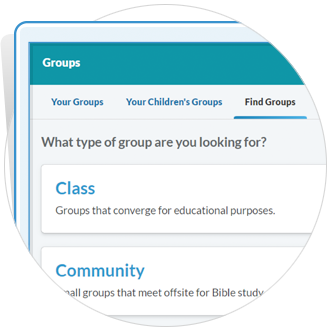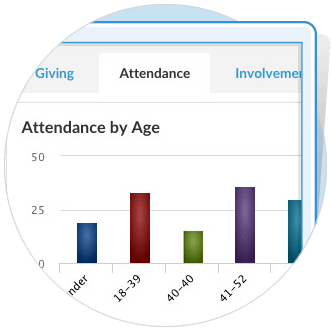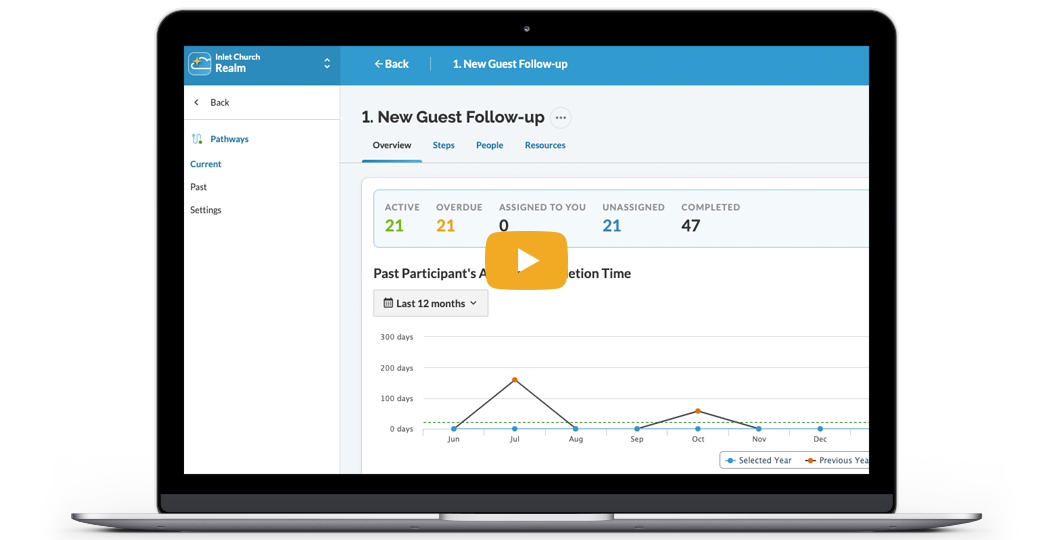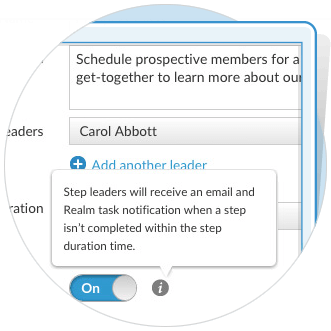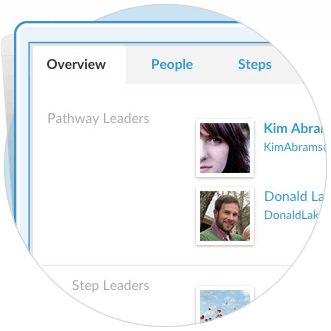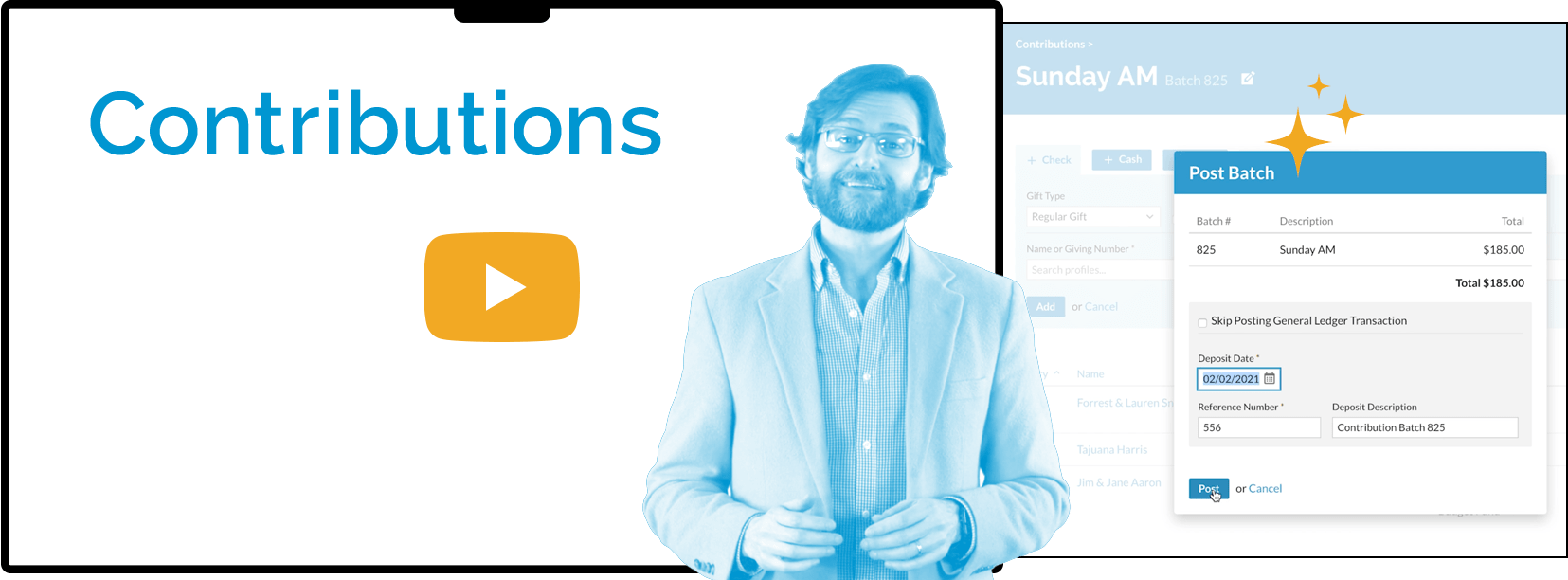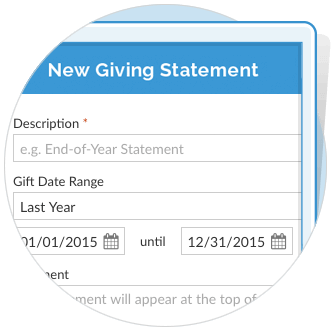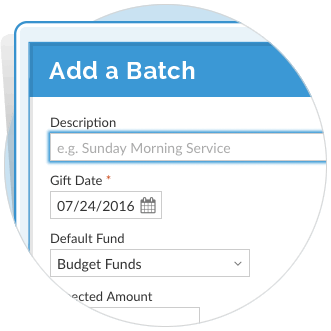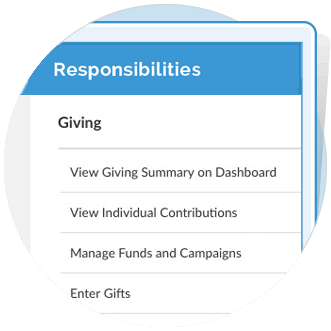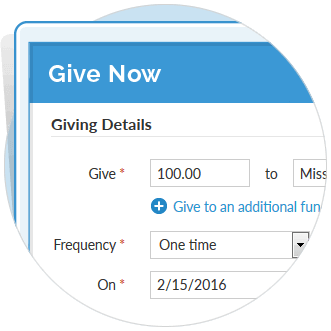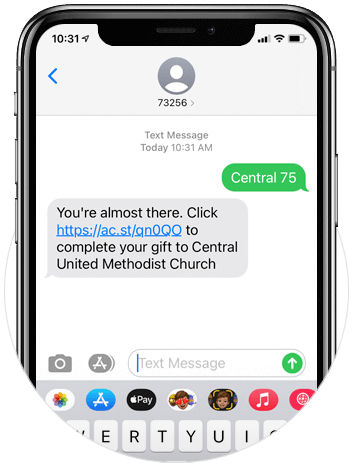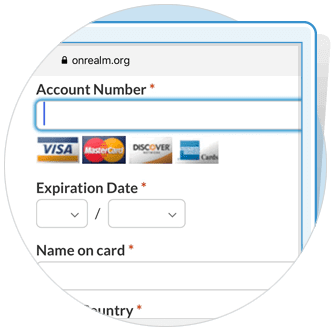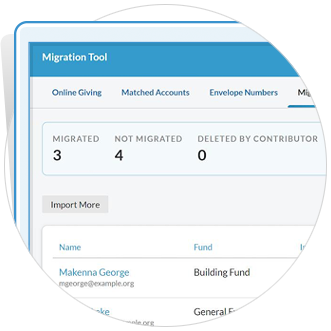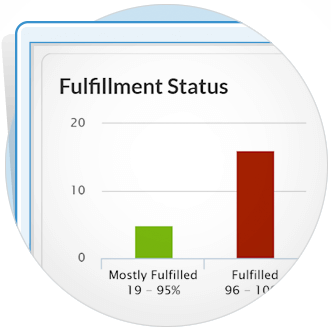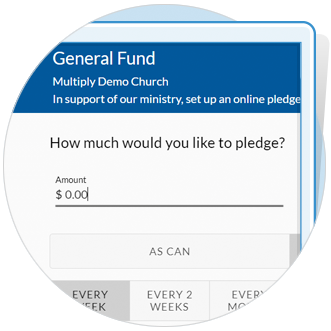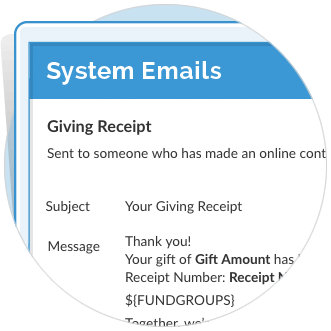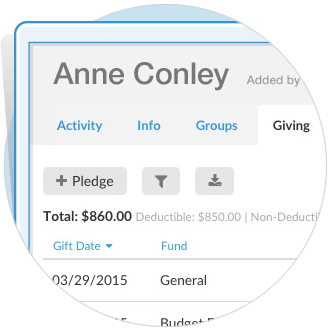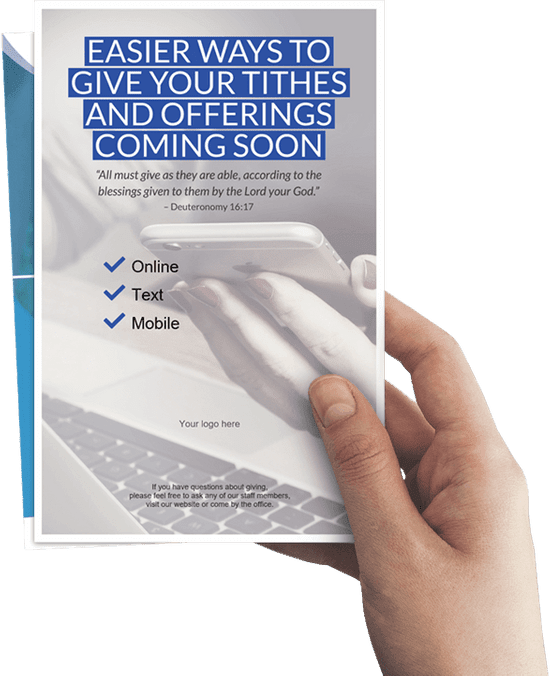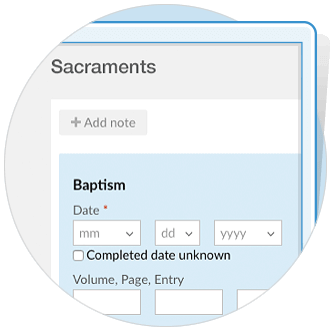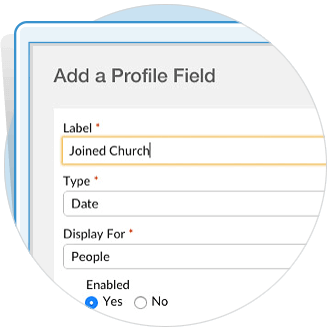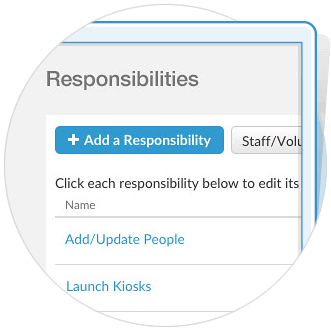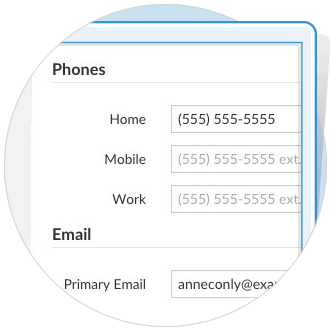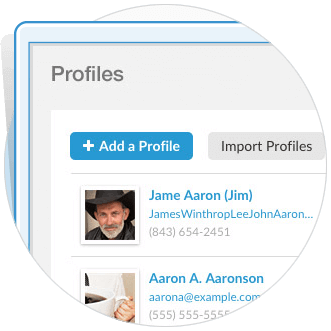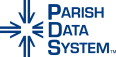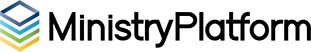Better manage your church’s faithful volunteers
Share this information with others in your church.
People make ministry happen.
Foster a culture of ministry participants, not ministry consumers.
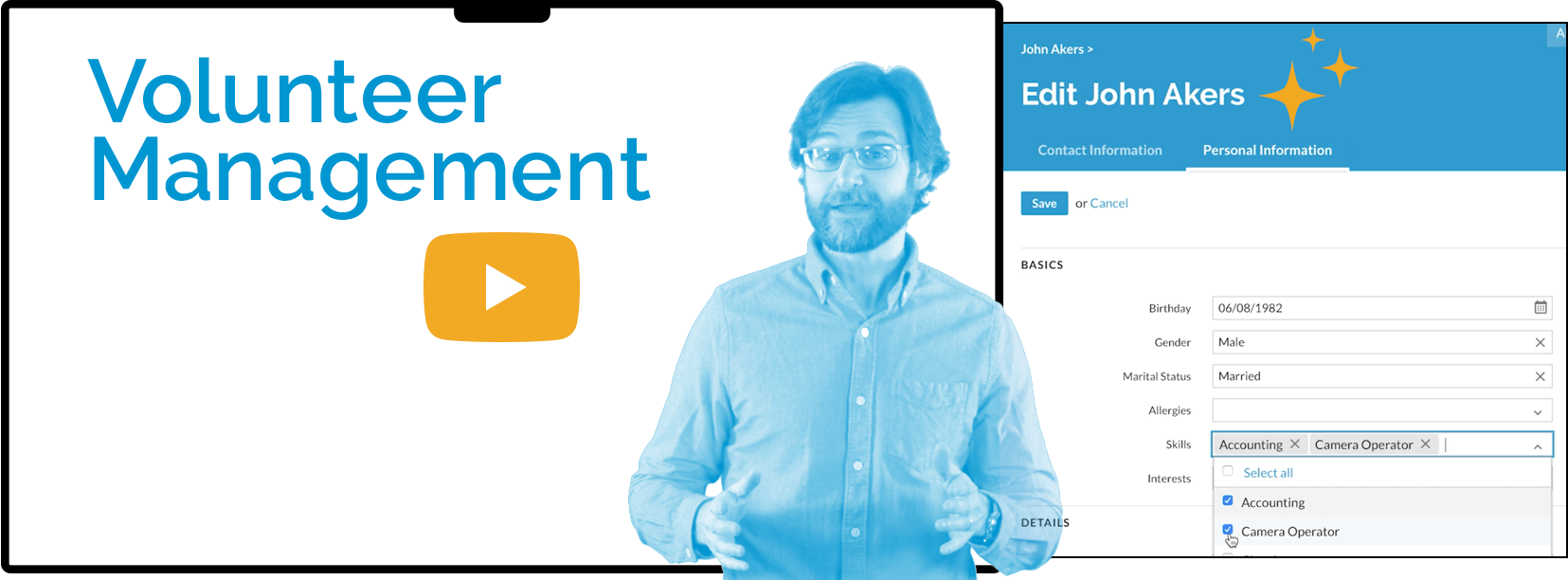
Know where your congregation’s spiritual gifts lie.
Skills and Interests allow staff to know what spiritual gifts each person has and how they can best serve the church. Staff can completely customize skills and interests which can also be self-selected by your congregation.
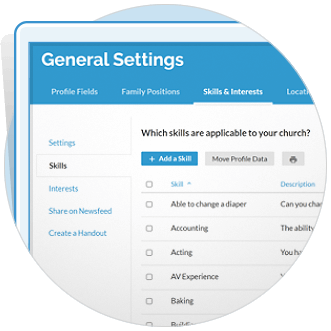
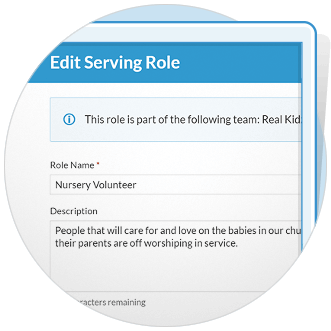
Create roles for your volunteer needs.
Every volunteer plays a crucial role in your church. That’s why Realm church volunteer management system allows you to build the unique roles you need. Whether it’s help in the nursery, an usher or greeter, or anything else, you can create the role in Realm.
Group roles into teams.
In Realm church management software your volunteers are stronger when they work as a team. Organize your roles into teams so you can easily communicate with them, create schedules, and more.
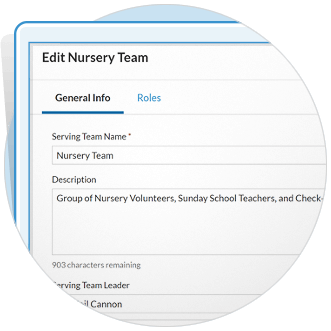
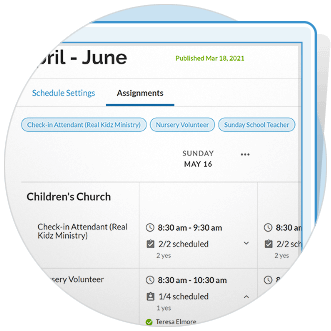
Volunteer Scheduling Tools
Create and communicate volunteer schedules.
Realm church volunteer scheduling software provides staff and serving team leaders with each congregant’s serving preferences and scheduling conflicts to make the headache of creating schedules easy. And when life happens, volunteers can even request to find replacements to serve.
Church Volunteer Management Tools
Give time back to staff.
Managing volunteers can be a time consuming role for staff. Realm allows staff to select serving team leaders who manage their team’s rosters and schedules, help check in volunteers, mark attendance, and more. They can even access a volunteer dashboard for attendance metrics and overall management of their teams.
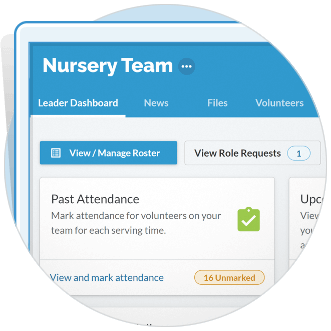
Want to see Realm Volunteers in action?
Check out our new webinar for an in-depth look at how Realm Volunteers can revolutionize how your church does volunteering.
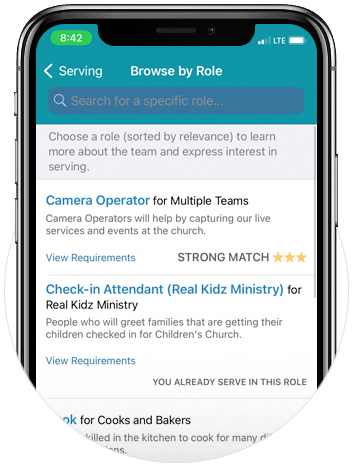
Find the right volunteers.
The church often looks to their congregation in times of need. Realm church volunteer software allows the church to communicate all volunteer opportunities to the congregation. Congregants can then find these opportunities in Realm or the Realm Connect mobile app and express interest to serve.
Background Checks
Clear people for ministry roles.
Use our integrated background check services to verify someone’s readiness to serve. Simply select the person you want to verify and choose which kind of background checks you want to run.


Training Pathways
Equip your leaders.
Train your leaders for ministry. Use Pathways to guide them through each step of your volunteer training process, monitor their progress, and assign pastoral staff to follow up with them individually.
Volunteer Groups
Create serving groups based on gifts and talents.
Build ministry teams based on how people serve (e.g. worship team, greeters, youth, etc.) and use your ministry areas to help organize how your volunteer groups are structured.
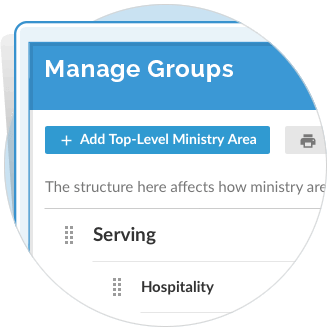
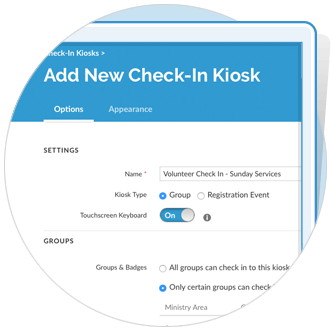
Volunteer Check-In
Keep track when volunteers show up to serve.
Check-in isn’t just for children. Use a volunteer check-in kiosk to keep track of who is actively serving at any moment. It’s a centralized way to make sure you have people where they’re supposed to be.
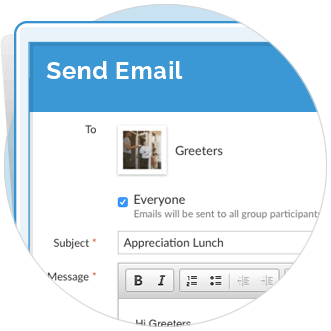
Volunteer Emails
Communicate directly to volunteer groups.
Send messages and files to anyone involved in a volunteer group. You can send out general information, distribute important files, and post new service opportunities for people to consider.
Feature Highlights
- Create Skills and Interests
- Create Serving Teams
- Create Serving Roles
- Create Volunteer Schedules
- Communicate Schedules
- Express Interest To Serve
- Accept/Decline Serving Requests
- Find Serving Replacements
- Check In Volunteers
- Attendance Metrics
- Recruit volunteers
- Communicate with Teams
- View Serving Roles
- Feature Serving Roles
- Volunteer Dashboard
- Manage Experience Via Realm Connect Mobile App
- Define Volunteer Leaders
- Define Serving Preferences
- Block Unavailable Dates
- Match Volunteers with Roles
- Define Serving Requirements
- Communicate Volunteer Needs
- Receive Serving Notifications Via Text
- Plus More...